Registration/Log-in
First, open Google Chrome and go to https://hub4sys.com.
Registration
Once Hub4Sys page open, please click on Sign-Up button.
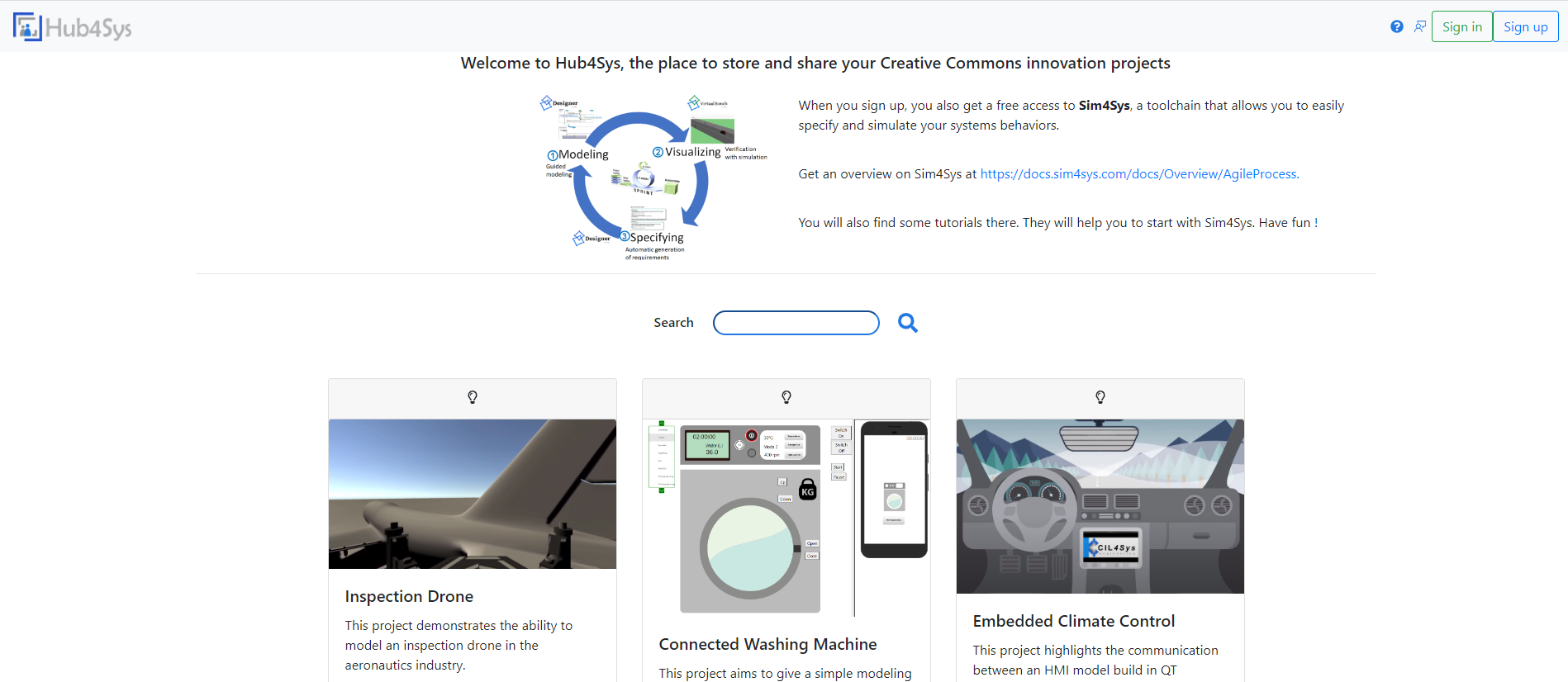
Please form your information:
- First Name
- Last Name
- Email Address
- Username
- Passwords
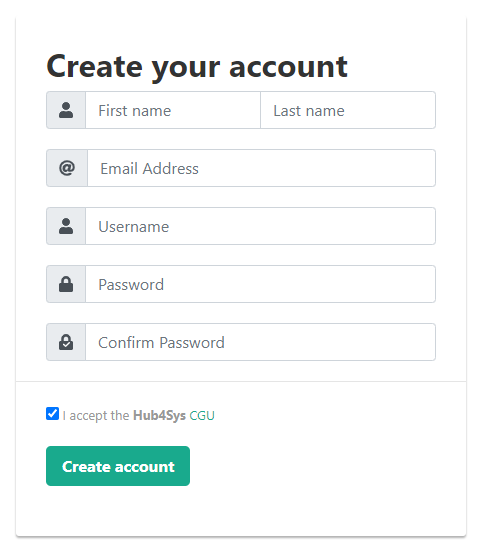
Please accept Hub4Sys CGU after reading it, to compete the registration.
Username you choose might be already use. In this case, after you will be notified, please manually change it.
You will receive a registration confirmation by email. Please click on the email link to verify your email address and complete the registration.
If your email address is already associated to a Sim4Sys-VB account, your password and username will not be updated for security reason.
Now, you can log-in to your Hub4Sys account.
Log-in
To log-in, click-on Sign-In button.
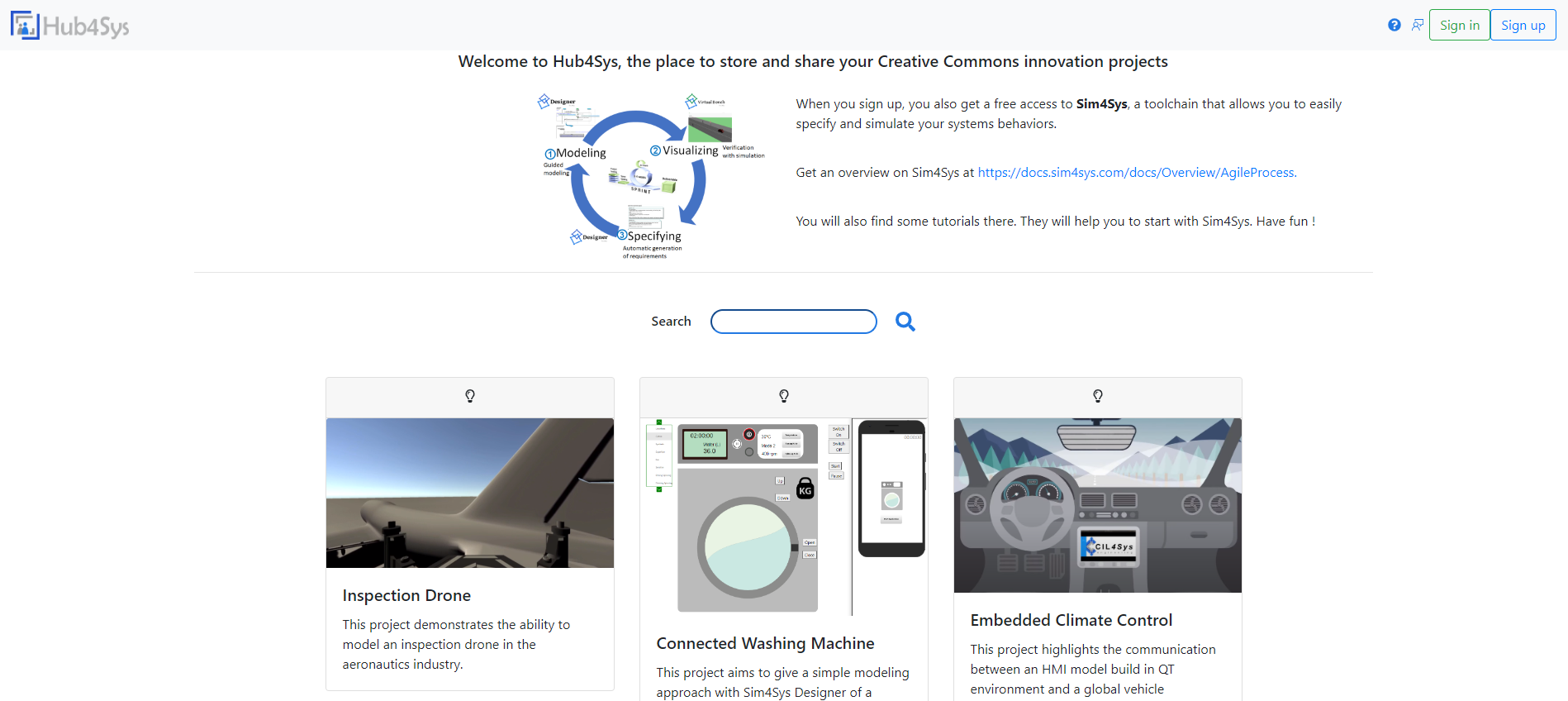
Please form, log-in information and click-on Sign in button
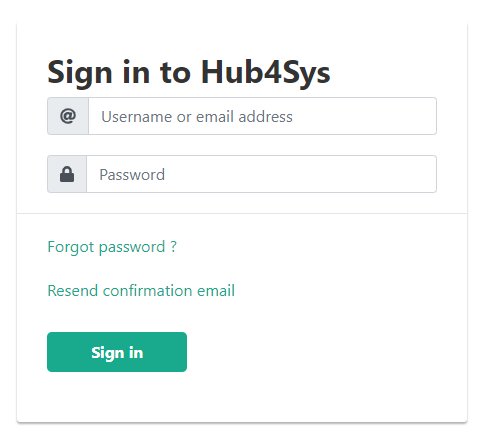
Your now connected to your Hub4Sys account and you can create your project.