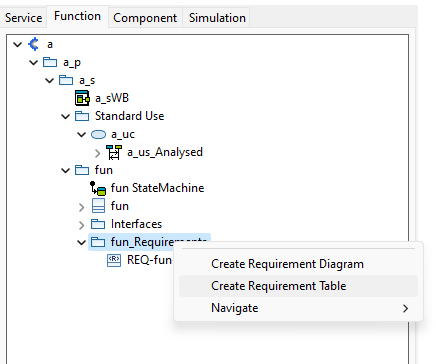Generate Textual Requirement
Specific documentation needs textual descriptions of a State Machine, called textual requirements, in order to communicate with the customer. These descriptions are composed by a flow carrying parameters, that are tested, and which result in activities and user and/or environment feedback.
As the State Machines, there are two levels of Textual Requirement: service and function.
REQUIREMENT NAME
In order to facilitate the requirements traceability, requirement names are generated at the same time as textual descriptions.
Service level
You can define your own name structure by going to the properties of your service package (via Modeler Explorer > "ServicesPackage" Services > "ServicePackage" your service):
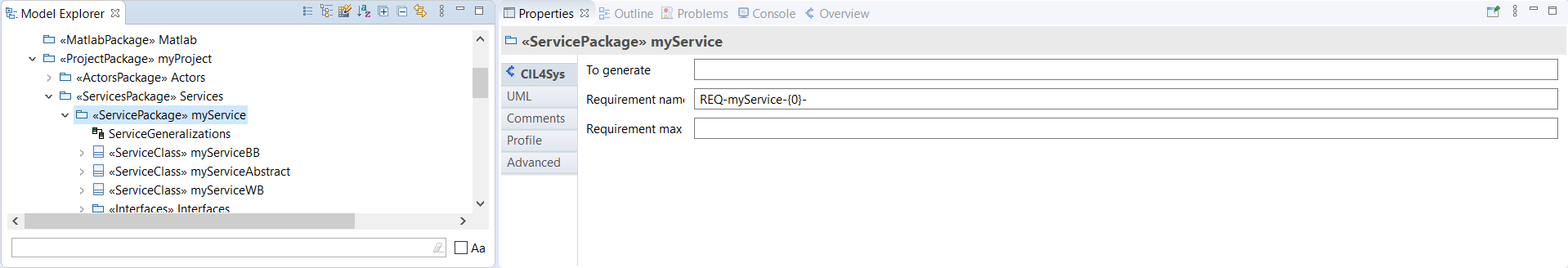
By default, name structure is: REQ_"name of your service"__"requirement's number"_.
Function level
You can define your own name structure by going to the properties of your service package (via Modeler Explorer > "ServicesPackage" Services > "ServicePackage" your service > "FunctionsPackage" Functions > "FunctionPackage" your function(s)):
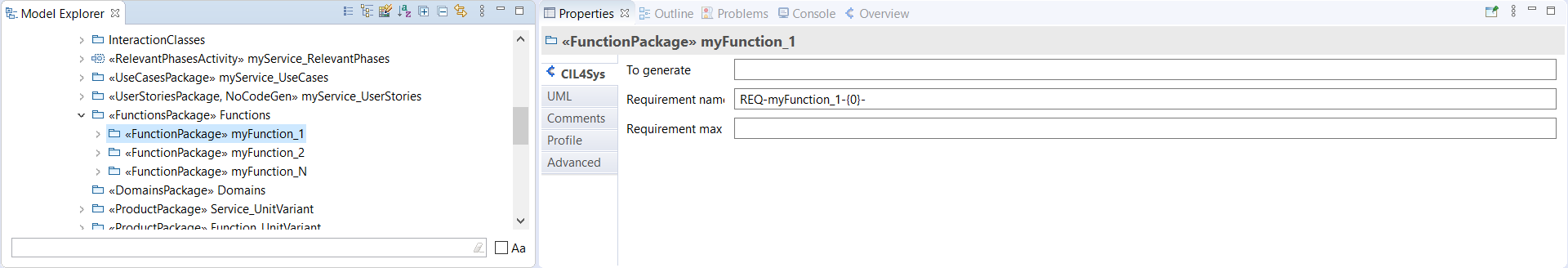
If you change a requirement name, requirements already generated will not change their names. You have to modify them by hand.
SERVICE REQUIREMENTS
In the Service tab of the Overview, select your service and click on Generate Requirements:
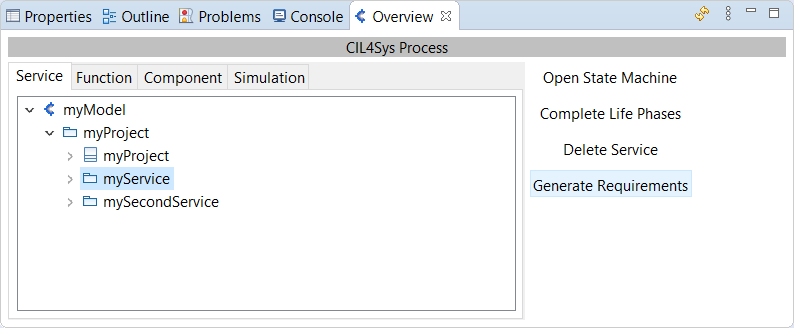
Select the template wanted for your requirements:
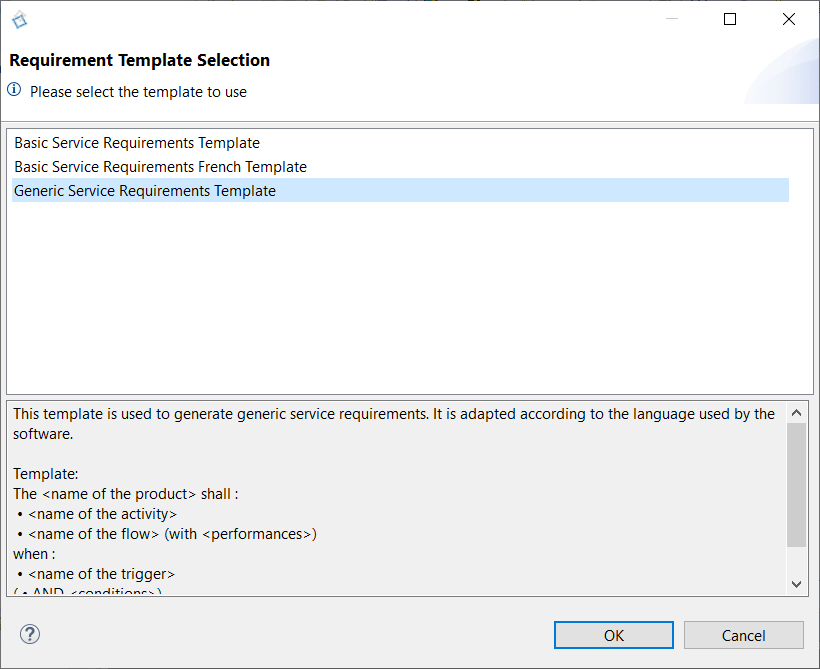
Select one template to have its description below.
Onces the generation finished, you will be informed:
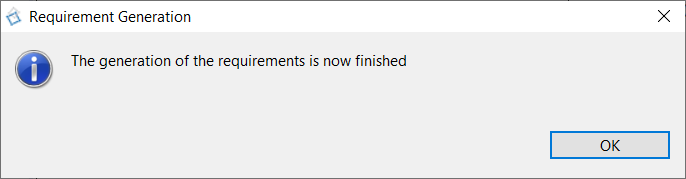
You can read these requirements via "Model Explorer > your service package > RequirementsPackage":
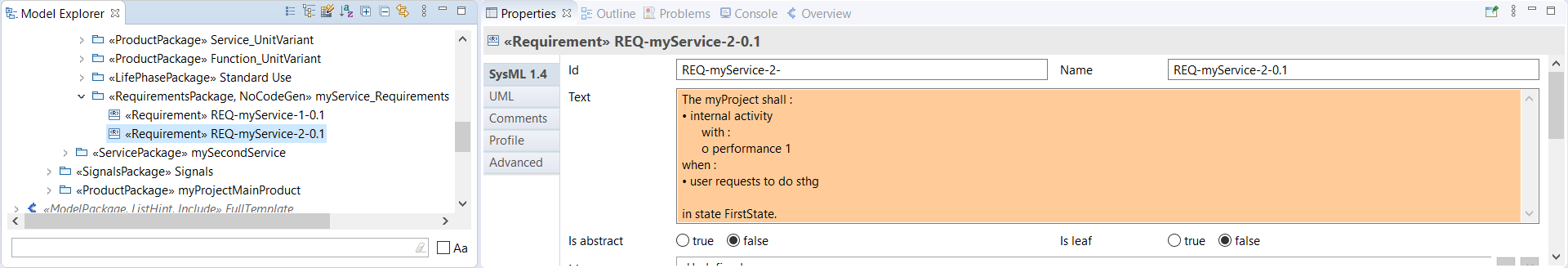
Or via the Properties of a requirement in a State Machine:
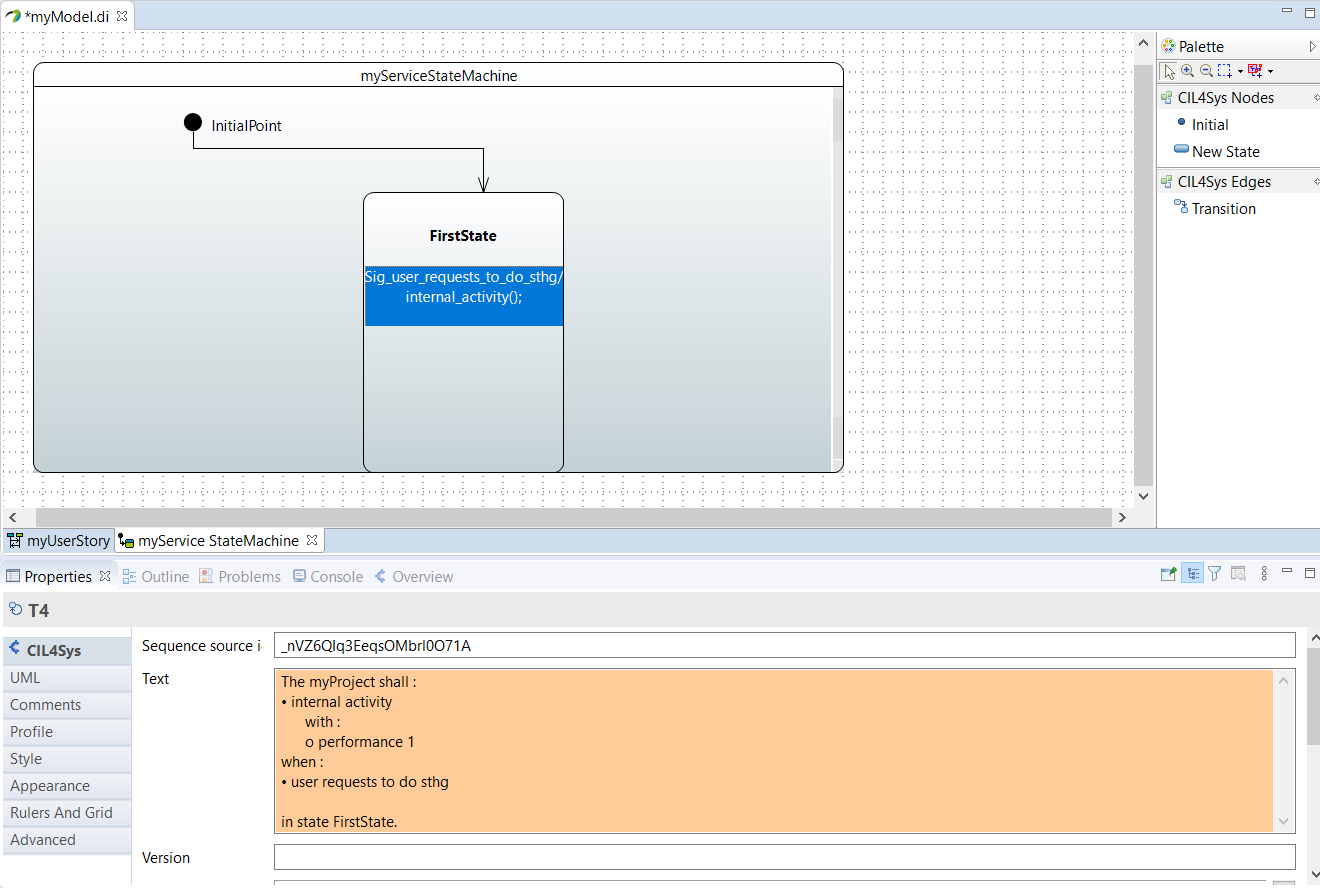
It is a copy of "RequirementsPackage".
You can also find requirements from a sequence diagram in the tree structure of Overview:
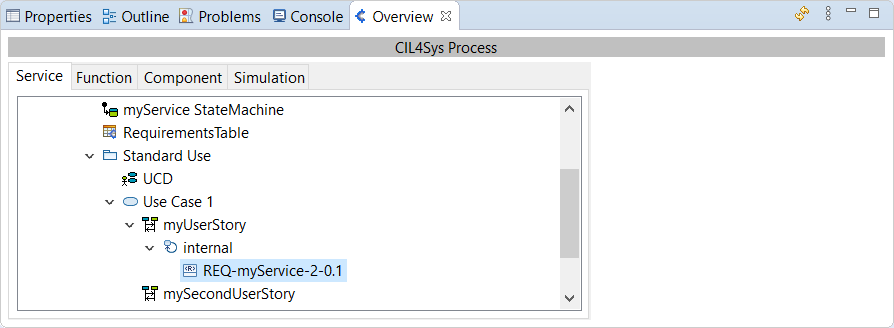
FUNCTION REQUIREMENTS
Function Textual Requirements from all TF State Machines, are generated at the same time, by going to the Function tab of the Overview, selecting your service and clicking on "Generate Requirements":
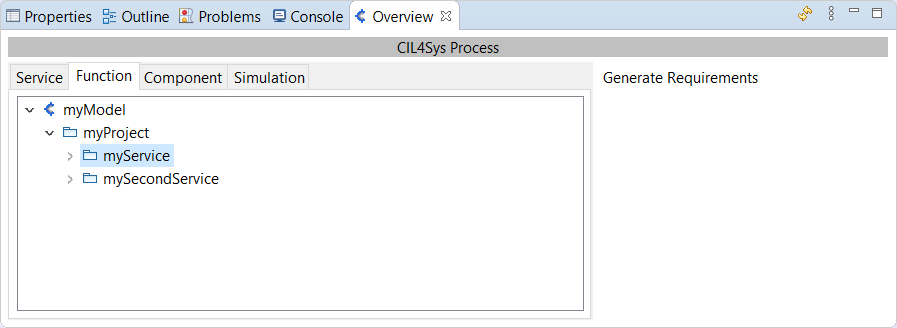
As for Service level, select the template wanted for your requirements:
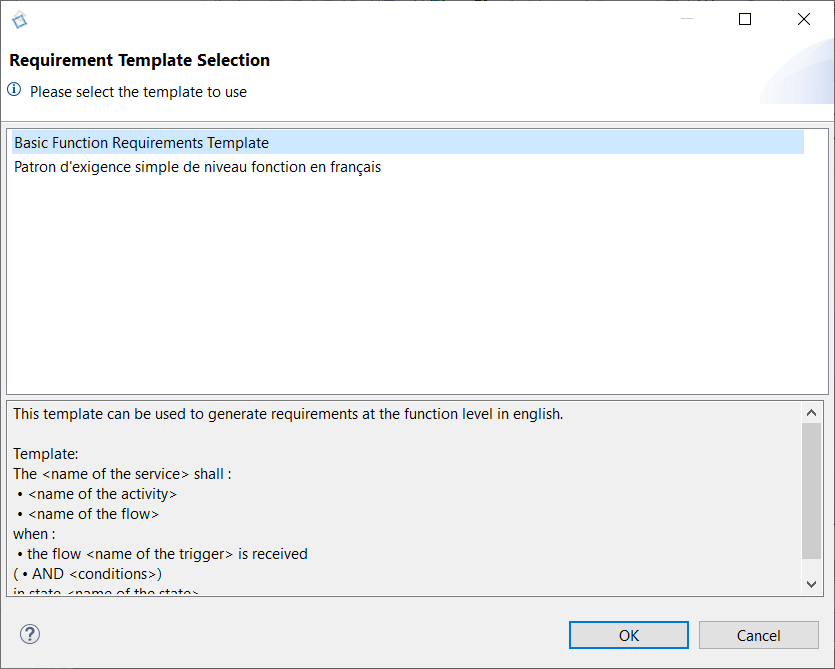
Once the generation finished, you will be informed:
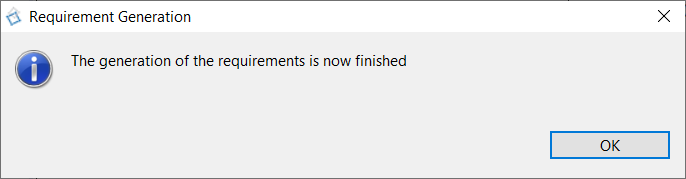
As for Service level, you can read these requirements via "Model Explorer > your service package > your function package > RequirementsPackage", or via the function State Machines.
You can find requirements from a functional sequence diagram in the tree structure of Overview:
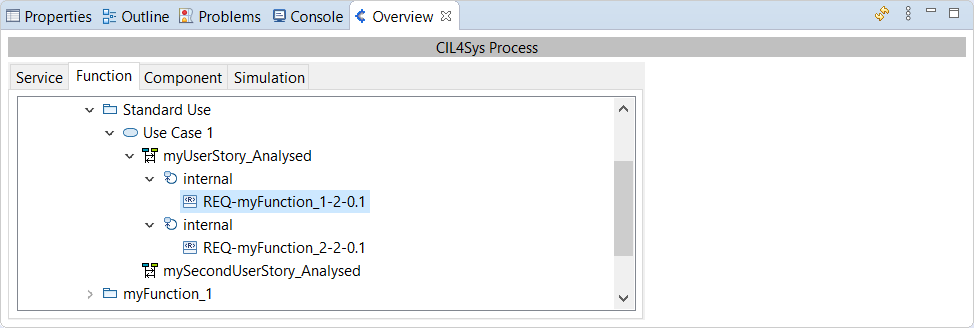
Generate requirements table
Right click on the the requirements package, then Create Requirement Table.