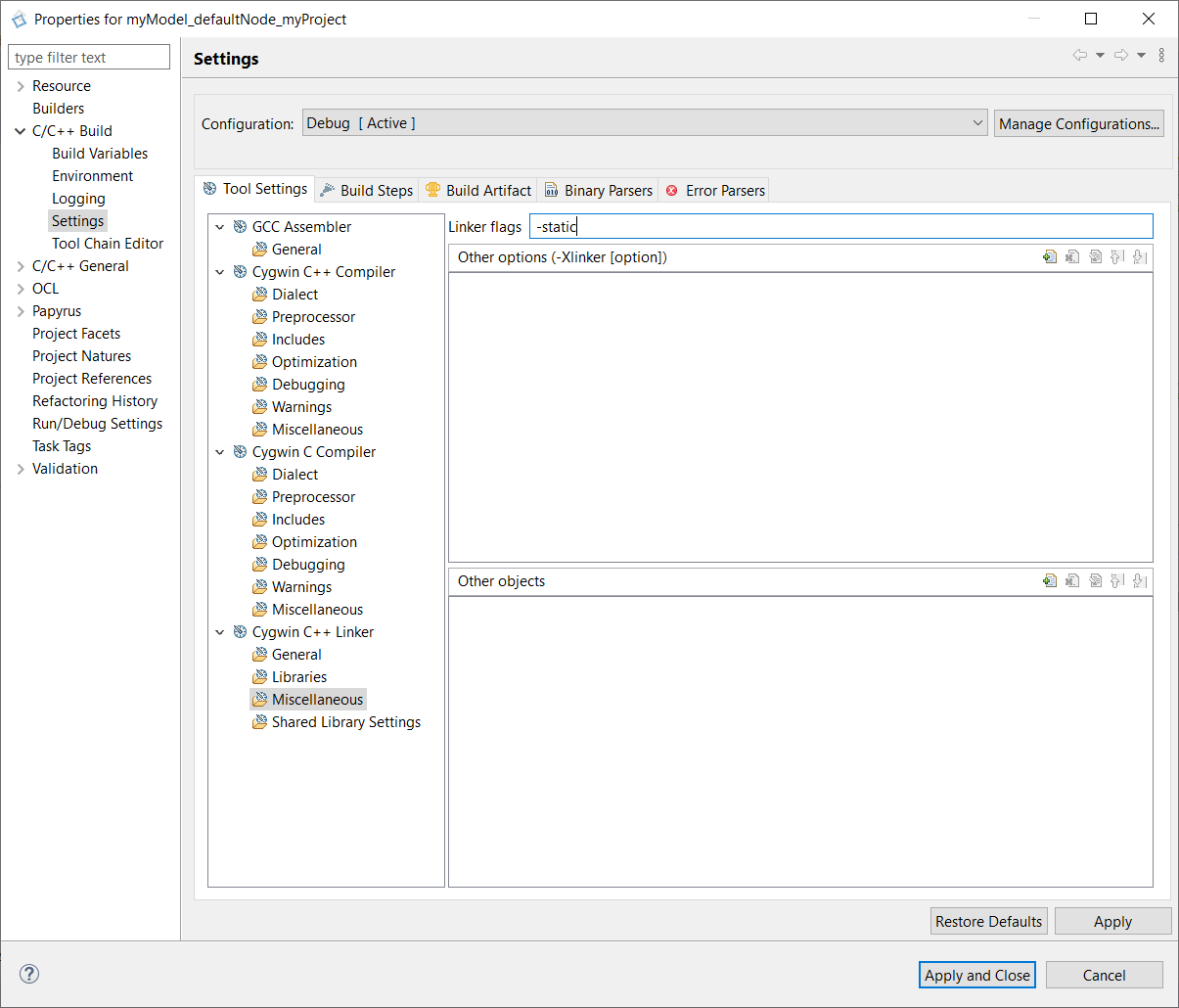Compilation with MinGW_64 (Optionnal)
To use a variant toolchain as MinGW_64, you first have to chose Cygwin GCC and then change the configuration of the used compilation toolchain. It has to be done only one time for the project to compile.
Steps:
- Right click on the C++ code project in the Project Explorer tab (to generate your project in code, have a look on this page), and select Properties
- In the tree, go to C/C++ Build > Settings
- Change the command of Cygwin C+++ Compiler: change
g++byx86_64-w64-mingw32-g++
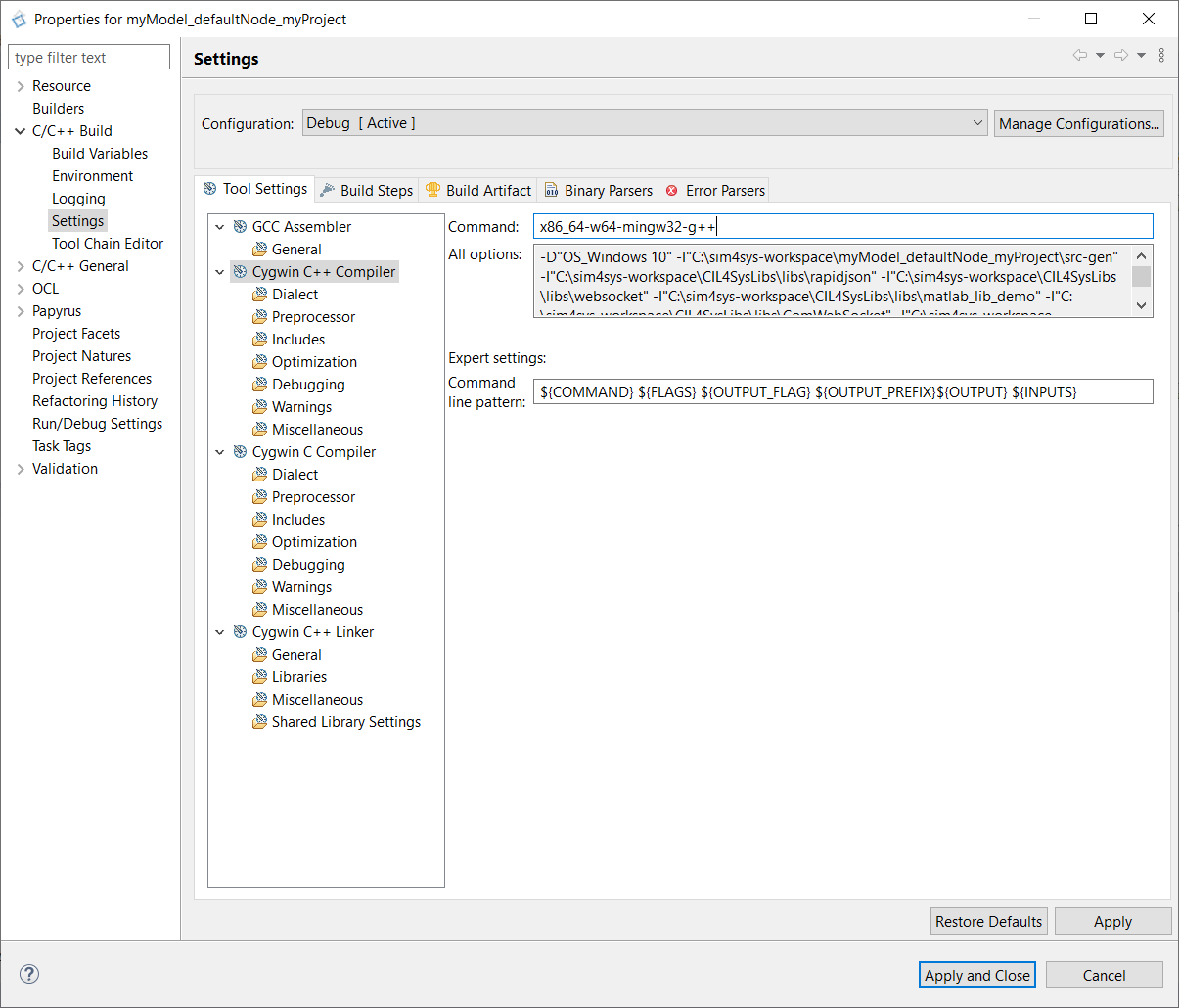
- If you will use Tracing with MinGw change the command of Cygwin C Compiler: change
gccbyx86_64-w64-mingw32-gcc
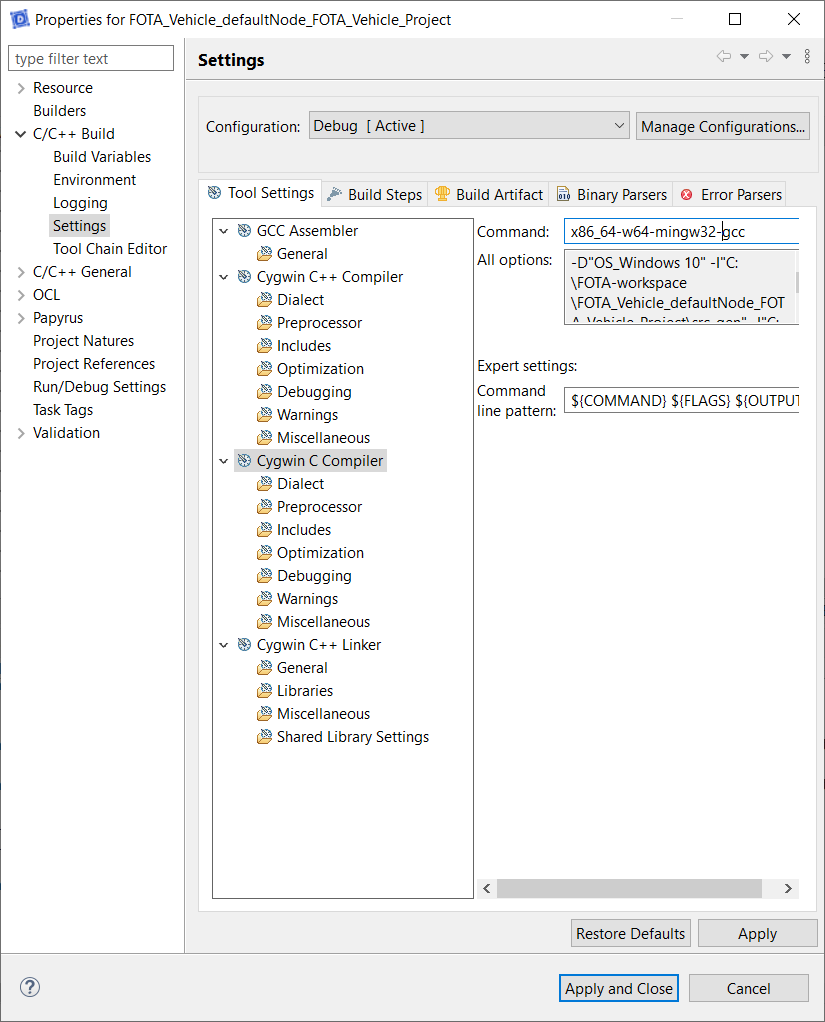
- Change the command of Cygwin C++ Linker: change
g++byx86_64-w64-mingw32-g++
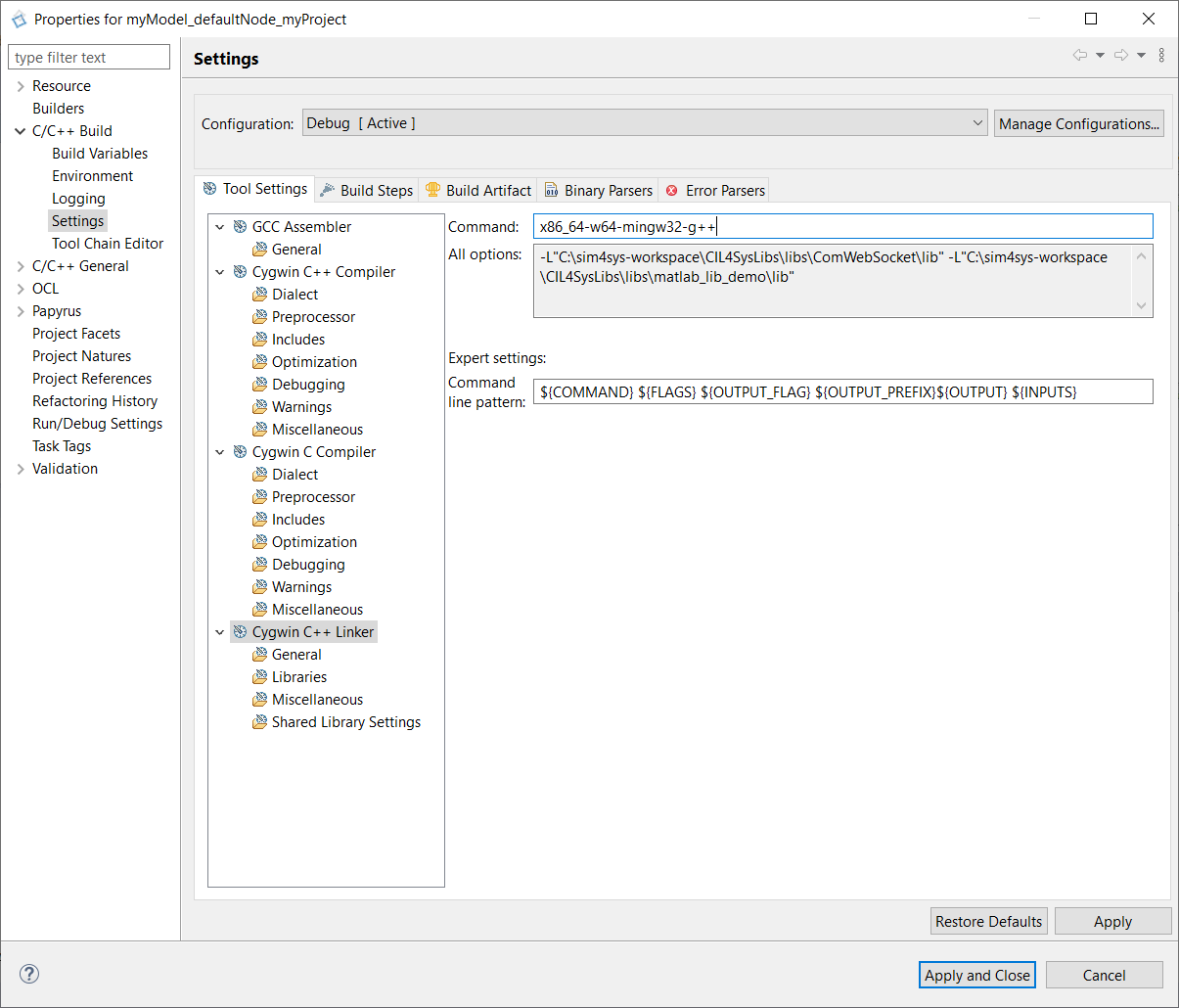
- In Cygwin C++ Linker > Libraries, change the libraries settings
- Replace
boost_systembyboost_system-mt(unless you are compiling code with Hub4Sys) - Replace
libCWS_defaultbylibCWS_minGW_x86_64 - Remove
rt - Add
ws2_32 - Add
wsock32
- Replace
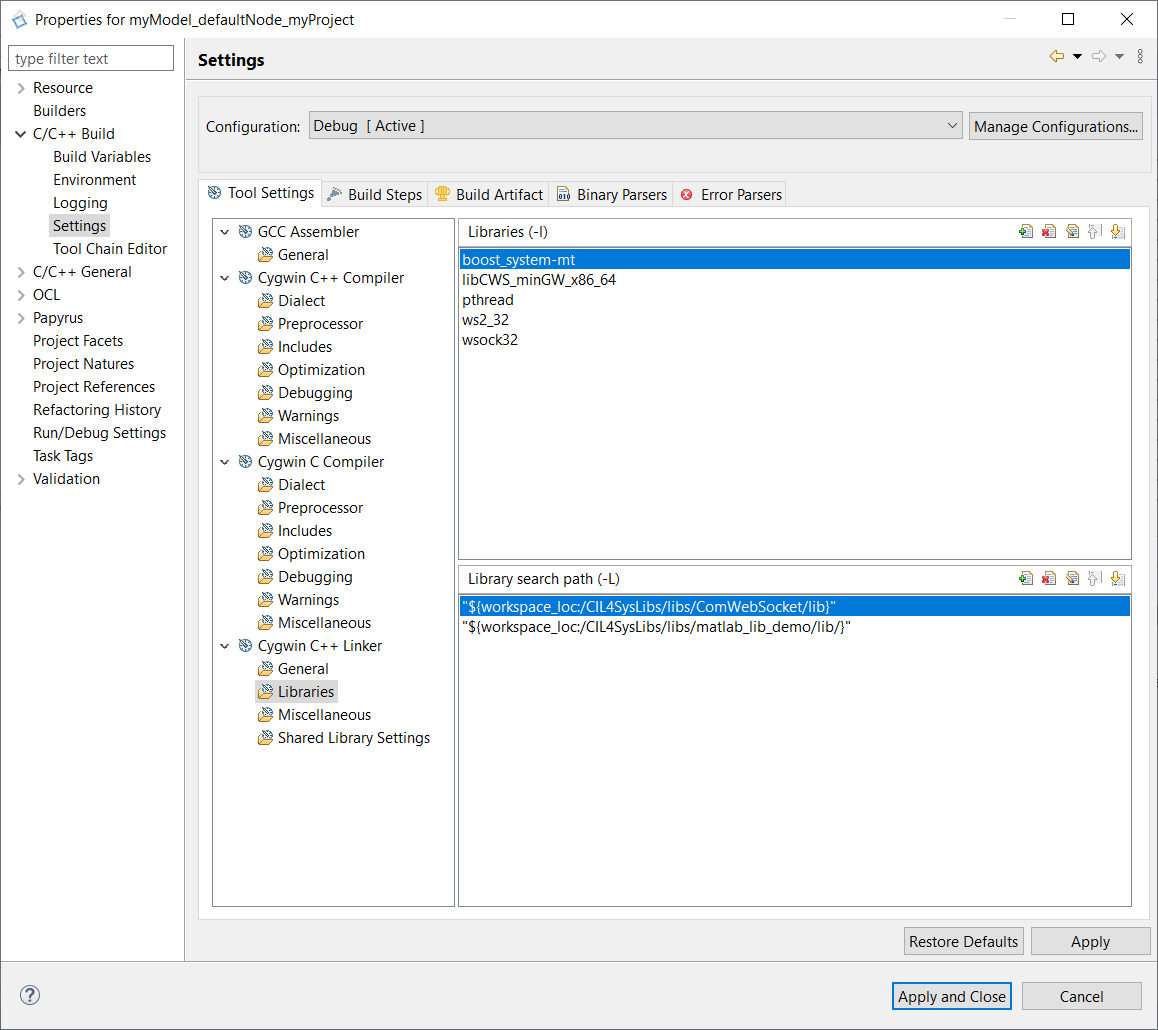
警告
The order in which the libraries are organized can change the ouput of the compilation. If it doesn't work, try to rearrange the libraries as in the picture above, using the small icons representing up and down arrows.
- In Cygwin C++ Linker > Miscellaneous, add linker flag
-static