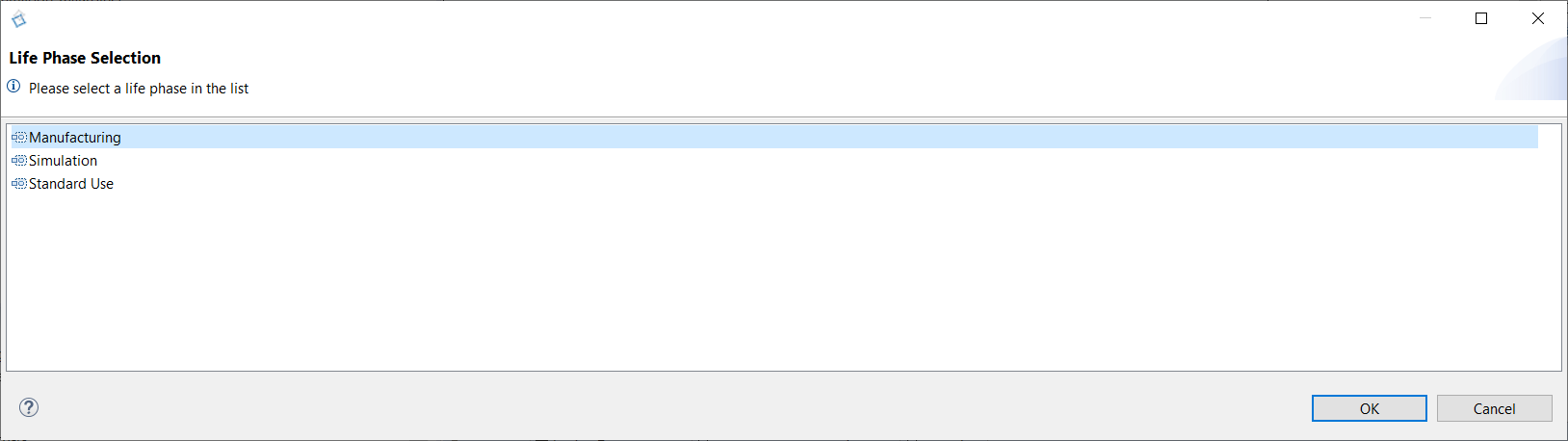New Life Phase
_A Life Phase allows to define the system context (identify the external entities), and lists use cases._
For each service, the first thing to do is to identify the phases from the Life Cycle which the System will have an impact on, by drag and dropping phases on a diagram.
ADD A LIFEPHASE TO A SERVICE
Select myService Package in CIL4Sys Overview (refresh if it doesn’t appear) and click on Complete Life Phases:
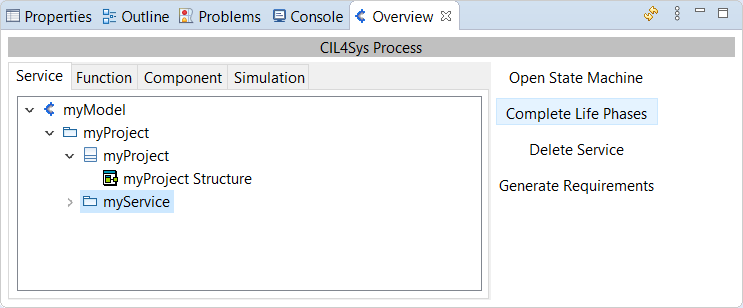
Drag&Drop New Life Phase in the "Relevant Phases Diagram" of the service.
The list of existing phases is offer to you:
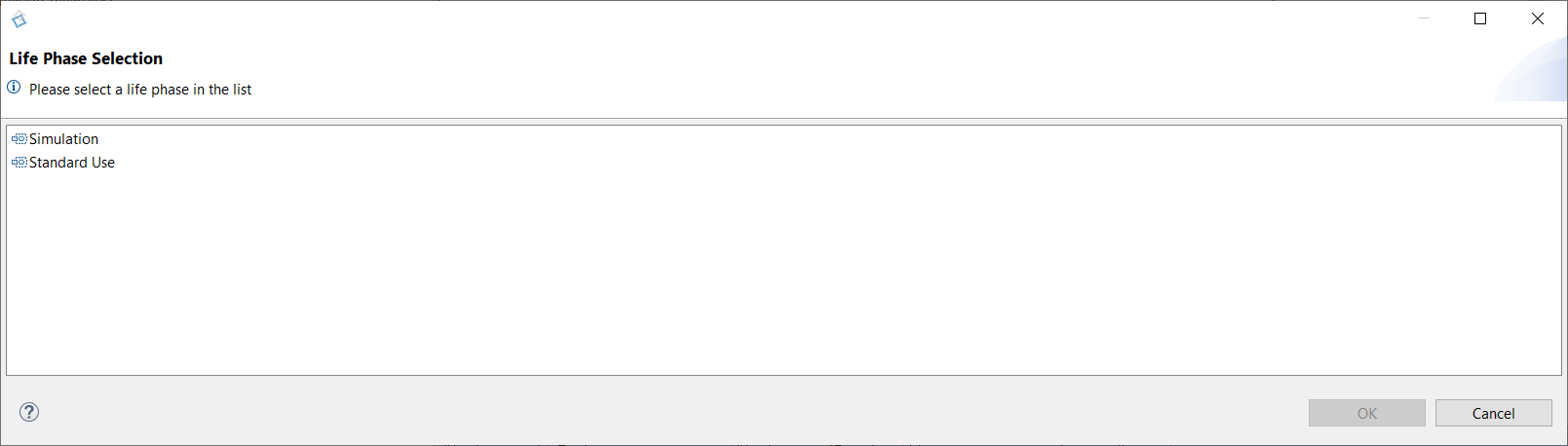
Once your choice is made, click on Ok:
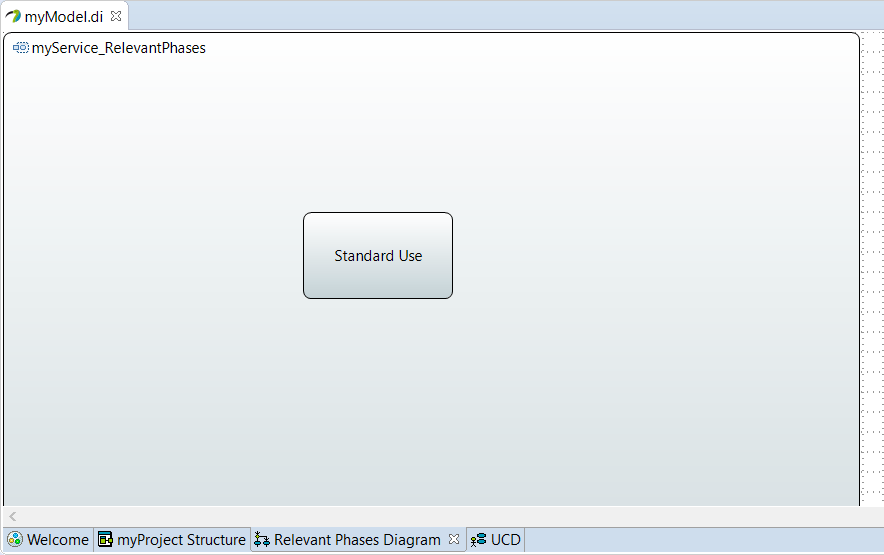
A Use Case can belong to several Life Phases.
CREATE A NEW LIFE PHASE
If you need others Life Phases, you can based your reflexion on the ISO 24748: Concept, Developement, Production, Support, Utilisation.
Go on "Model Explorer > ModelLifeCycle > ModelLifeCycle" and double click on "Life Cycle":
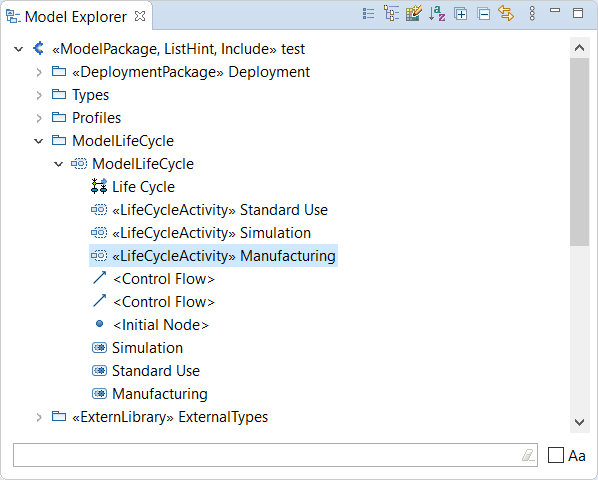
On the diagram, create an activity:
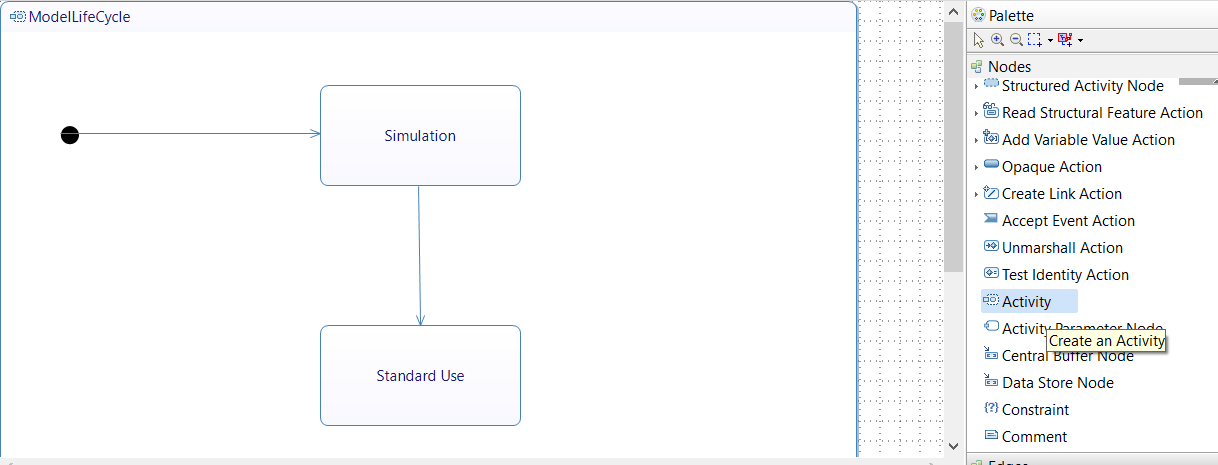
Go to its Properties > Profile and add a stereotype:
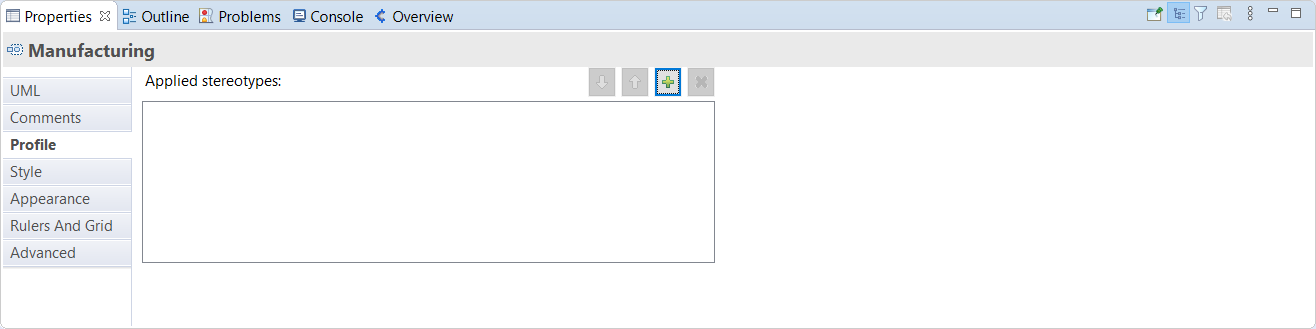
Apply the stereotype "LifeCycleActivity":
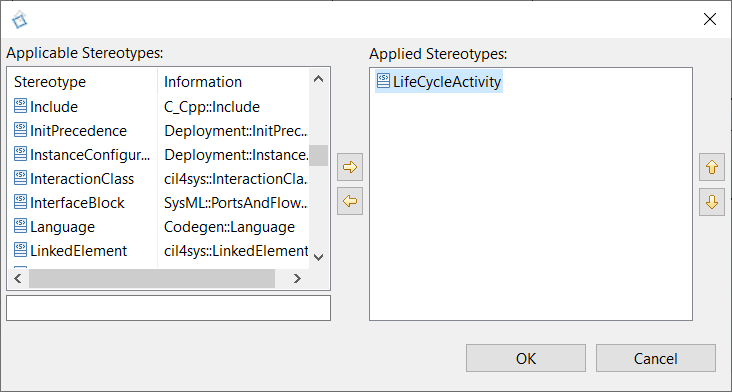
Now "Delete From diagram" your activity (by right click or Shift + Delete), and drag & drop it from Model Explorer to the diagram as a CallBehaviorAction:
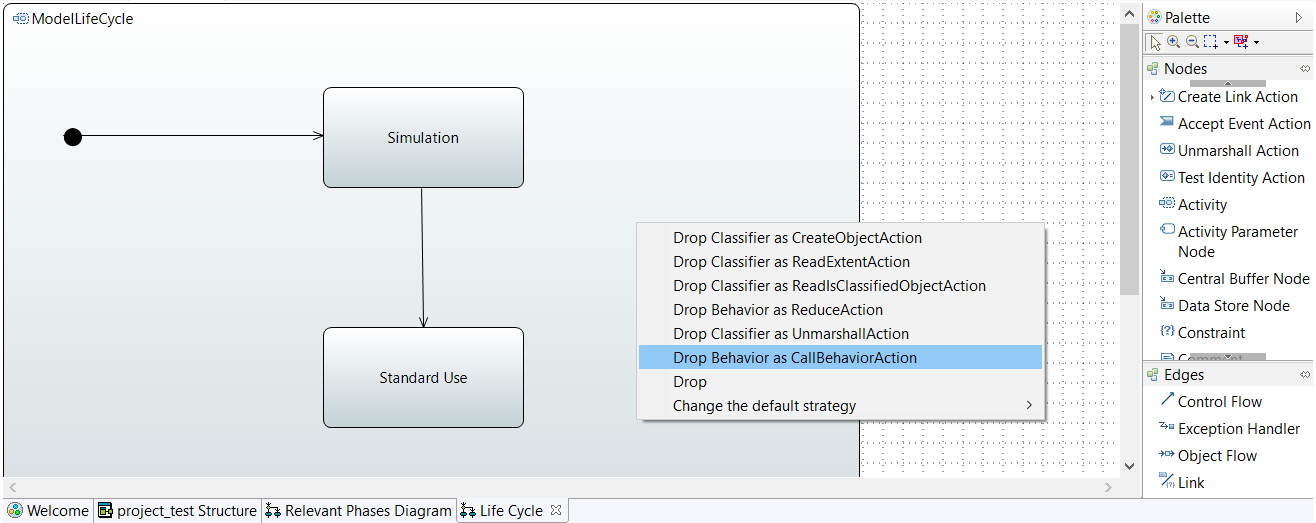
You have now your new Life Phase available:
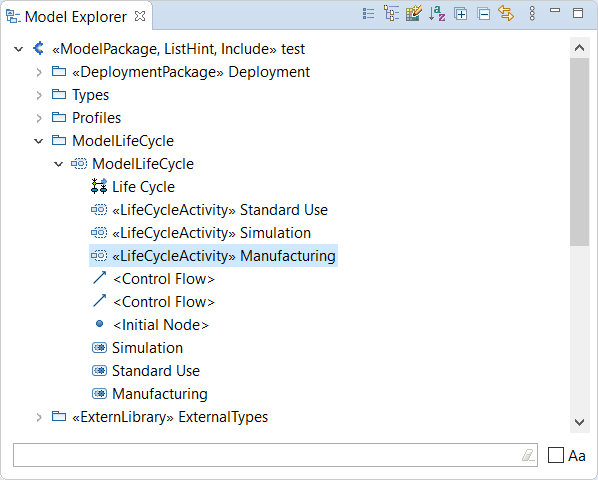
In the Relevant Phases Diagram, you can now select your new Life Phase: