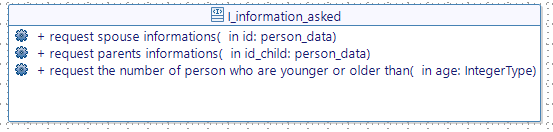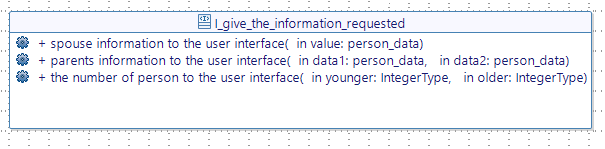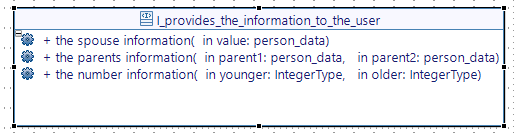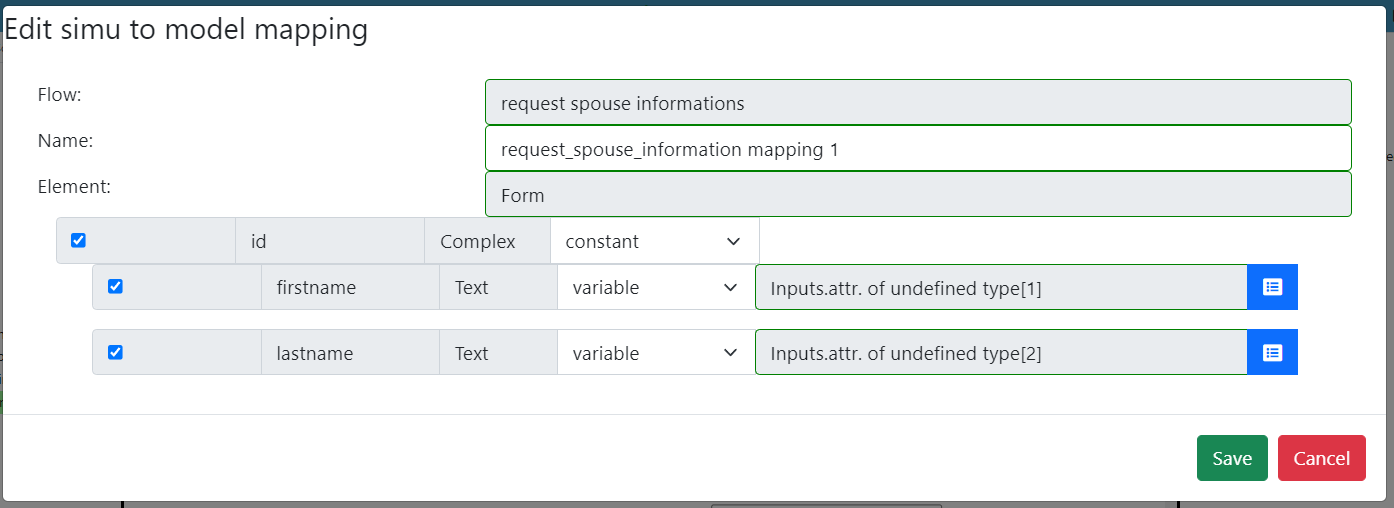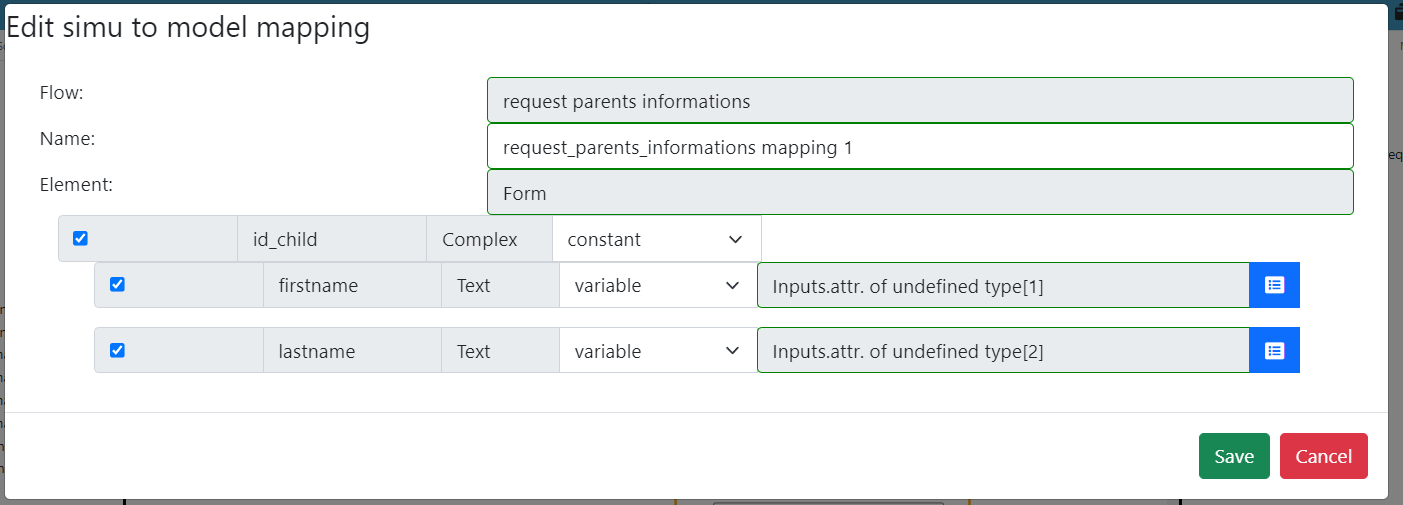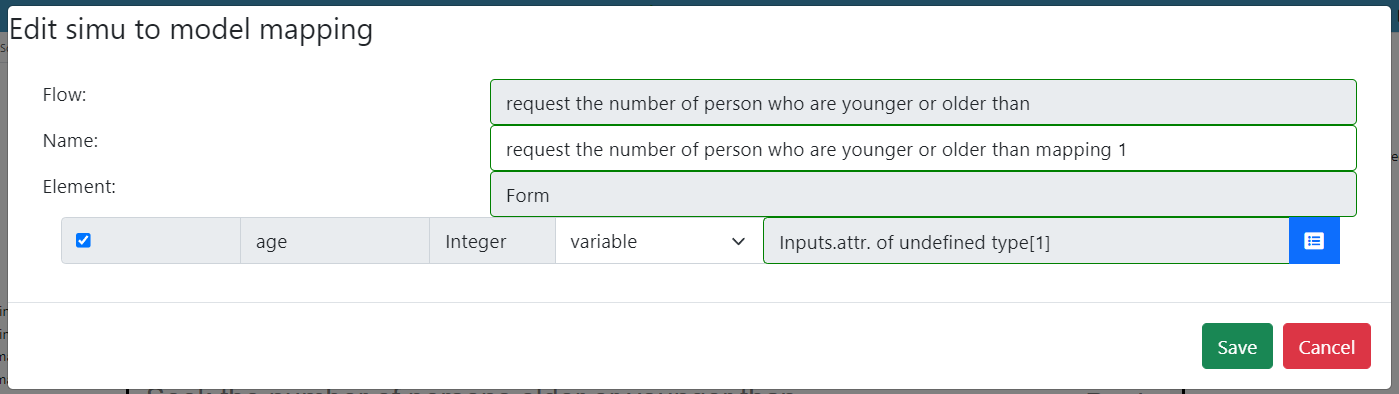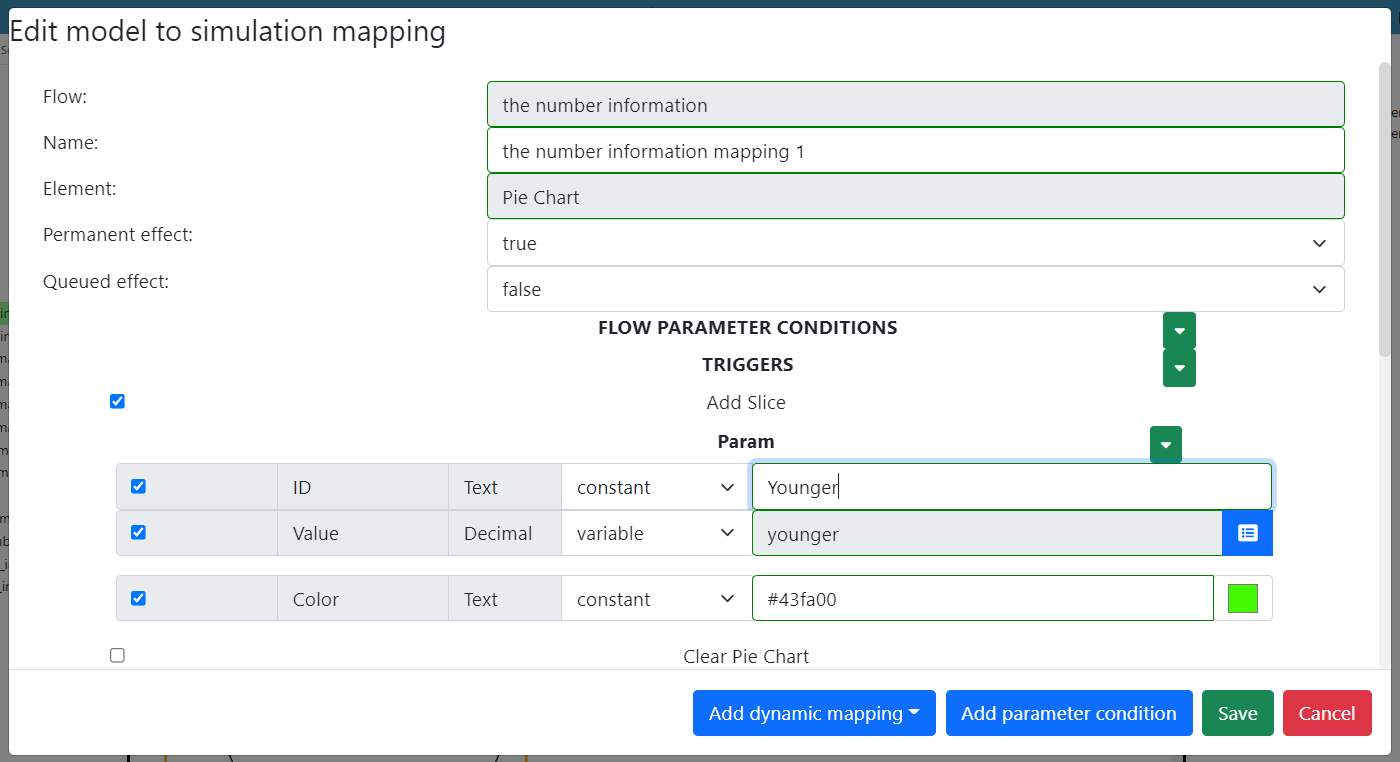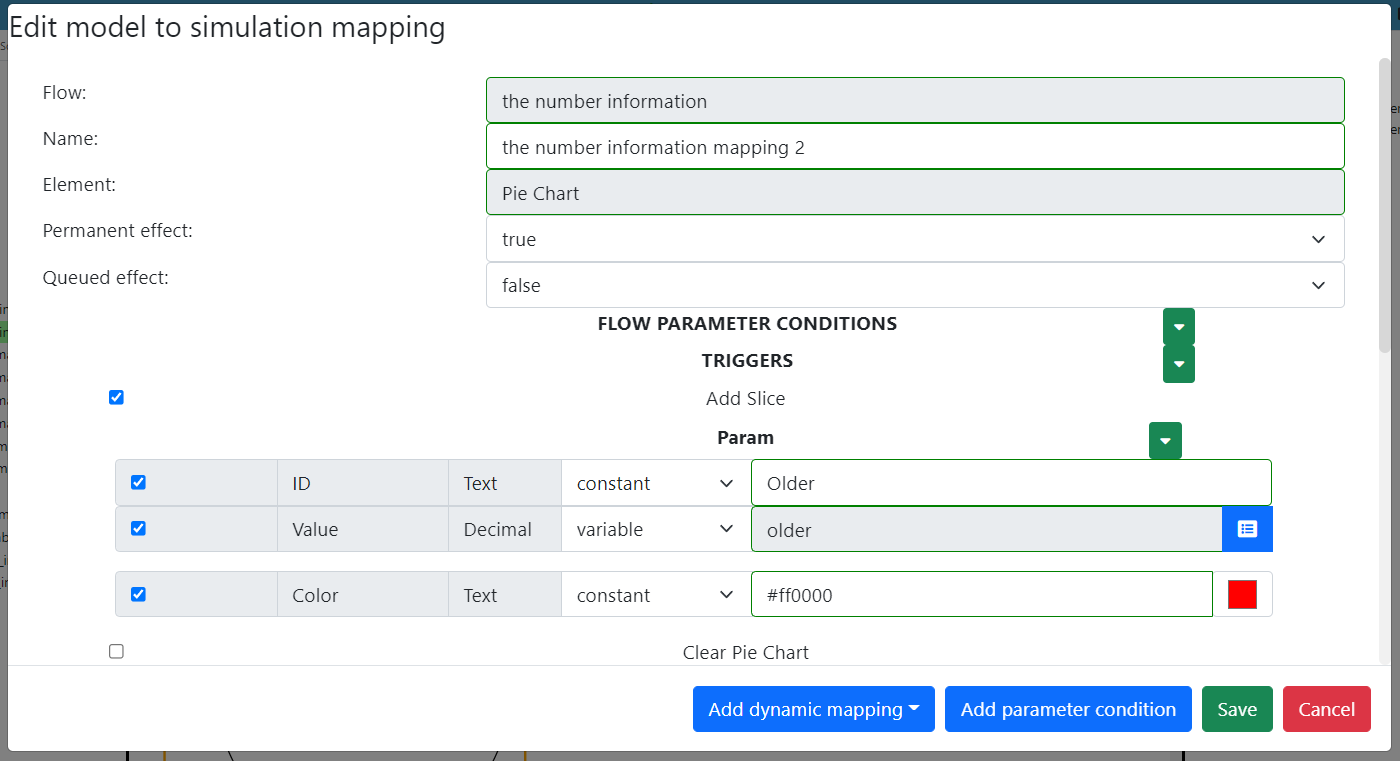Connect and use a PostgreSQL database
PRESENTATION
The aim of this tutorial is to show you how to connect and use a pgSQL database to your model. It can be used in the case where we have a lot of data. For instance, we used it on projects about urban logistics and transport supervision. Before starting this tutorial, please follow these guides to:
- Get PostgreSQL → Connect database to your model - Download and install PostgreSQL
- Get Cygwin packages → Cygwin - Packages
- Add environment variables ��→ Cygwin - Path variables
Prerequisites
You should have already installed PostgreSQL.
News skills that you will acquire
On Designer:
- Use a database.
On Virtual Bench:
Duration
4h
CREATE THE MODEL ON PGSQL
Import the database on PgSQL
In this part you will restore the tuto_SQL database already created (download it here). It is composed of different tables :
- "Person" where is saved person's first name, last name and age.
- "Spouse" which do the relationship between two persons from the table "Person"
- "Child" which do the relationship between three persons (the child and the two parents)
To do so, you will open PgSQL and follow these steps :
- Create a new database
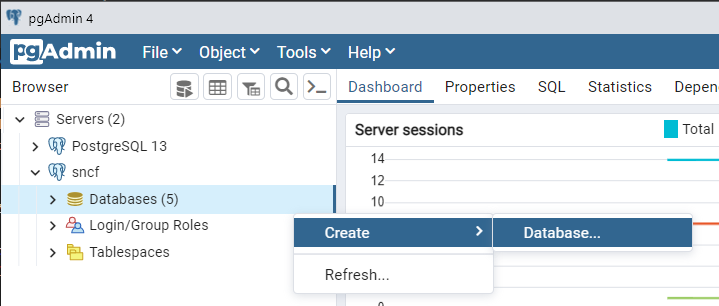
- Name the database "tutoSQL" and save it.
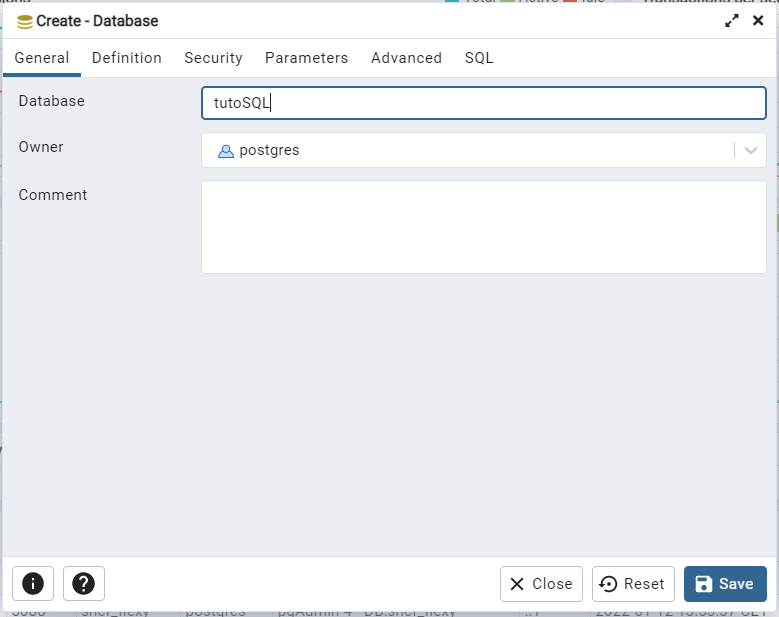
- Restore the database you download

- In filename, search for the tuto_SQL.backup file and click on restore.
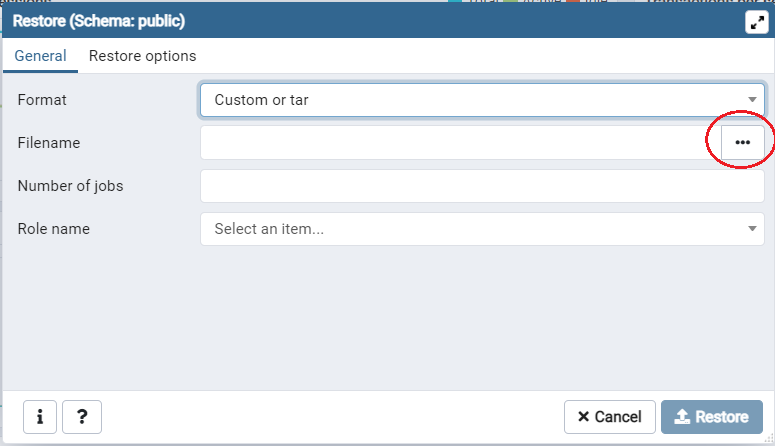
Create functions on PgSQL
Click on the query tool (
Function name_from_id
The function name_from_id take as input an id and returns the person first name and last name. Copy and paste the following code and press F5.
CREATE OR REPLACE FUNCTION public.name_from_id(IN id_input integer DEFAULT '0')
RETURNS TABLE (firstname text, lastname text)
language plpgsql
AS $BODY$
BEGIN
DECLARE "firstname_p" text;
DECLARE "lastname_p" text;
BEGIN
SELECT Person.firstname from "Person" as Person WHERE id=id_input INTO firstname_p;
SELECT Person.lastname from "Person" as Person WHERE id=id_input INTO lastname_p;
RETURN QUERY VALUES (firstname_p, lastname_p);
END;
END;
$BODY$;
Function spouse
The function spouse takes as input :
- the first name of a parent
- last name of a person
and returns
- the first name of the spouse
- the last name of the spouse
- the age of the spouse.
It returns "-" if the person doesn't exist or doesn't have spouse. Copy and paste the following code and press F5.
CREATE OR REPLACE FUNCTION public.spouse(IN firstname_input text DEFAULT '0', IN lastname_input text DEFAULT '0')
RETURNS TABLE (firstname_spouse text, lastname_spouse text, age_spouse integer)
language plpgsql
AS $BODY$
BEGIN
DECLARE "count1" integer;
DECLARE "count2" integer;
DECLARE "id_spouse" integer;
DECLARE "firstname_spouse" text;
DECLARE "lastname_spouse" text;
DECLARE "age_spouse" integer;
DECLARE "sens" integer;
BEGIN
SELECT count(sps.id_person2) from "Person" as prs, "Spouse" as sps where prs.lastname=lastname_input and prs.firstname=firstname_input and sps.id_person1=prs.id INTO count1;
SELECT count(sps.id_person1) from "Person" as prs, "Spouse" as sps where prs.lastname=lastname_input and prs.firstname=firstname_input and sps.id_person2=prs.id INTO count2;
if(count1 != 0) then
SELECT sps.id_person2 from "Person" as prs, "Spouse" as sps where prs.lastname=lastname_input and prs.firstname=firstname_input and sps.id_person1=prs.id INTO id_spouse;
SELECT firstname from "Person" where id=id_spouse INTO firstname_spouse;
SELECT lastname from "Person" where id=id_spouse INTO lastname_spouse;
SELECT age from "Person" where id=id_spouse INTO age_spouse;
elsif (count2 != 0) then
SELECT sps.id_person1 from "Person" as prs, "Spouse" as sps where prs.lastname=lastname_input and prs.firstname=firstname_input and sps.id_person1=prs.id INTO id_spouse;
SELECT firstname from "Person" where id=id_spouse INTO firstname_spouse;
SELECT lastname from "Person" where id=id_spouse INTO lastname_spouse;
SELECT age from "Person" where id=id_spouse INTO age_spouse;
else
firstname_spouse:='-';
lastname_spouse:='-';
age_spouse:=-1;
end if;
RETURN QUERY select firstname_spouse, lastname_spouse, age_spouse;
END;
END;
$BODY$;
You can test this function by writing in the Query editor SELECT * from spouse('Lea','Vasseur') and press F5.
Function parents
The function parents takes as input
- the first name of the child
- the last name of the child
and returns two rows (one for each parent):
- the first name of the parent
- the last name of the parent
- the age of the parents
Copy and paste the following code and press F5.
CREATE OR REPLACE FUNCTION public.parents(IN firstname_input text DEFAULT '0', IN lastname_input text DEFAULT '0')
RETURNS TABLE (firstname_p1 text, lastname_p1 text, age_p1 integer)
language plpgsql
AS $BODY$
BEGIN
DECLARE "id_p1" integer;
DECLARE "firstname_parent1" text;
DECLARE "lastname_parent1" text;
DECLARE "age_parent1" integer;
DECLARE "id_p2" integer;
DECLARE "firstname_parent2" text;
DECLARE "lastname_parent2" text;
DECLARE "age_parent2" integer;
BEGIN
SELECT id_parent1 from "Child" as child, "Person" as prs where prs.firstname=firstname_input AND prs.lastname=lastname_input AND prs.id=child.id_child INTO id_p1;
SELECT firstname from name_from_id(id_p1) INTO firstname_parent1;
SELECT lastname from name_from_id(id_p1) INTO lastname_parent1;
SELECT age from "Person" where id=id_p1 INTO age_parent1;
SELECT id_parent2 from "Child" as child, "Person" as prs where prs.firstname=firstname_input AND prs.lastname=lastname_input AND prs.id=child.id_child INTO id_p2;
SELECT firstname from name_from_id(id_p2) INTO firstname_parent2;
SELECT lastname from name_from_id(id_p2) INTO lastname_parent2;
SELECT age from "Person" where id=id_p2 INTO age_parent2;
RETURN QUERY VALUES (firstname_parent1, lastname_parent1, age_parent1),(firstname_parent2, lastname_parent2, age_parent2);
END;
END;
$BODY$;
You can test this function by writing in the Query editor SELECT * from parents('Marty','Vasseur') and press F5.
Function new born
This function registers a new born. For that, it takes as input :
- first name of the first parent
- last name of the first parent
- first name of the second parent
- last name of the second parent
- first name of the new born
- last name of the new born
It will add the new born in the "Person" table and will do the relationship between the two parents and the new born in the "Child" table.
CREATE OR REPLACE FUNCTION public.newborn(IN firstnamep1_input text DEFAULT '0', IN lastnamep1_input text DEFAULT '0', IN firstnamep2_input text DEFAULT '0', IN lastnamep2_input text DEFAULT '0', IN firstnamec1_input text DEFAULT '0', IN lastnamec1_input text DEFAULT '0')
RETURNS TABLE (a text)
language plpgsql
AS $BODY$
BEGIN
DECLARE "id_p1" integer;
DECLARE "id_p2" integer;
DECLARE "id_c" integer;
BEGIN
INSERT INTO "Person" (firstname, lastname, age) VALUES ( firstnamec1_input, lastnamec1_input, '0');
SELECT id from "Person" where firstname=firstnamec1_input AND lastname=lastnamec1_input INTO id_c;
SELECT id from "Person" where firstname=firstnamep1_input AND lastname=lastnamep1_input INTO id_p1;
SELECT id from "Person" where firstname=firstnamep2_input AND lastname=lastnamep2_input INTO id_p2;
INSERT INTO "Child" (id_parent1, id_parent2, id_child) VALUES (id_p1, id_p2, id_c);
END;
END;
$BODY$;
Function Death
This function registers a death. For that, it takes as input :
- the first name of the person who died
- the last name of the person who died
If the person has a spouse, the couple won't exists anymore (in the table "Spouse"). If the person who died is the child of two parents, the parent will loose their child. (in the table "Child"). If the who died is a parent of someone, he won't be able to hold this responsibility anymore (in the table "Child"). Finally, as this person is not alive anymore, we can remove him/her from "Person".
CREATE OR REPLACE FUNCTION public.death(IN firstname_input text DEFAULT '0', IN lastname_input text DEFAULT '0')
RETURNS TABLE (a text)
language plpgsql
AS $BODY$
BEGIN
DECLARE "id_p" integer;
BEGIN
SELECT id from "Person" WHERE firstname=firstname_input AND lastname=lastname_input INTO id_p;
DELETE from "Spouse" WHERE id_person1=id_p OR id_person2=id_p;
DELETE from "Child" WHERE id_child=id_p;
UPDATE "Child" SET id_parent1=null WHERE id_parent1=id_p;
UPDATE "Child" SET id_parent2=null WHERE id_parent2=id_p;
DELETE from "Person" WHERE firstname=firstname_input AND lastname=lastname_input;
END;
END;
$BODY$;
Create the model on Designer
- Create a model called
TutorialSQL - Create a new project called "Organization"
- Create a service called "User Interface" and a service called "Person Management"
- Create a life phase Standard use in User Interface and in Person Management
Create a DataType : person_data
- Create a type called person_data where is stored the person's name and lastname
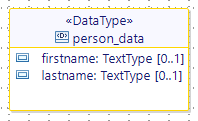
Create the use cases in the Service User interface
- In the use case, create a New actor called "User"
- In the use case, create new use cases called "Asks informations", "Declares a birth or a death" and "Receives informations"
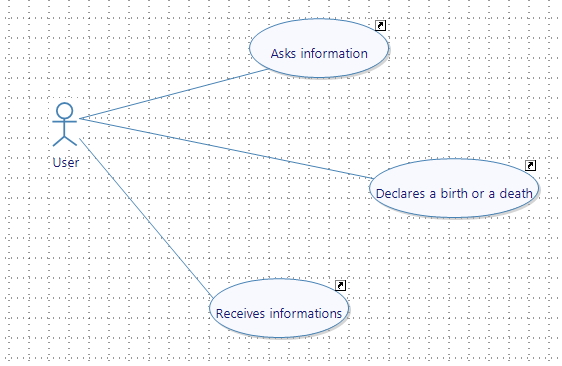
Create the use cases in the Service Person Management
- In the use case, create two new use cases called "Process the requests" and "Register the event"
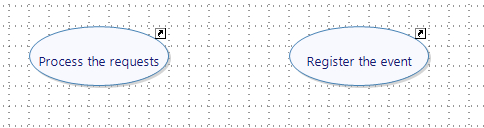
Setting the DefaultNode to create the pointer for the database
In order to create the TutorialSQL_defaultNode_Organization, generate the code TutorialSQL by using Cygwin. Then set the compilation properties of TutorialSQL_defaultNode_Organization and include the libraries.
As we will create a model which will communicate with our database during the visualization, follow the documentation Connect database to your model - Method 2 : Connection to the database with a pointer.
Create the stories to request the spouse information
New story ask the spouse information in the use case Ask Information of the Service User interface
Create a story called "ask the spouse information"
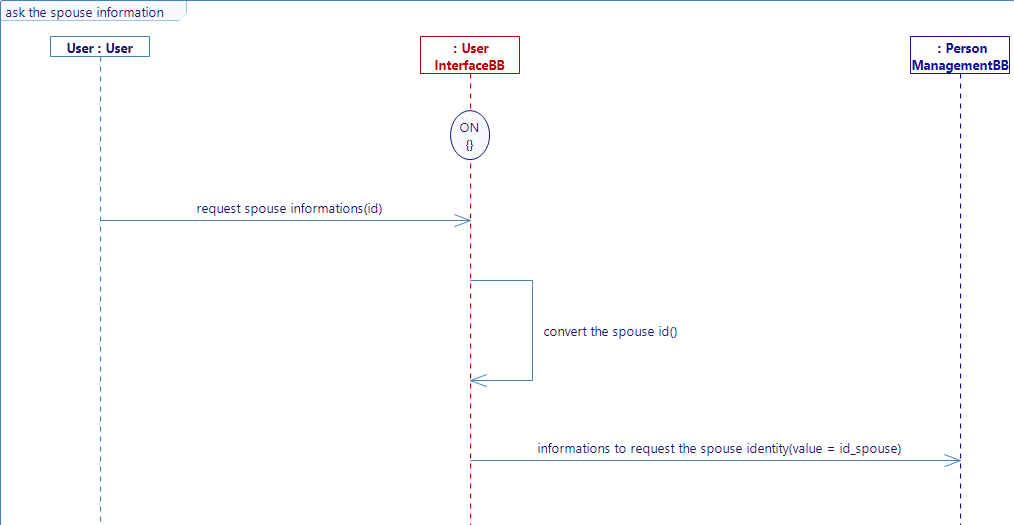
For that :
-
Create the flow between User : User and User InterfaceBB
- Create an interface between User : User and User InterfaceBB
- Trace the flow request_spouse_information between User : User and User InterfaceBB
-
Create an internal activity called "convert the spouse id"
- Create a variable called id_spouse with the person_data type
- Complete the activity with
id_spouse = request_spouse_informations_id;
-
Create an interface between User InterfaceBB and Person management
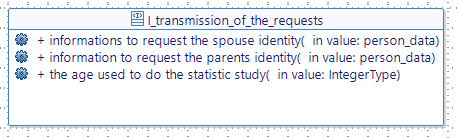
-
Trace the flow between User InterfaceBB and Person management called informations to request the spouse identity with value = id_spouse
-
Generate the state machine
New story Process the spouse request in the use case Process the requests of the Service Person Management
In the use case Process the requests of the Service Person Management, create a story called "Process the spouse request"
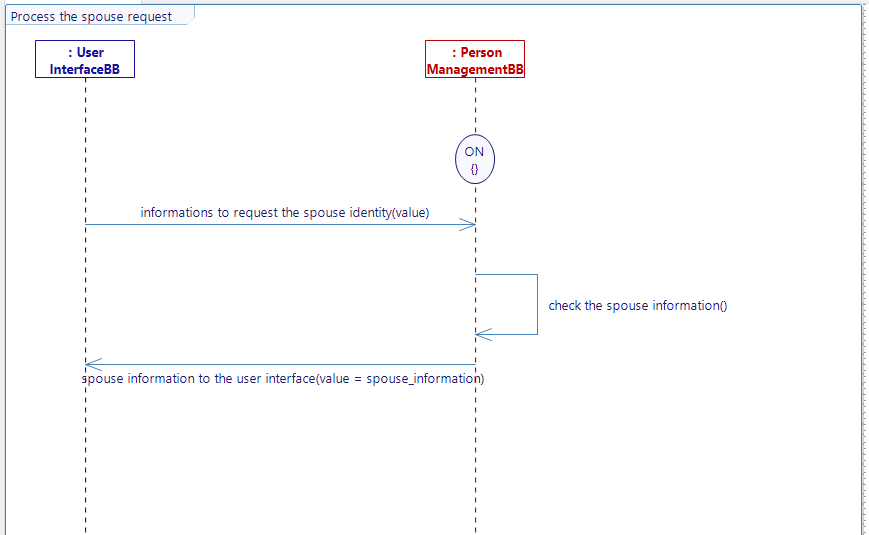
For that :
- Trace informations to request the spouse identity between :User interfaceBB and Person ManagementBB
- Drag and Drop the interface I_transmission_of_the_requests
- Create an internal activity called "check the spouse information"
- Copy and paste the following code in the internal activity :
try {
pqxx::result r;
try {
pqxx::work txn { *c }; pqxx::result temp { txn.exec("SELECT * from spouse('"+informations_to_request_the_spouse_identity_value.firstname+"','"+informations_to_request_the_spouse_identity_value.lastname+"')" )};
std::cout<<"After 1st sql"<<std::endl;
txn.commit();
std::cout<<"After 1st commit"<<std::endl;
r = temp;
}
catch (pqxx::sql_error const& e) {
std::cerr << "SQL error: " << e.what() << std::endl;
std::cerr << "Query was: " << e.query() << std::endl;
}
catch (std::exception const& e) {
std::cerr << "Error: " << e.what() << std::endl;
}
if (r.size() > 0) {
//std::cout<<"size result "<<r.size()<<std::endl;
for (pqxx::result::const_iterator line = r.begin(); line != r.end();
++line) {
//spouse_information.firstname = std::stod(line[0].as<std::string>());
spouse_information.firstname = line[0].as<std::string>();
spouse_information.lastname = line[1].as<std::string>();
//spouse_information.lastname= std::stod(line[1].as<std::string>());
// this loop will go through every line of your pgSQL request
// here you can display or save data from your request
//int var=std::stod(line[0].as<std::string>());
}
}
}
catch (std::exception const& e) {
std::cerr << "Error: " << e.what() << std::endl;
}
-
Create the flows between : User InterfaceBB and Person ManagementBB
- Create an interface between : User InterfaceBB and Person ManagementBB
- Trace the flow spouse information to the user interface between Person ManagementBB and : User InterfaceBB
-
Generate the state machine
New story Receive spouse information in the use case Receive Information of the Service *User interface
In the use case Receive Information of the Service User interface, create a story called "Receive spouse information"
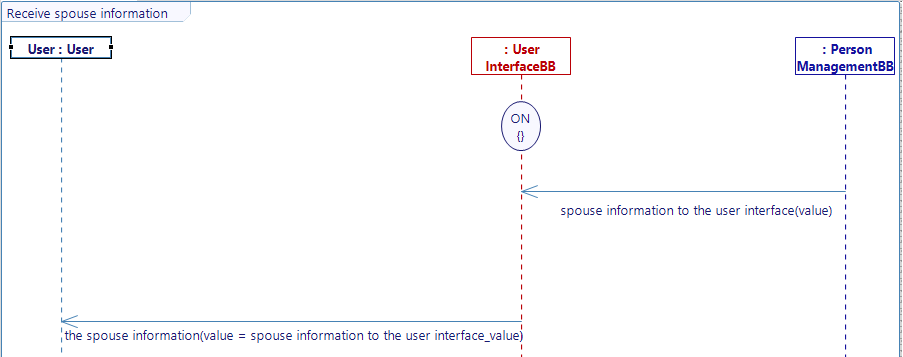
For that :
- Trace the flow spouse information to the user interface between User InterfaceBB and User : User
- Create the flows betwen User InterfaceBB and User : User
- Create an interface I_provides_the_information_to_the_user between User : User and User InterfaceBB
- Trace the flow the spouse information between User InterfaceBB and User : User
- Generate the state machine
Create the stories to request the parents name
New story Ask for the parents name in the use case Ask information of the Service User Interface
In the use case Ask information of the Service User Interface, create a story called "Ask for the parents name"
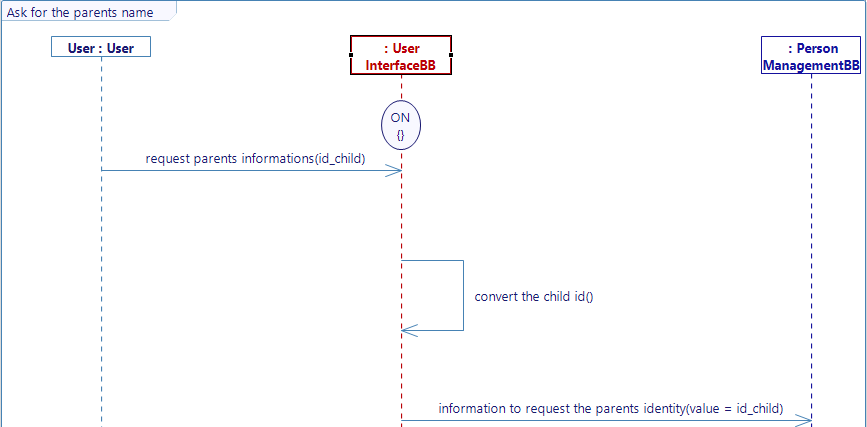
- Trace the flow between User : User and the User InterfaceBB
- Create a new variable called id_child with the data_person type.
- Create an internal activity called "convert the child id" and put in edit body
id_child = request_parents_informations_id_child; - Trace the flow information to request the parents identity between User InterfaceBB and the Person ManagementBB
- Generate the state machine
New story Process parents request in the use case Process the requests of the Service Person Management
In the use case Process the requests of the Service Person Management, create a story called "Process parents request"
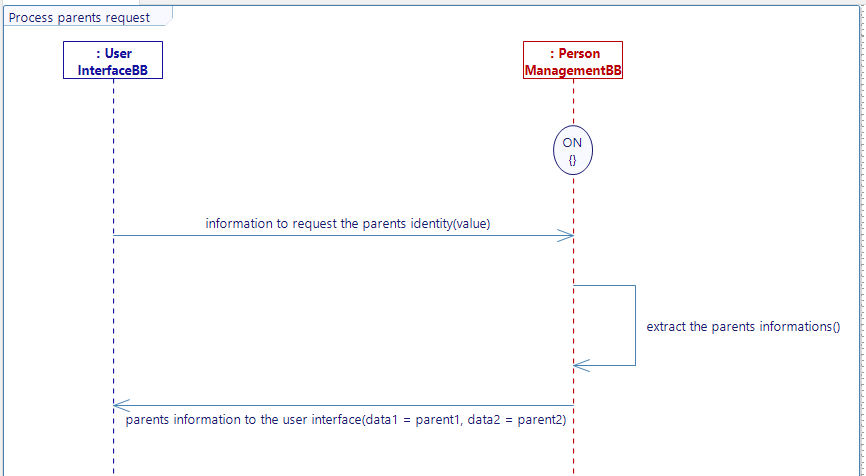
For that :
- Trace the flow information to request the parents identity
- Create two variables parent1 and parent2 with person_data type
- Trace internal activity called "extract the parents informations" and copy and paste the following code :
try {
pqxx::result r;
try {
pqxx::work txn { *c };
pqxx::result temp { txn.exec("select * from parents('"+information_to_request_the_parents_identity_value.firstname+"','"+information_to_request_the_parents_identity_value.lastname+"')" )};
// std::cout<<"After 1st sql"<<std::endl;
txn.commit();
//std::cout<<"After 1st commit"<<std::endl;
r = temp;
}
catch (pqxx::sql_error const& e) {
std::cerr << "SQL error: " << e.what() << std::endl;
std::cerr << "Query was: " << e.query() << std::endl;
}
catch (std::exception const& e) {
std::cerr << "Error: " << e.what() << std::endl;
}
if (r.size() > 0) {
//std::cout<<"size result "<<r.size()<<std::endl;
for (pqxx::result::const_iterator line = r.begin(); line != r.end();
++line) {
// this loop will go through every line of your pgSQL request
if (line==r.begin() ){
parent1.firstname = line[0].as<std::string>();
parent1.lastname = line[1].as<std::string>();
}
if (line==r.begin()+1){
parent2.firstname = line[0].as<std::string>();
parent2.lastname = line[1].as<std::string>();
}
}
}
}
catch (std::exception const& e) {
std::cerr << "Error: " << e.what() << std::endl;
}
std::cout <<parent2.firstname << std::endl;
- Trace the flow parents information to the user interface between Person ManagementBB and User InterfaceBB
New story Receive parents informations in the use case Receive information of the Service User InterfaceBB
In the use case Receive information of the Service User InterfaceBB, create the story called Receive parents informations
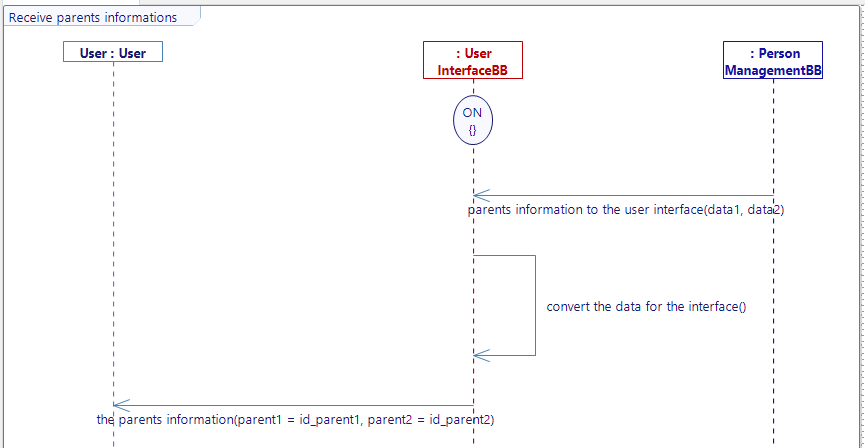
- Trace the flow parents information to the user interface between Person ManagementBB and User InterfaceBB
- Create the variables id_parent1 and id_parent2 with person_data type.
- Create an internal activity called convert the data for the interface and edit in the body :
id_parent1 = parents_information_to_the_user_interface_data1;
id_parent2 = parents_information_to_the_user_interface_data2;
- Trace the flow the parents information between User InterfaceBB and User : User
- Generate the state machine
Create the stories to know how many people are younger or older than X years old
New story Ask the number of persons who are younger and older than X years old in the use case Ask information of the Service User InterfaceBB
In the use case Ask information of the Service User InterfaceBB, create the story called Ask the number of persons who are younger and older than X years old
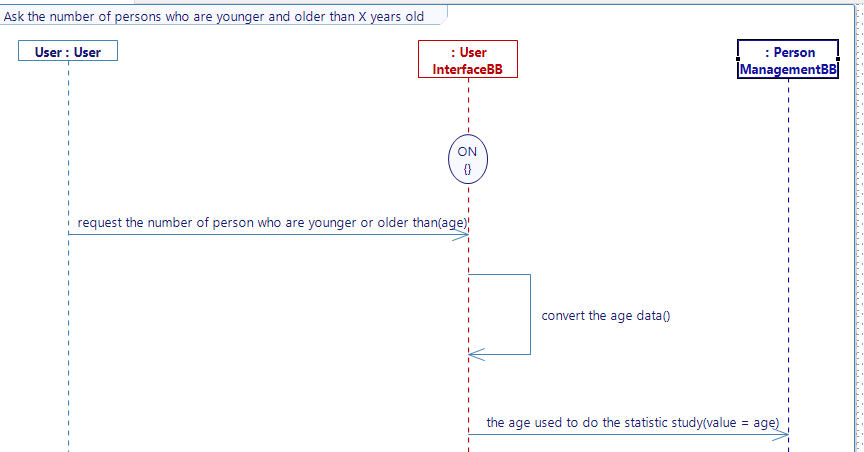
- Create a flow between User : User and User InterfaceBB called request the number of person who are younger or older than
- Create a variable age with the IntegerType type
- Create an internal activity called convert the age data
age = request_the_number_of_person_who_are_younger_or_older_than_age;
- Trace the flow the age which will be used to do the statistic study
New story Check the number of persons younger and older than an age in the use case Process the requests of the Service Person ManagementBB
In the use case Process the requests of the Service Person ManagementBB, create the story called Check the number of persons younger and older than an age
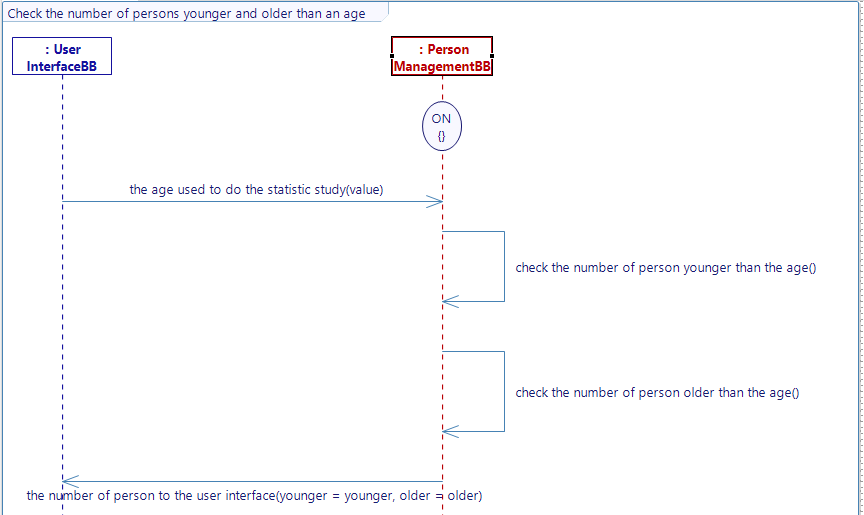
- Trace the flow the age used to do the statistic study between User Interface and Person ManagementBB
- Create the variables younger and older with IntergerType type.
- Trace an internal activity called check the number of person younger than the age and copy and paste the following code in the edit body :
try {
pqxx::result r;
try {
pqxx::work txn { *c }; pqxx::result temp { txn.exec("select count(*) from \"Person\" where age<"+std::to_string(the_age_used_to_do_the_statistic_study_value) )};
// std::cout<<"After 1st sql"<<std::endl;
txn.commit();
//std::cout<<"After 1st commit"<<std::endl;
r = temp;
}
catch (pqxx::sql_error const& e) {
std::cerr << "SQL error: " << e.what() << std::endl;
std::cerr << "Query was: " << e.query() << std::endl;
}
catch (std::exception const& e) {
std::cerr << "Error: " << e.what() << std::endl;
}
if (r.size() > 0) {
//std::cout<<"size result "<<r.size()<<std::endl;
for (pqxx::result::const_iterator line = r.begin(); line != r.end();
++line) {
// here you can display or save data from your request
younger = std::stod(line[0].as<std::string>());
}
}
}
catch (std::exception const& e) {
std::cerr << "Error: " << e.what() << std::endl;
}
- Trace an internal activity called check the number of person older than the age and copy and paste the following code in the edit body :
try {
pqxx::result r;
try {
pqxx::work txn { *c }; pqxx::result temp { txn.exec("select count(*) from \"Person\" where age>"+std::to_string(the_age_used_to_do_the_statistic_study_value) )};
// std::cout<<"After 1st sql"<<std::endl;
txn.commit();
//std::cout<<"After 1st commit"<<std::endl;
r = temp;
}
catch (pqxx::sql_error const& e) {
std::cerr << "SQL error: " << e.what() << std::endl;
std::cerr << "Query was: " << e.query() << std::endl;
}
catch (std::exception const& e) {
std::cerr << "Error: " << e.what() << std::endl;
}
if (r.size() > 0) {
//std::cout<<"size result "<<r.size()<<std::endl;
for (pqxx::result::const_iterator line = r.begin(); line != r.end();
++line) {
// here you can display or save data from your request
older = std::stod(line[0].as<std::string>());
}
}
}
catch (std::exception const& e) {
std::cerr << "Error: " << e.what() << std::endl;
}
- Trace the flow the number of person to the user interface between Person Management and User Interface
- Generate the state machine
New story Receive the number of younger and older people in the use case Receive information of the Service User InterfaceBB
In the use case Receive information of the Service User InterfaceBB, create the story called Receive the number of younger and older people
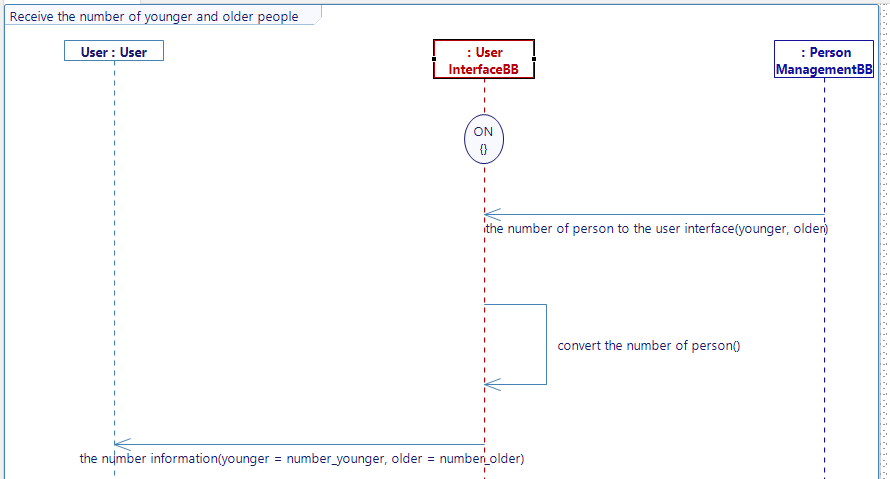
- Trace the flow the number of person to the user interface between Person ManagementBB and User InterfaceBB
- Create the variable number_younger and the variable number_older with IntergerType type.
- Create an internal activity convert the number of person and in the edit body write
number_younger = the_number_of_person_to_the_user_interface_younger;
number_older = the_number_of_person_to_the_user_interface_older;
- Trace the flow the number information between User Interface and User : User
- Generate the State Machine
Create the stories to declare a new born
New story Declare a new born in the use case Declare a birth or a death of the Service User InterfaceBB
In the use case Declare a birth or a death of the Service User InterfaceBB, create the story called Declare a new born
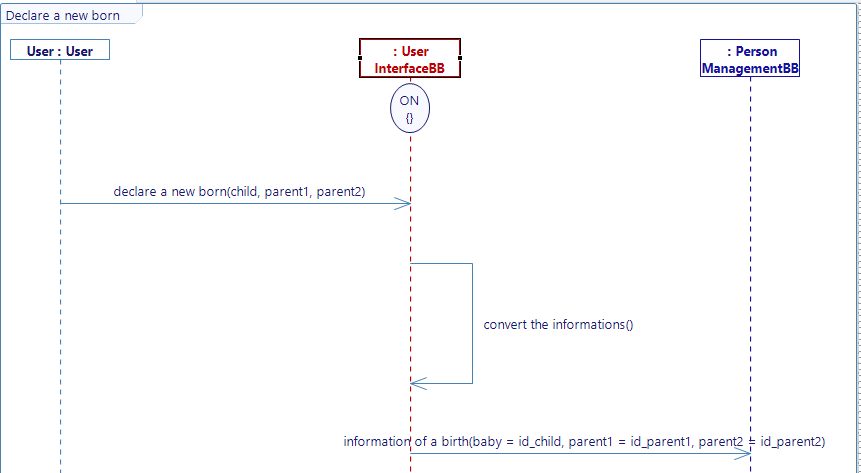
- Create an interface called I_declare_an_event between User : User and User InterfaceBB
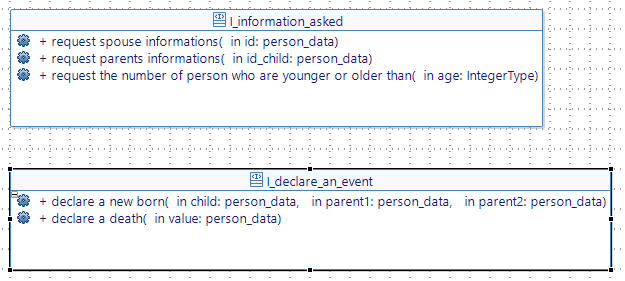
- We use again the variable id_child with person_data type
- Create an internal activity called convert the informations and copy and paste in the body
id_child = declare_a_new_born_child;
id_parent1 = declare_a_new_born_parent1;
id_parent2 = declare_a_new_born_parent2;
- Create an interface I_transmission_of_the_information_to_save between User InterfaceBB and Person ManagementBB
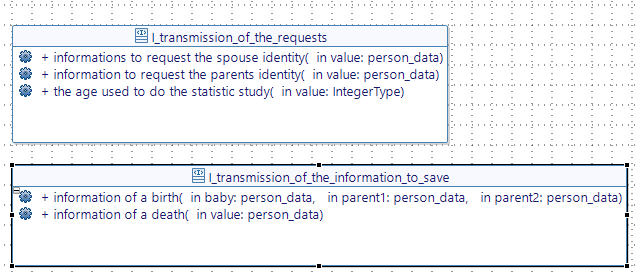
- Trace the flow information of the birth between User InterfaceBB and Person ManagementBB
- Generate State Machine
New story Register the new born in the use case Register the event of the Service Person ManagementBB
In the use case Register the event of the Service Person ManagementBB, create the story called Register the new born
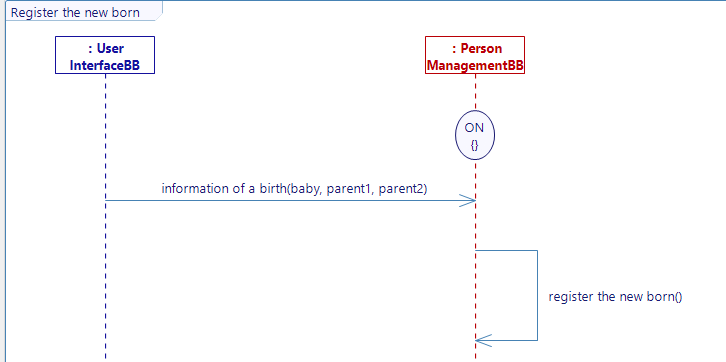
- Trace the flow information of a birth between User InterfaceBB and Person ManagementBB
- Create an internal flow called register the new born and copy and paste the following code :
try {
pqxx::result r;
try {
pqxx::work txn {*c }; pqxx::result temp { txn.exec("SELECT newborn('"+information_of_a_birth_parent1.firstname+"','"+information_of_a_birth_parent1.lastname+"','"+information_of_a_birth_parent2.firstname+"','"+information_of_a_birth_parent2.lastname+"','"+information_of_a_birth_baby.firstname+"','"+information_of_a_birth_baby.lastname+"')" )};
// std::cout<<"After 1st sql"<<std::endl;
txn.commit();
//std::cout<<"After 1st commit"<<std::endl;
r = temp;
}
catch (pqxx::sql_error const& e) {
std::cerr << "SQL error: " << e.what() << std::endl;
std::cerr << "Query was: " << e.query() << std::endl;
}
catch (std::exception const& e) {
std::cerr << "Error: " << e.what() << std::endl;
}
if (r.size() > 0) {
//std::cout<<"size result "<<r.size()<<std::endl;
for (pqxx::result::const_iterator line = r.begin(); line != r.end();
++line) {
// this loop will go through every line of your pgSQL request
if (line==r.begin() ){
parent1.firstname = line[0].as<std::string>();
parent1.lastname = line[1].as<std::string>();
}
if (line==r.begin()+1){
parent2.firstname = line[0].as<std::string>();
parent2.lastname = line[1].as<std::string>();
}
// here you can display or save data from your request
}
}
}
catch (std::exception const& e) {
std::cerr << "Error: " << e.what() << std::endl;
}
- Generate state machine
Create the stories to declare a death
New story Declare a death in the use case Declare a birth or a death of the Service User InterfaceBB
In the use case Declare a birth or a death of the Service User InterfaceBB, create the story called Declare a death
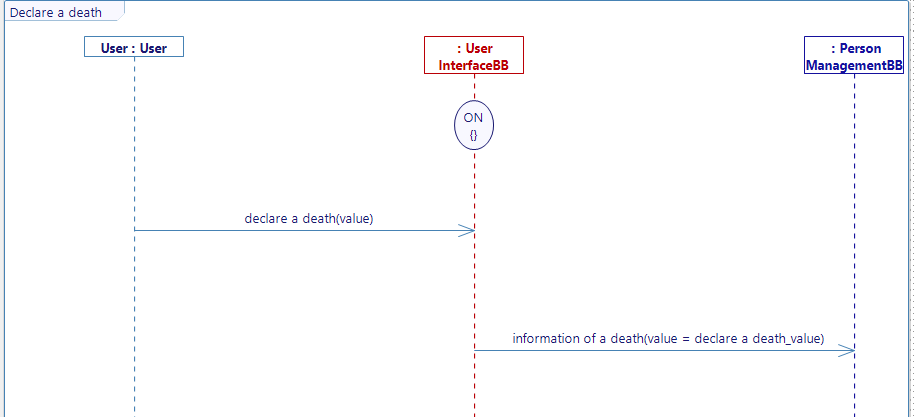
- Trace the flow declare a death between User : User and User InterfaceBB
- Trace the flow information of a death between User InterfaceBB and Person ManagementBB
New story Register the death in the use case Register the event of the Service Person ManagementBB
In the use case Register the event of the Service Person ManagementBB, create the story called Register the death
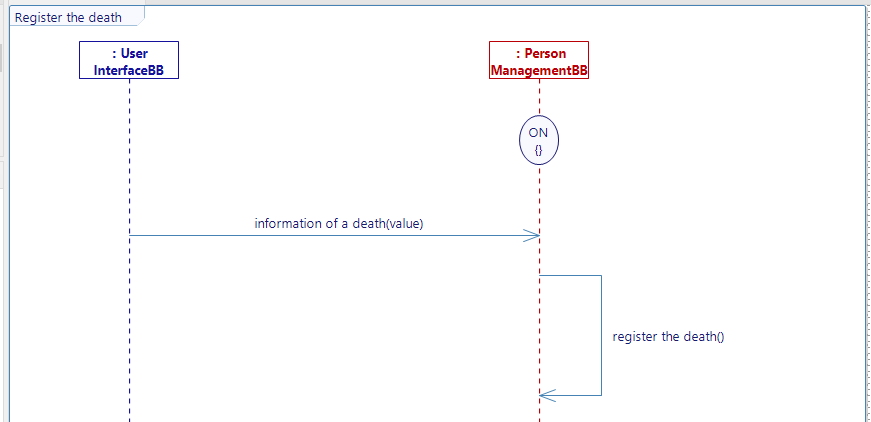
- Trace the flow between the User InterfaceBB and the Person ManagementBB
- Create an internal flow called register the death and copy and paste the following code :
try {
pqxx::result r;
try {
pqxx::work txn { *c }; pqxx::result temp { txn.exec("SELECT death('"+information_of_a_death_value.firstname+"','"+information_of_a_death_value.lastname+"')" )};
// std::cout<<"After 1st sql"<<std::endl;
txn.commit();
//std::cout<<"After 1st commit"<<std::endl;
r = temp;
}
catch (pqxx::sql_error const& e) {
std::cerr << "SQL error: " << e.what() << std::endl;
std::cerr << "Query was: " << e.query() << std::endl;
}
catch (std::exception const& e) {
std::cerr << "Error: " << e.what() << std::endl;
}
if (r.size() > 0) {
//std::cout<<"size result "<<r.size()<<std::endl;
}
}
catch (std::exception const& e) {
std::cerr << "Error: " << e.what() << std::endl;
}
- Generate state machine
If you have the community version of Designer (free version), please build the executable via Hub4Sys as shown on this page.
Create the Virtual Bench Model
- Go on the Sim4Sys Virtual Bench: https://sim4sys.com/
- In the Projects tab choose your sandbox project
- Create a new executable called "TutoSQL"
- Import type and flows thanks to the XML file you generated by the Designer model in export (Mapping by XML
- Configure the executable by adding the exe generated in the DefaultNode
- Add a new scenario called as you wish
- Create a websocket with the executable TutoSQL
- Add a HMI Scenario contexts
Create the HMI Search the Spouse
We will create an interface like you see bellow. The user will enter a first name and last name. It will returns the spouse's first name and last name. If there is no spouse associate to this name or if the person doesn't exist, it will return "-".
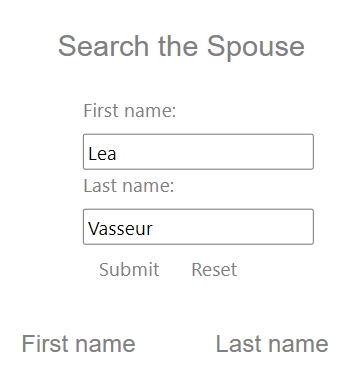
-
Drag and drop the text icon
- In the text field add
Search the spouse
- In the text field add
-
Drag and drop the form icon
- Write in the Label field :
First name;Last name - Write in the Inputs field :
Lea;Vasseur - Create a Simu to model mapping request spouse informations
- Edit the request spouse informations mapping
- For the first name, select Inputs > attr. of underfined type and write
1 - For the last name select Inputs > attr. of underfined type and write
2
- For the first name, select Inputs > attr. of underfined type and write
You will obtain :
- Write in the Label field :
-
Drag and drop the text icon
- In the text field add
First name - Add a Receive flow the spouse information
- In the element fields Text, select value.firstname
- In the text field add
-
Drag and drop the text icon
- In the text field add
Last name - Add a Receive flow the spouse information
- In the element fields Text, select value.lastname
- In the text field add
Create the HMI Search the parents
We will create an interface like you see bellow. The user will enter the first name and the last name of a child. It will returns the parents' first name and last name. If there is no parents associate to this name or if the person doesn't exist, it will return nothing.
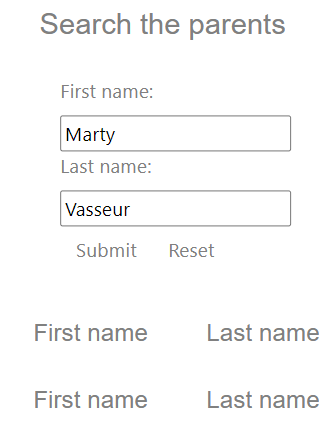
-
Drag and drop the text icon
- In the text field add
Search the parents
- In the text field add
-
Drag and drop the form icon
- Write in the Label field :
First name;Last name - Write in the Inputs field :
Marty;Vasseur - Create a Simu to model mapping request parents informations
- Edit the request parents informations mapping
- For the first name, select Inputs > attr. of underfined type and write
1 - For the last name select Inputs > attr. of underfined type and write
2
- For the first name, select Inputs > attr. of underfined type and write
You will obtain :
- Write in the Label field :
-
Drag and drop the text icon
- In the text field add
First name - Add a Receive flow the parents information
- In the element fields Text, select parent1.firstname
- In the text field add
-
Drag and drop the text icon
- In the text field add
Last name - Add a Receive flow the parents information
- In the element fields Text, select parent1.lastname
- In the text field add
-
Drag and drop the text icon
- In the text field add
First name - Add a Receive flow the parents information
- In the element fields Text, select parent2.firstname
- In the text field add
-
Drag and drop the text icon
- In the text field add
Last name - Add a Receive flow the parents information
- In the element fields Text, select parent2.lastname
- In the text field add
Create the HMI Seek the number of person older or younger than
We will create an interface like you see bellow. The user will enter an age. It will return in a pie chart the number of person younger and older.
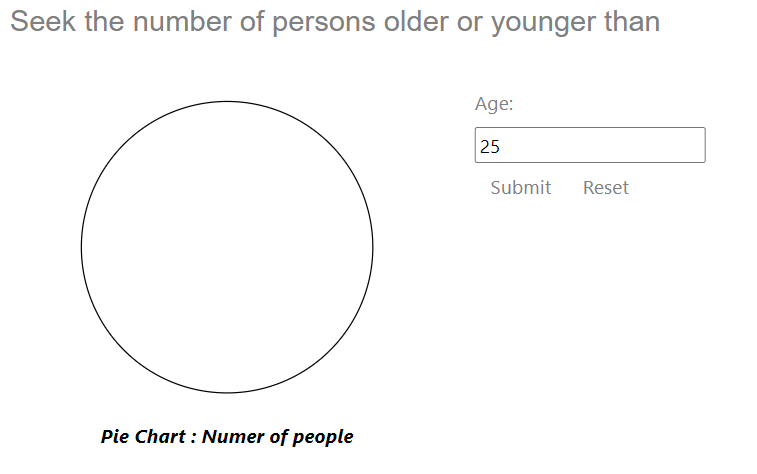
-
Drag and drop the text icon
- In the text field add
Seek the number of persons older or younger than
- In the text field add
-
Drag and drop the form icon
-
Write in the Label field :
Age -
Write in the Inputs field :
25 -
Create a Simu to model mapping request the number of person who are younger or older than
-
Edit the request the number of person who are younger or older than mapping
- For the Age, select Inputs > attr. of underfined type and write
1
You will obtain :
- For the Age, select Inputs > attr. of underfined type and write
-
-
Drag and drop the pie chart icon
- Add Receive flow the number information you will edit as follow
- Add Receive flow the number information you will edit as follow
Create the HMI Declare a new born
We will create an interface like you see bellow. The user will enter the first name and the last name of a child and the first and last name of his/her parents.
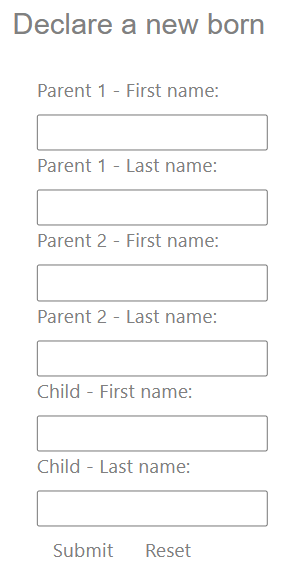
- Drag and drop the text icon
- In the text field add
Declare a new born
- In the text field add
- Drag and drop the form icon
- Write in the Label field :
Parent 1 - First name; Parent 1 - Last name; Parent 2 - First name; Parent 2 - Last name; Child - First name; Child - Last name - Create a Simu to model mapping declare a new born
- Edit the declare a new born mapping
- For the child's first name, select Inputs > attr. of underfined type and write
5 - For the child's last name select Inputs > attr. of underfined type and write
6 - For the parent1's first name, select Inputs > attr. of underfined type and write
1 - For the parent1's last name select Inputs > attr. of underfined type and write
2 - For the parent2's first name, select Inputs > attr. of underfined type and write
3 - For the parent2's last name select Inputs > attr. of underfined type and write
4
- For the child's first name, select Inputs > attr. of underfined type and write
- Write in the Label field :
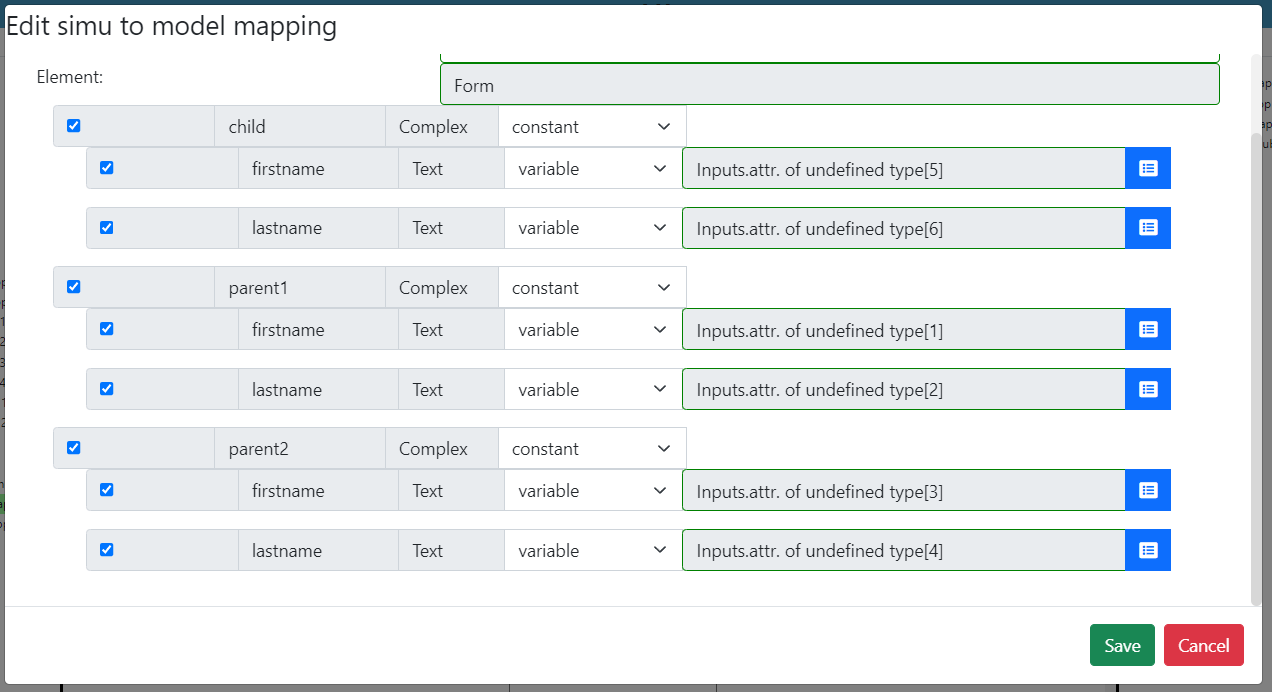
Create the HMI Declare a death
We will create an interface like you see bellow. The user will enter the first name of the death person.
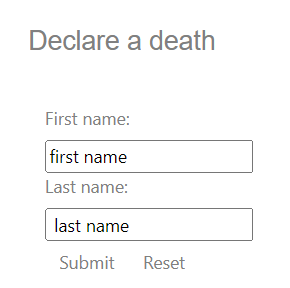
- Drag and drop the text icon
- In the text field add
Declare a death
- In the text field add
- Drag and drop the form icon
- Write in the Label field :
First name;Last name- Write in the Inputs field :
first name; last name
- Write in the Inputs field :
- Create a Simu to model mapping declare a death
- Edit the declare a new born mapping
- For the first name, select Inputs > attr. of underfined type and write
1 - For the last name select Inputs > attr. of underfined type and write
2
- For the first name, select Inputs > attr. of underfined type and write
- Write in the Label field :
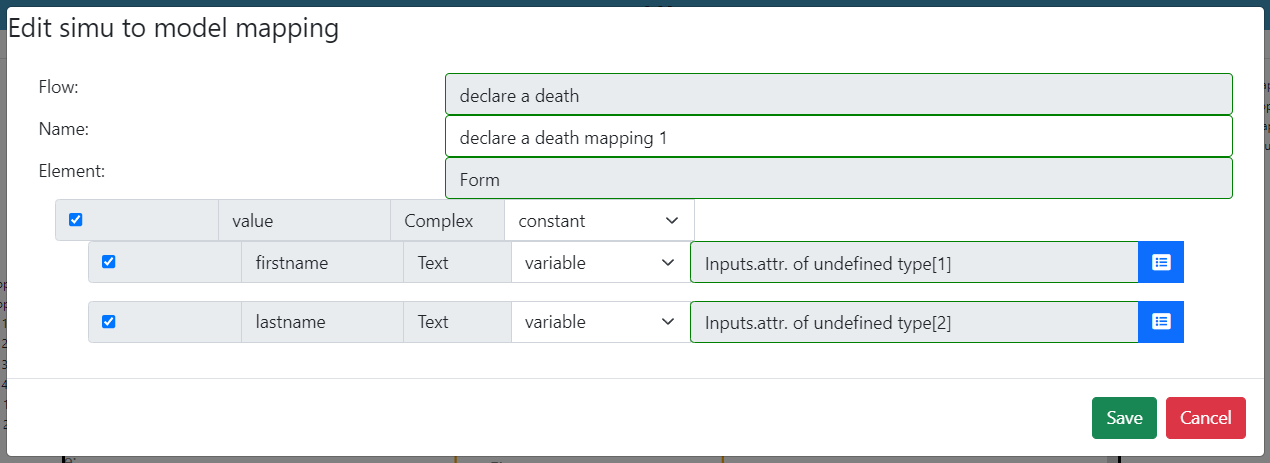
Run the visualization
Now the scenario is ready to play: you can connect the executable by clicking on the WebSocket button and click on play in Run mode.
You can fill the forms as you want and submit it to see the result.
The HMI Declare a new born does not create a new Person for the new born. You need to write someone who already exists as parent.