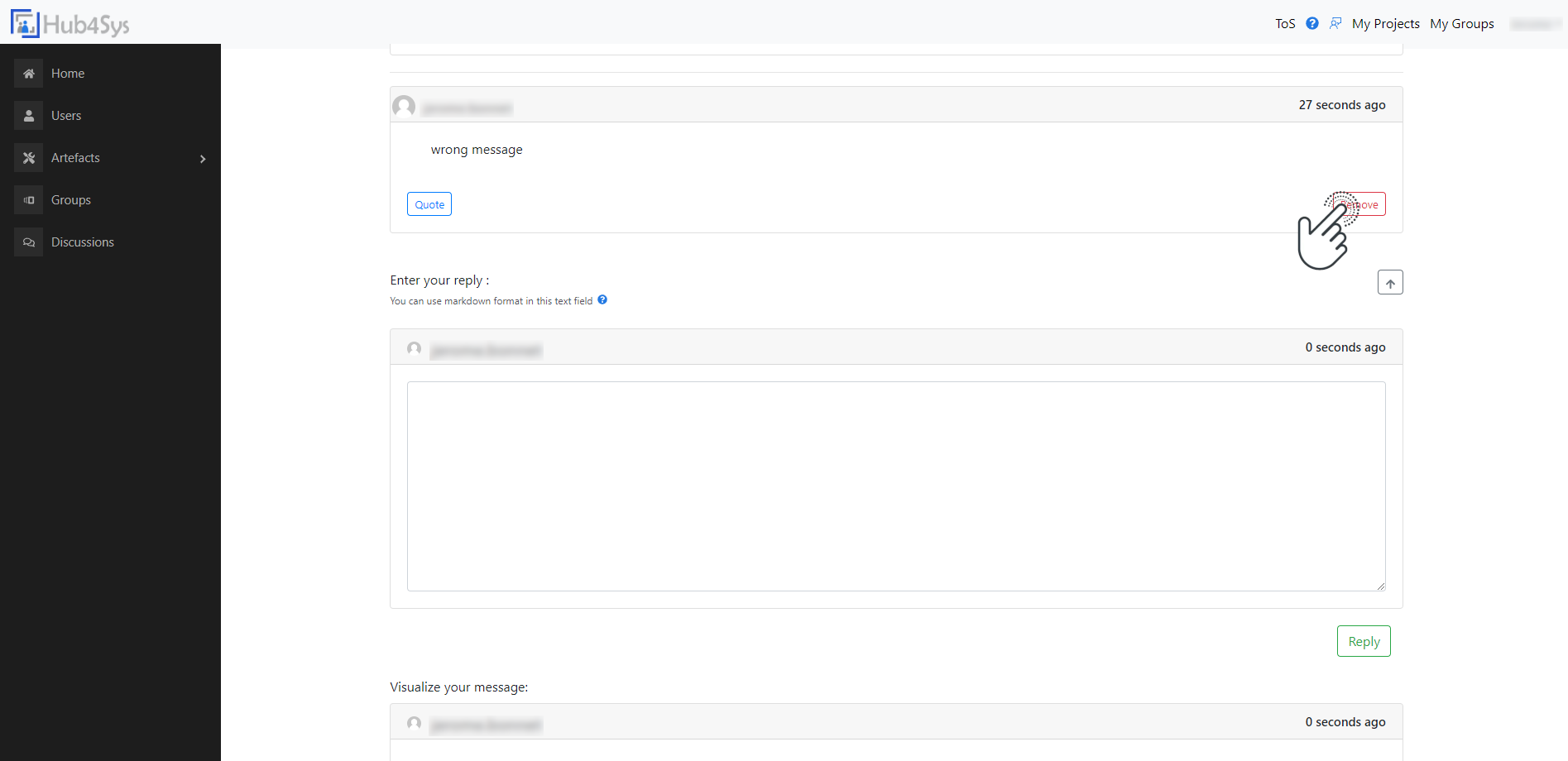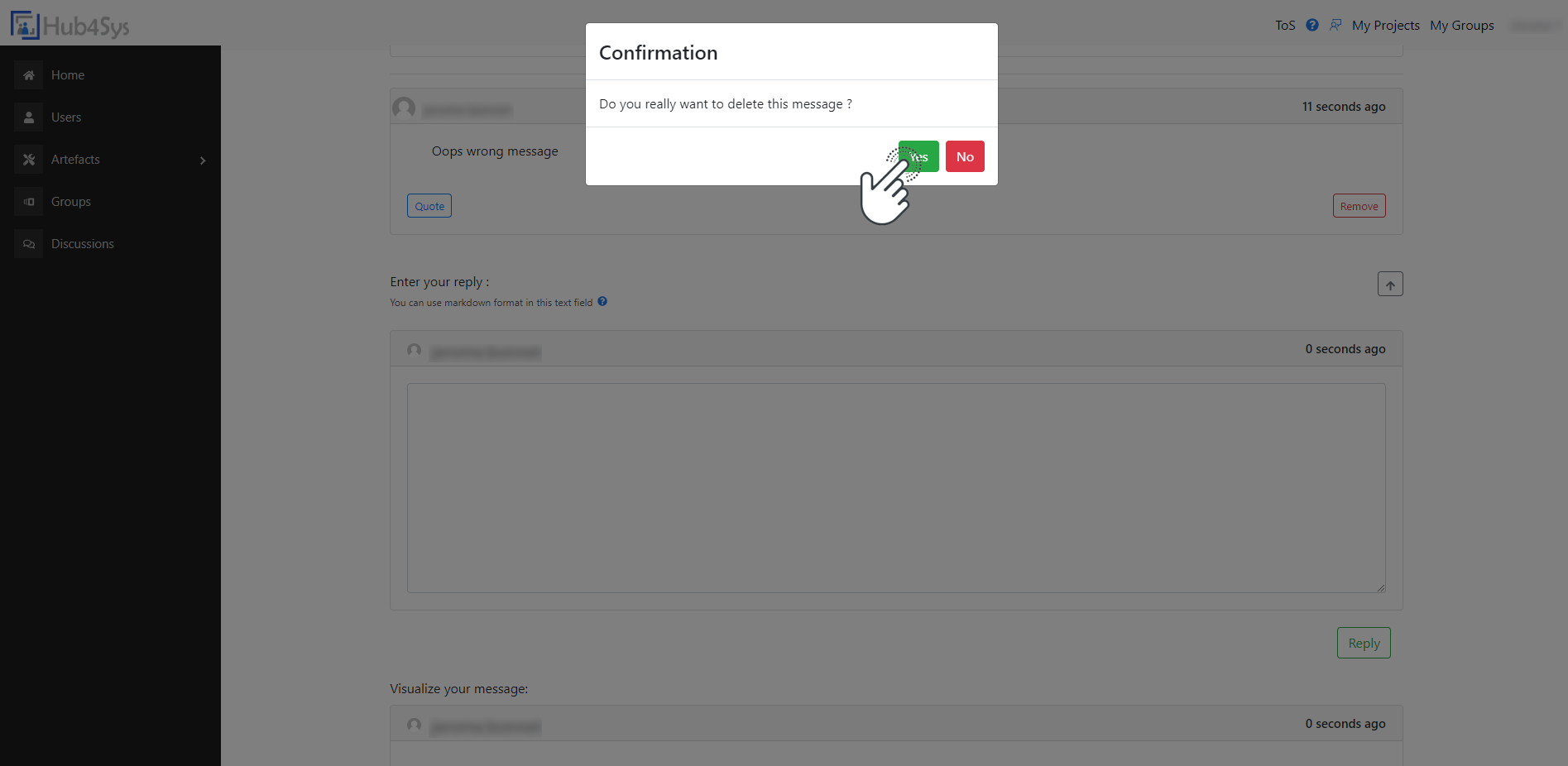Project Discussion
If you have any question or precision to add to a project you can create a new discussion linked to the project.
Create a Discussion
Go to the "Discussions" tab of the project and click on "Open new discussion"
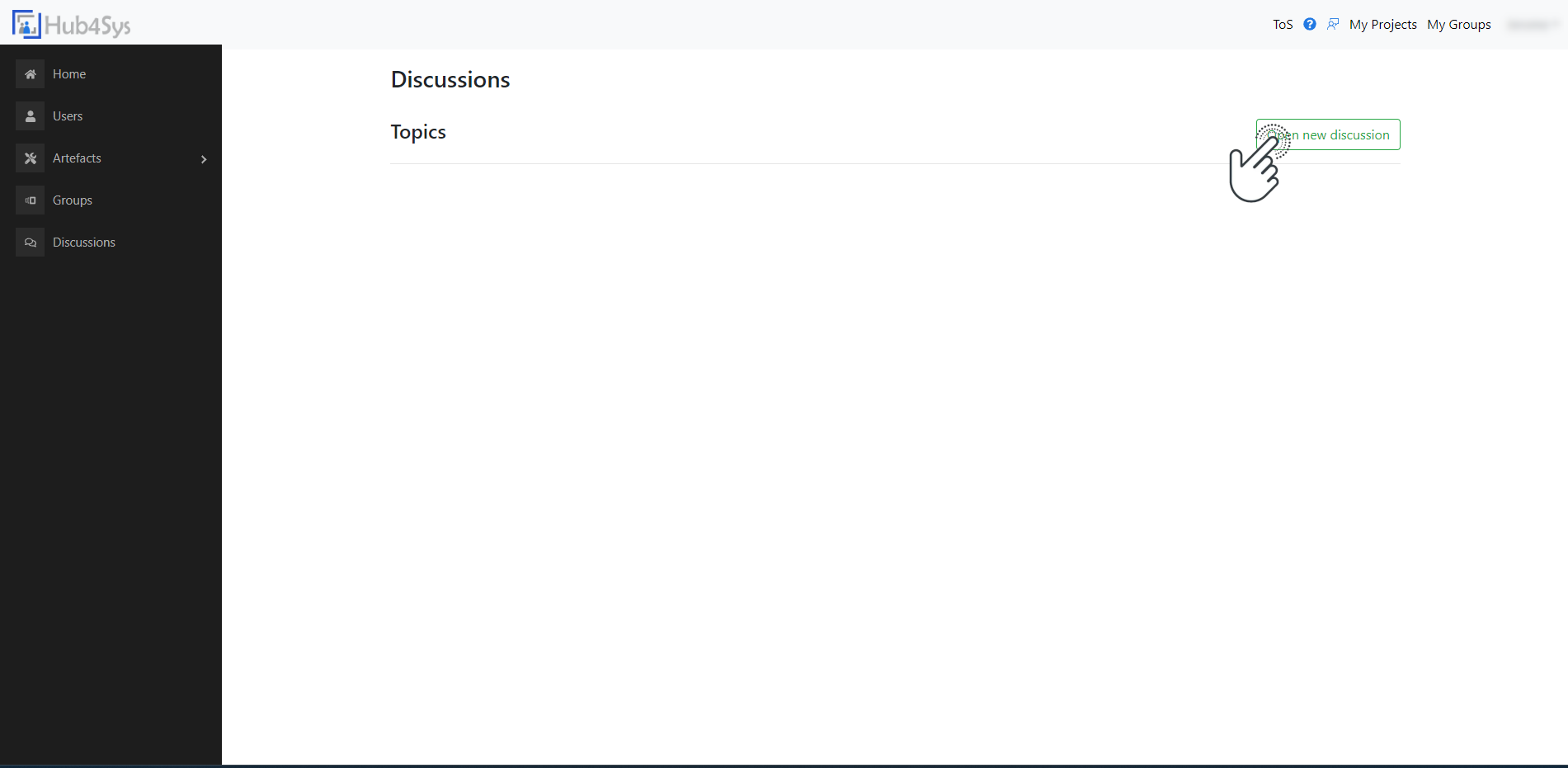
This will open a pop-up where you will have to enter :
- The name of the discussion
- Your first message
You can also assign a label to the discussion
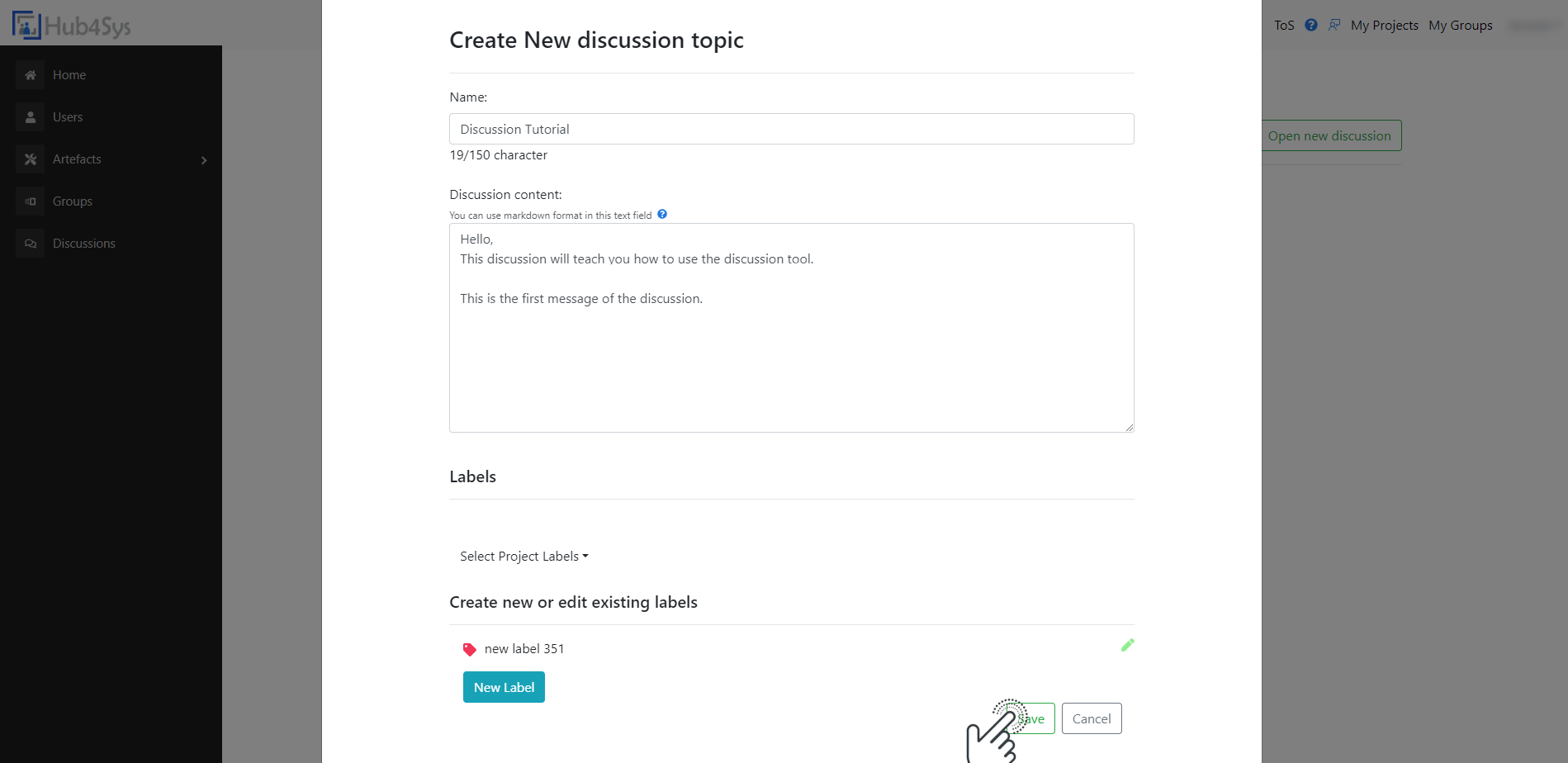
Next, enter a discussion by clicking on "view discussion"
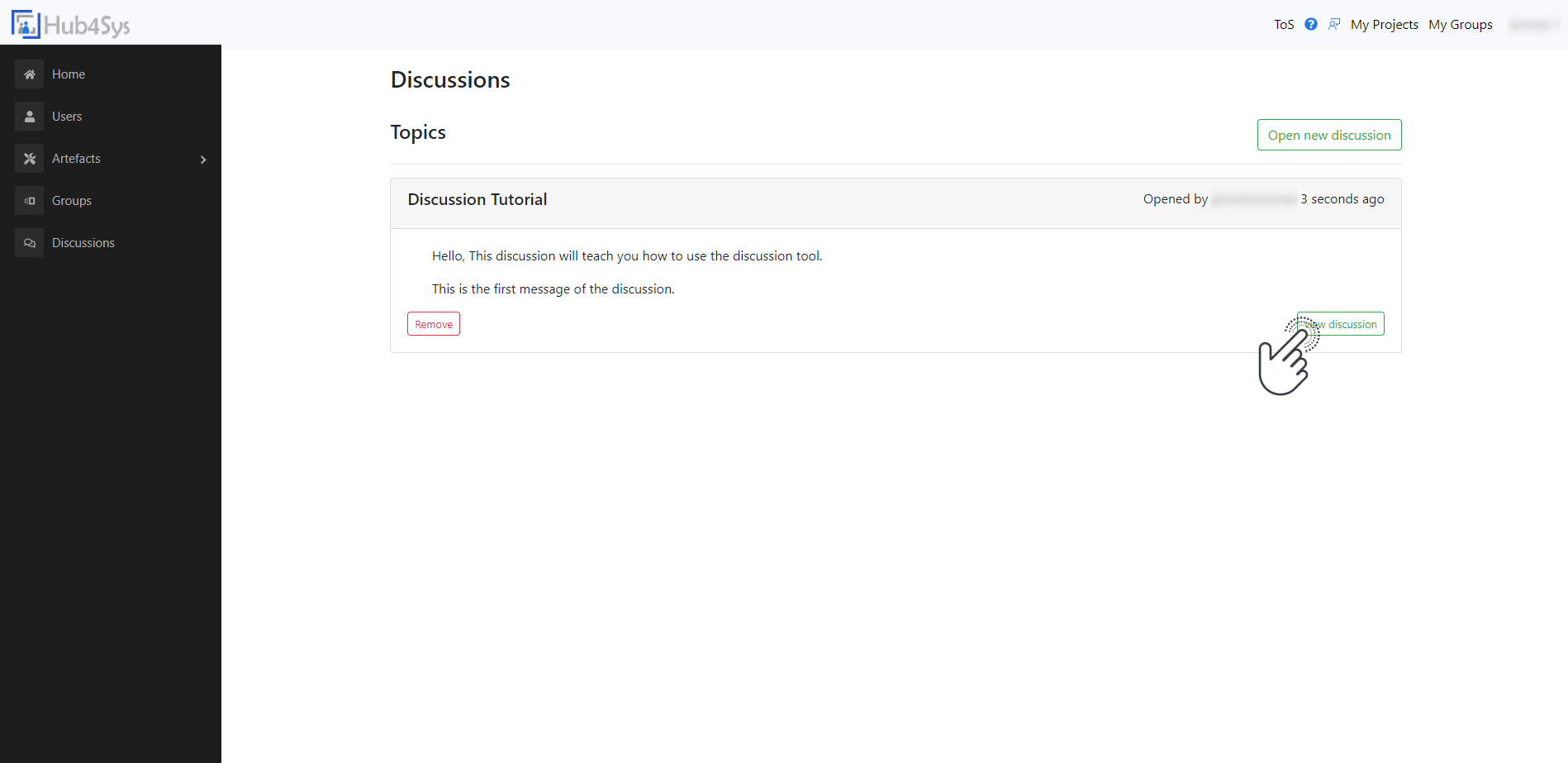
Here you can see the messages in the discussion. Here are some guidelines.
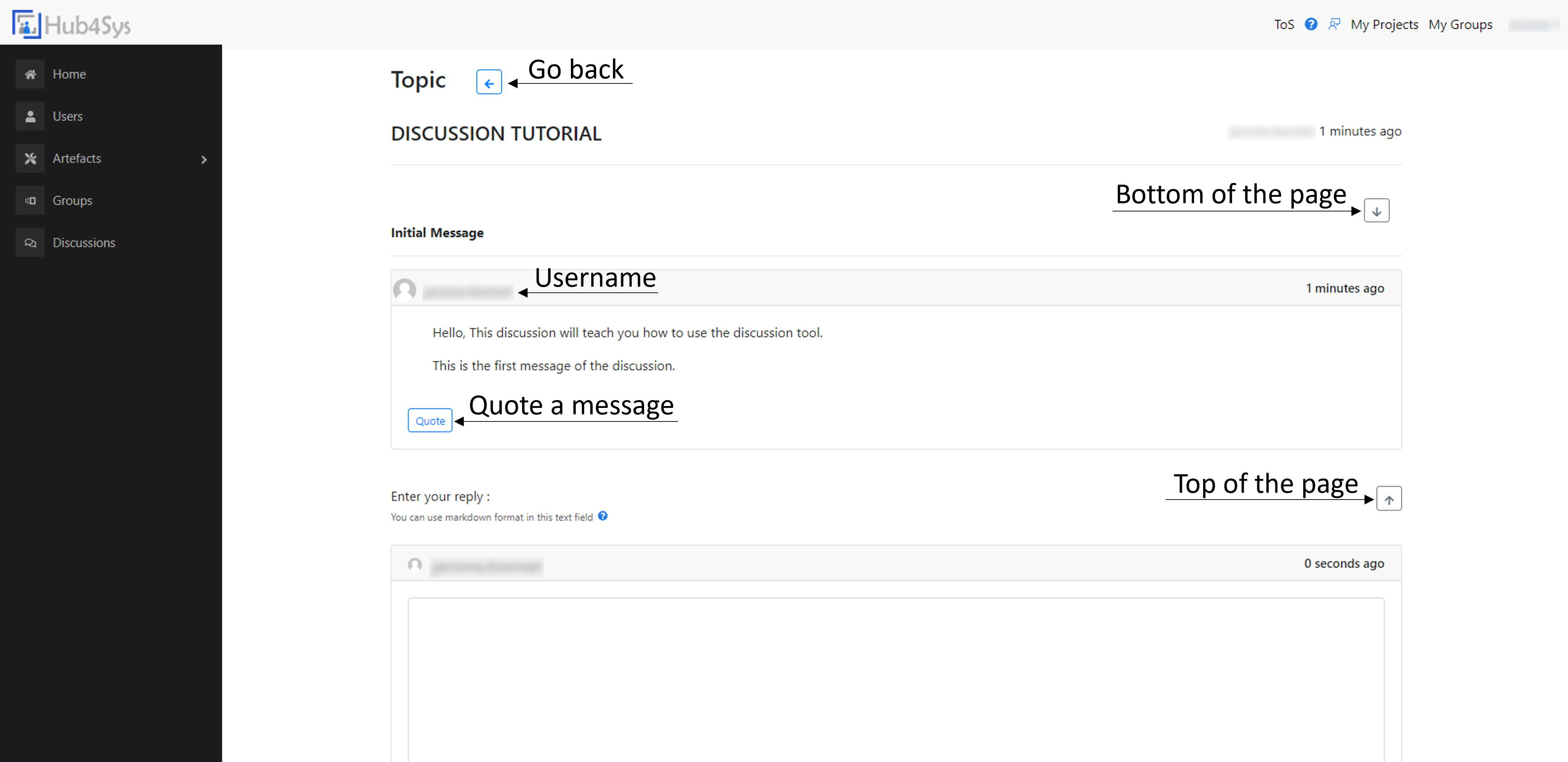
Reply
To enter your own message, go to the bottom of the page. A field is present to enter your message and you can see a visualisation just beneath.
When you are happy, click "Reply".
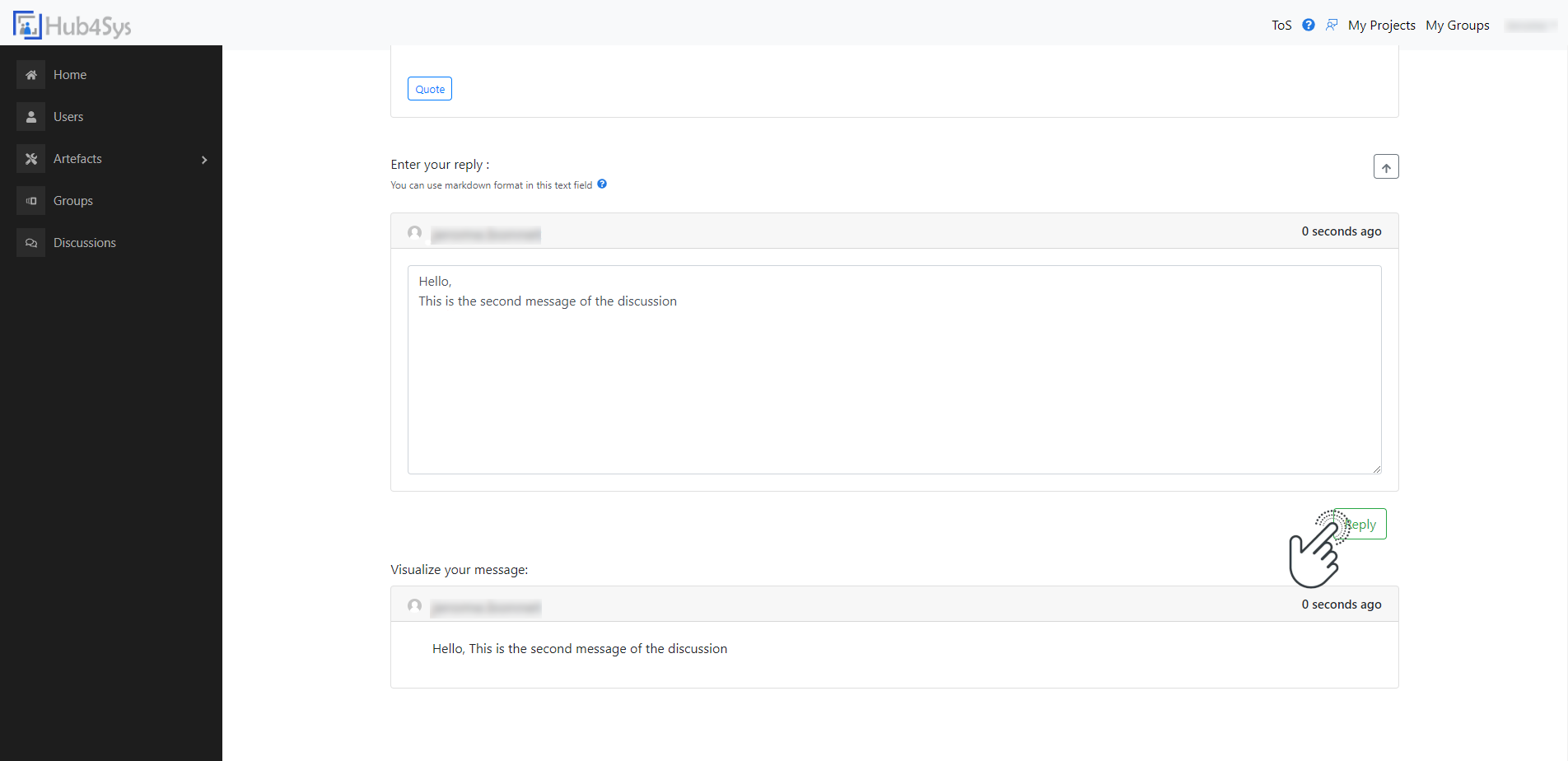
You can use markdown syntax to personalise your reply.
You can also quote multiple messages to be more precise in the discussion.
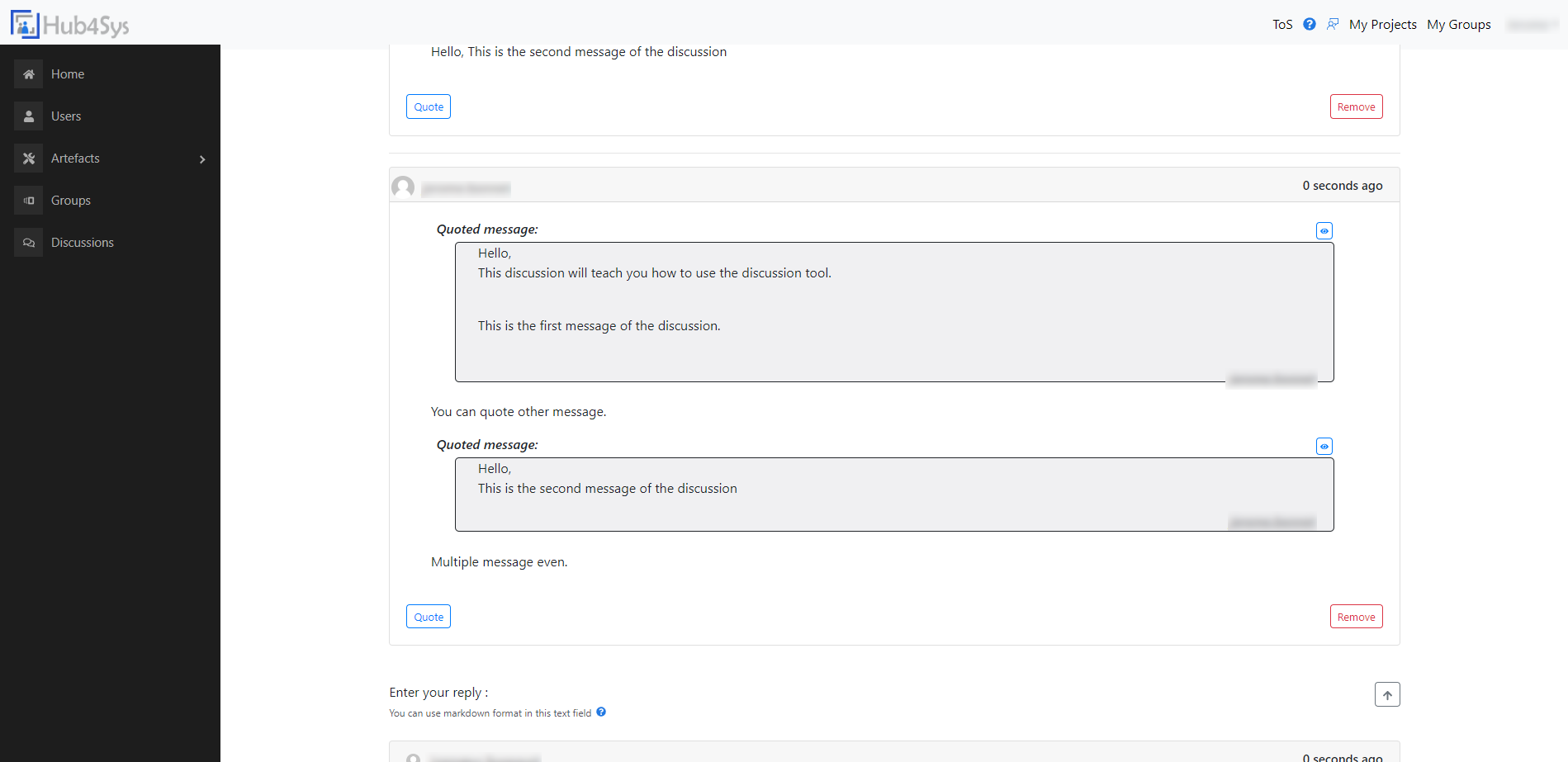
At any moment, a reply can be deleted by its creator, the discussion owner or the project owner.
The first message cannot be deleted. You will have to delete the whole discussion to do so.