Find by Requirement ID
After the generation of Requirements, you can search a requirement through its name. Go on the Overview and click on "Find by ReqId":
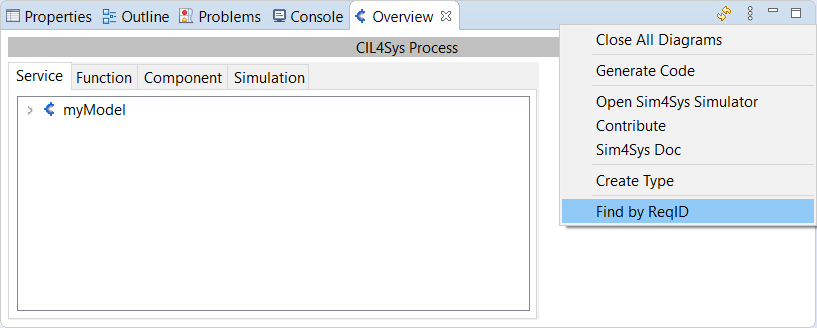
Then enter the ID to find:
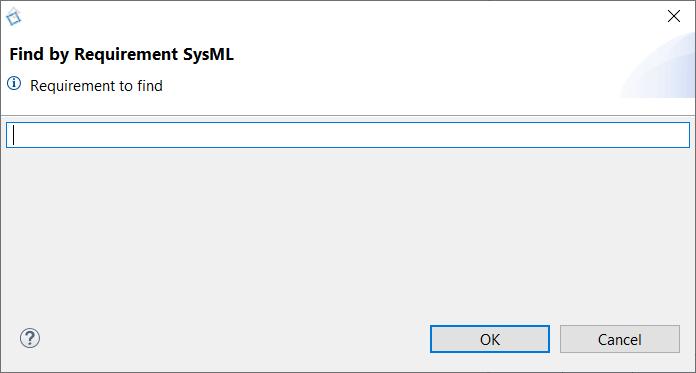
This results by display the State Machine containing the requirement, and a list of the requirement, the State Machine and the copy of the requirement inside the State Machine:
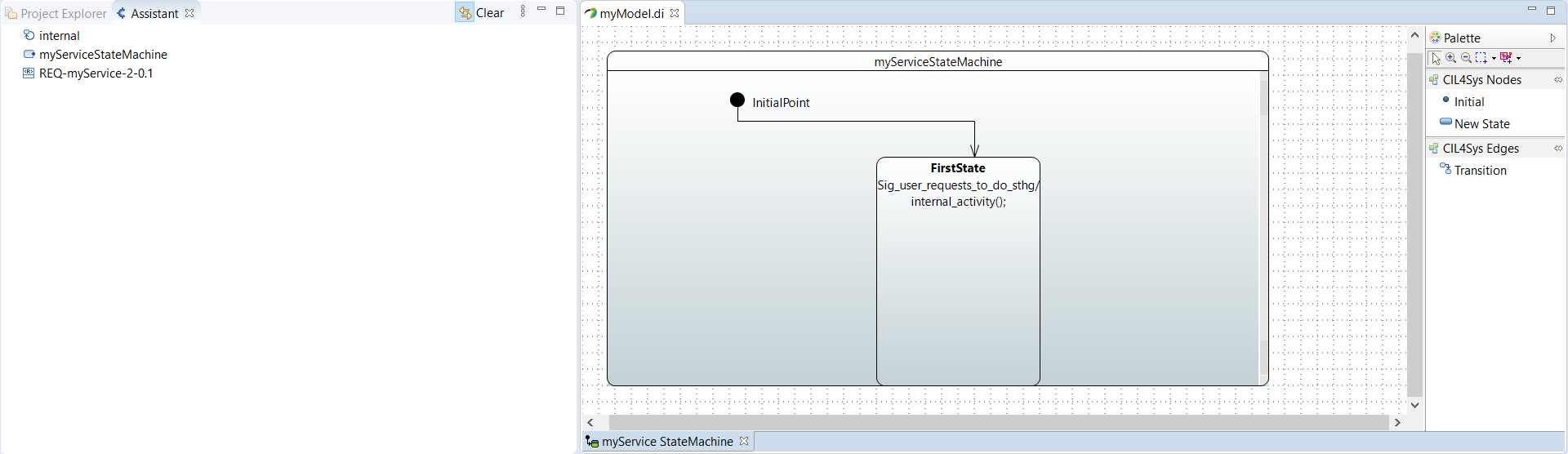
By right click on the internal element and select "Navigate > Got to element... > State Machine", you will be able to locate the requirement on diagram.
And by double clicking on a requirement of the State Machine, you will open the sequence diagram(s) that allowed to generate this requirement.