Import - Export a Model
EXPORT A MODEL
In order to export a model of someone else, do as a versioning, open your workspace and zip your model:
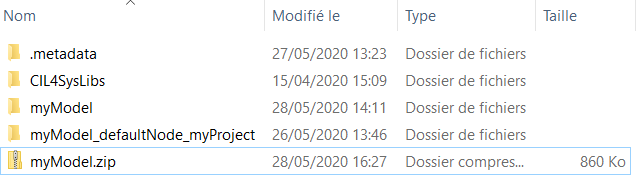
Send it to your recipient.
That's all.
IMPORT A MODEL
In order to import a model of someone else, open your workspace and unzip the model:
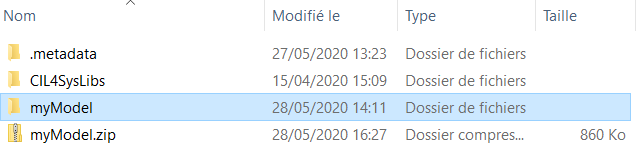
Now launch sim4Sys.exe and click on File > Open Projects from File System...:
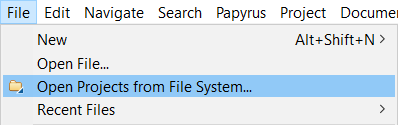
Select the new model via the browser and validate.
It appears in your Project Explorer tab.