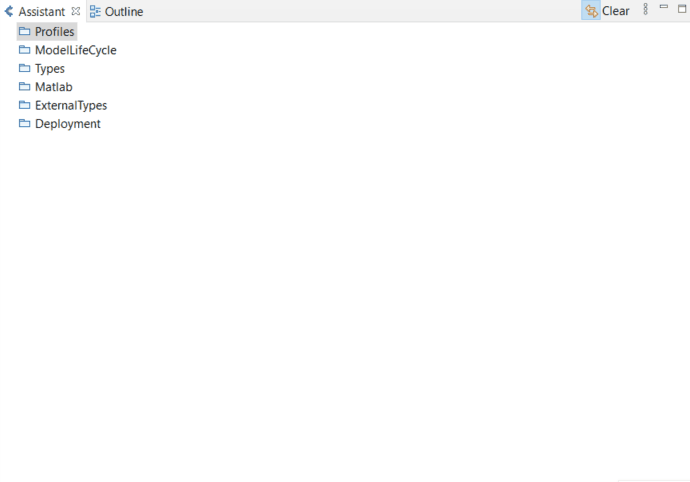Favorites
ADD TO FAVORITES
A quick way to find an element of the model, be it a flow, a performance or a diagram, is to have it in its list of favorites.
To do so, you just have to select the requested element (in the tree or on a diagram), and right click on "Add To Favorites".
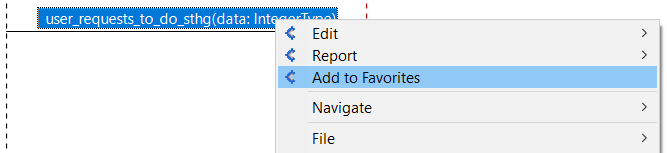
A link will be store in the tab "Assistance", as below:
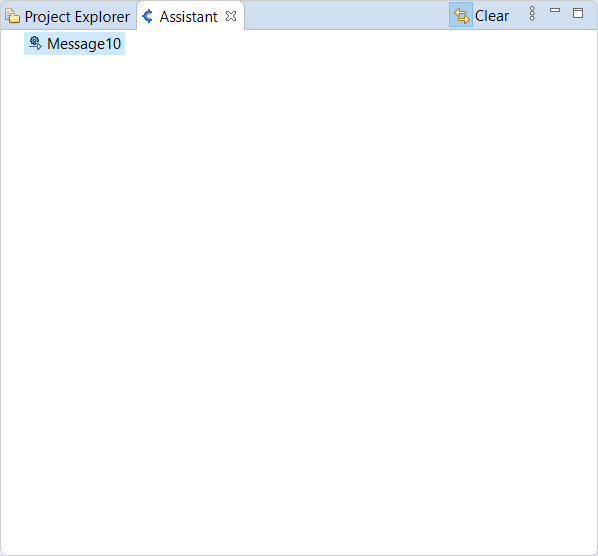
Clean Assistant tab
Assistant tab clear itself at each research or when you click on the button "Clear".