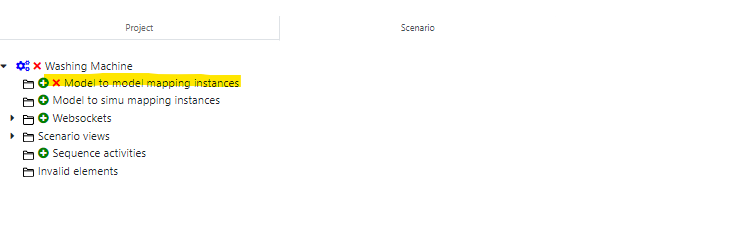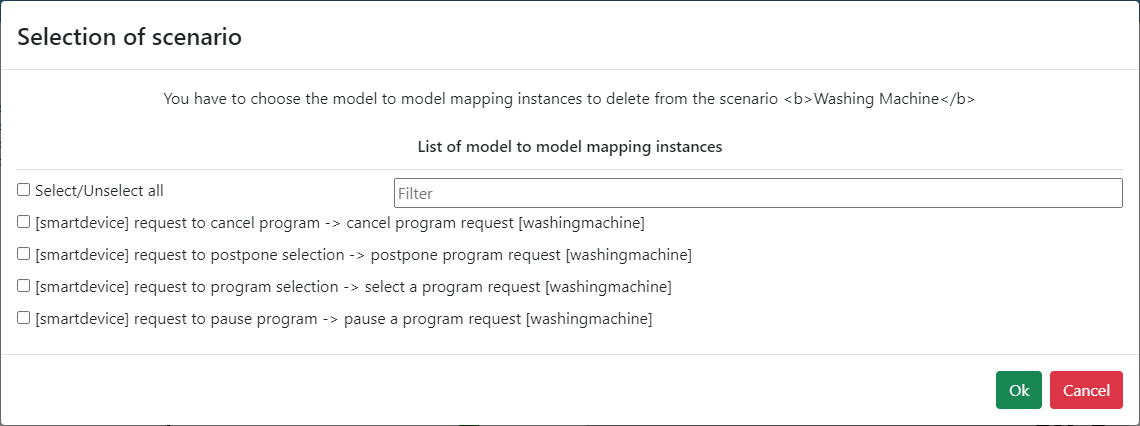Model-to-Model Mappings
To start mapping your model with Virtual Bench, you must have imported your types and flows, according to the method described in the related page.
WHAT IS IT?
Create a model-to-model mapping means setting up an information transfered between two executables, through the Virtual-Bench.
In the project tab, all model-to-model mappings are stored in the "model-to-model mappings" folder.
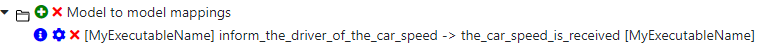
MODEL-TO-MODEL MAPPING
Creation
- You can add new model to model mappings by clicking on the “Create model-to-model mapping” button:

Now, you have to create the contract between the two flows, as following:
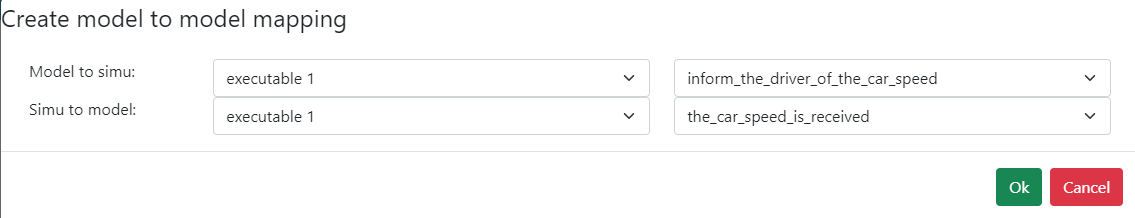
Edition
After choosing the flows, you must match the different parameters
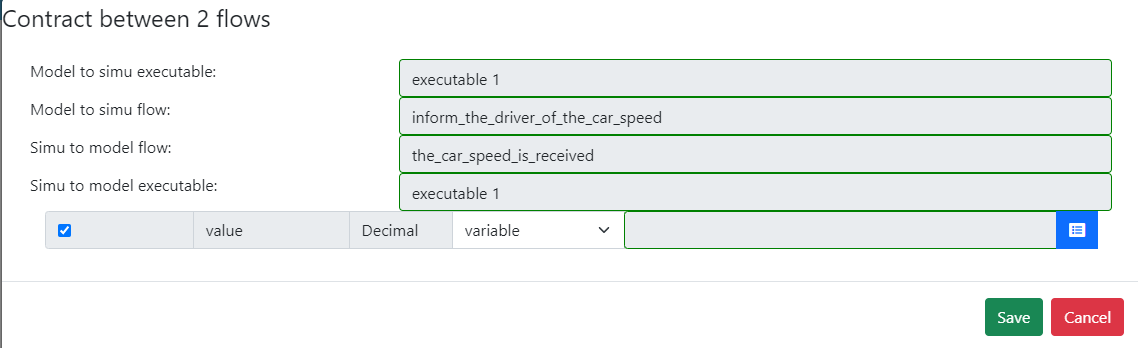
Remove
You can delete model-to-model mappings using the same method as other mapping types:
- one by one
- unused mappings
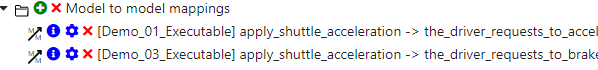
MODEL-TO-MODEL MAPPING INSTANCES
Creation
- In the specific scenario tab, you can add new websockets by clicking on the “Create model-to-model mapping instances” button

Virtual-Bench allows you to choose model-to-model mappings, according to scenario's websockets:
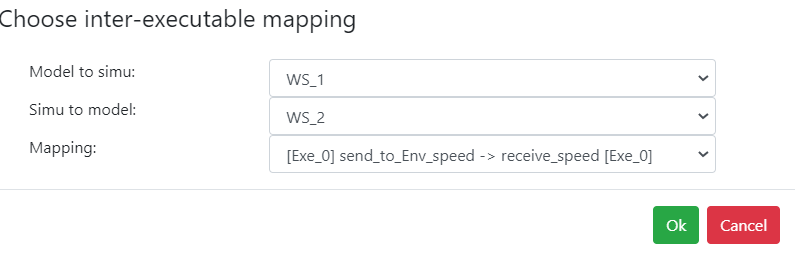
Click on "Ok" when you are ready, then you can add conditions on this mapping association, by clicking on "Edit condition":
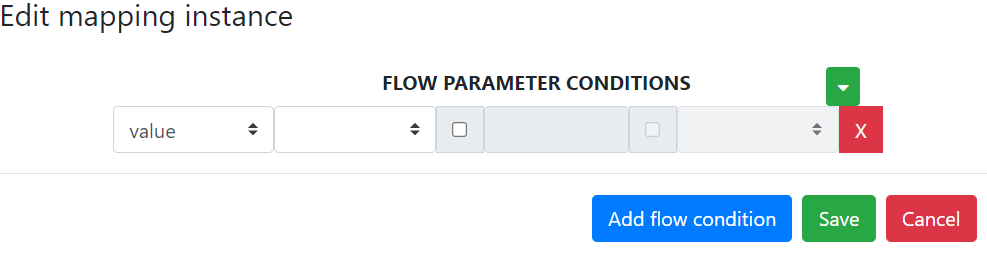
Click on "Save" to create the instance, that will be listed in the specific scenario tab:
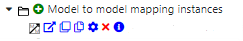
From there, you can:
- See your mapping in the mapping list of the "Scenarios" tab
- Copy your mapping in other scenarios
- Duplicate it
- Edit the mapping instance (duration, delay and conditions)
- Delete the mapping instance from the context element
- See description of the model to model mapping instance
Copy in multiple scenario
When you created an instance of mapping and you want to do the same thing for other scenarios, you can click on the "Copy in multiple scenario" button:
A "Copy the instance of one model to model mapping" window will open, listing the scenarios with the same executable.
You can research specific terms by tapping in the "Filter" field:

Duplicate
It is easy to duplicate a model-to-model mapping by using the "Clone" button in the Scenario tab.
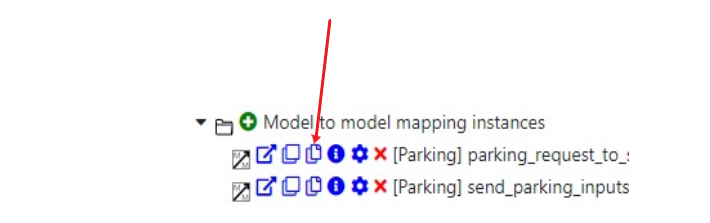
Remove
If you want to delete the model-to-model mapping instances (in your scenario) you can click on the cross next to the instances menu and select the ones you want to delete.