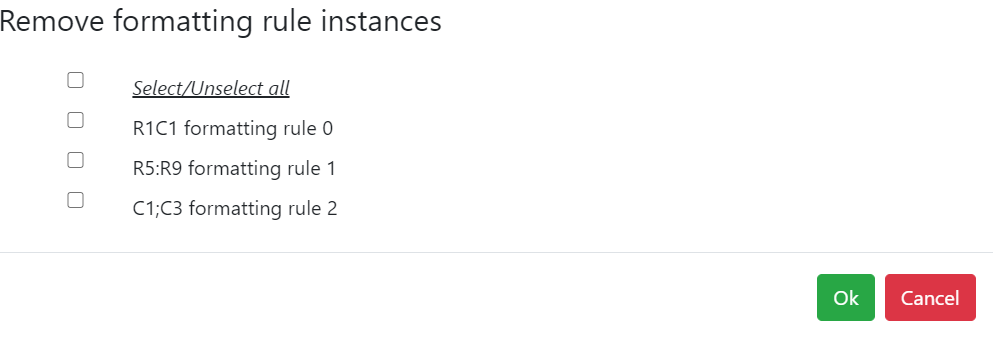Edit Table
Use formatting rule
You can apply a saved formatting rule by right clicking on a table and select "Add formatting rule":
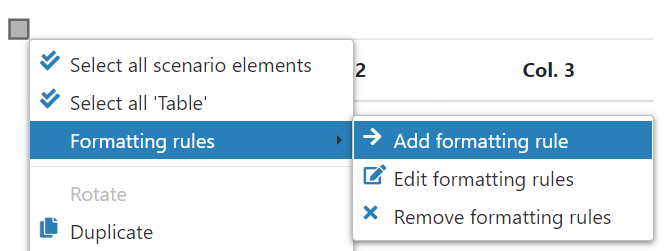
Choose a formatting rule and application area:
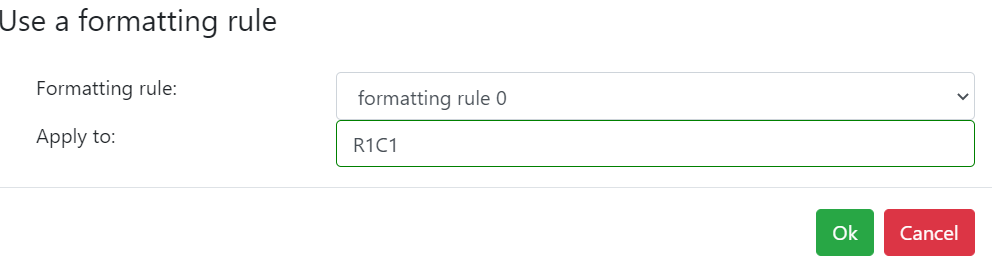
Examples of application formula:
- "R1C1" means the cell of the first row and first column
- "R5:R9" means columns from the fifth to the nineth
- "C1;C3" means first and third columns
备注
You can use more than one formatting rule with the same table, but you have to define them unitarily.
Edit formatting rules
To edit all formatting rules of a table, right click on it and select "Edit formatting rules":
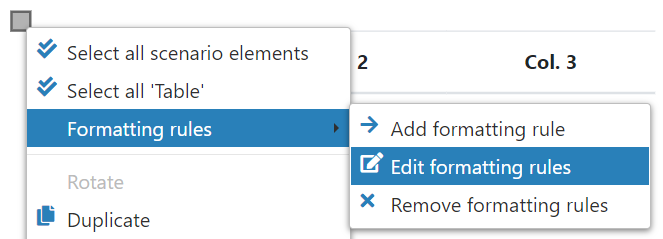
All formatting rule instances of the table are listed for edition:
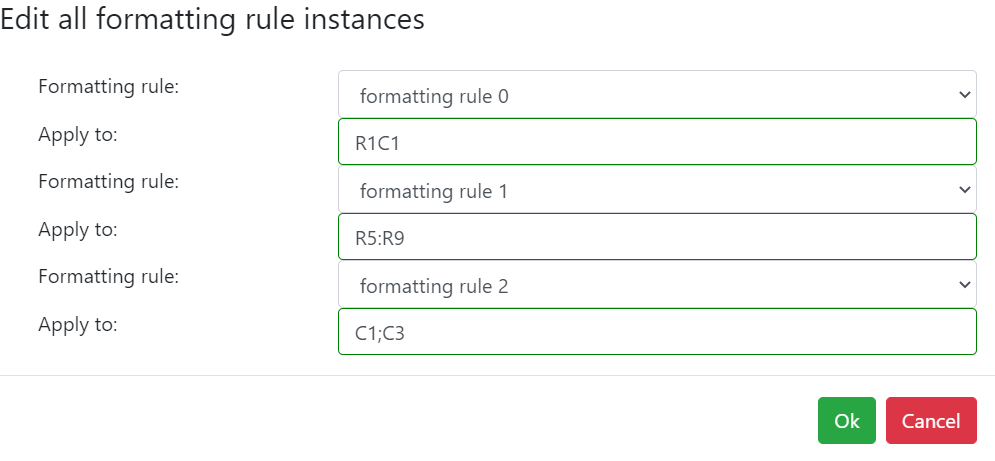
Example of integration:
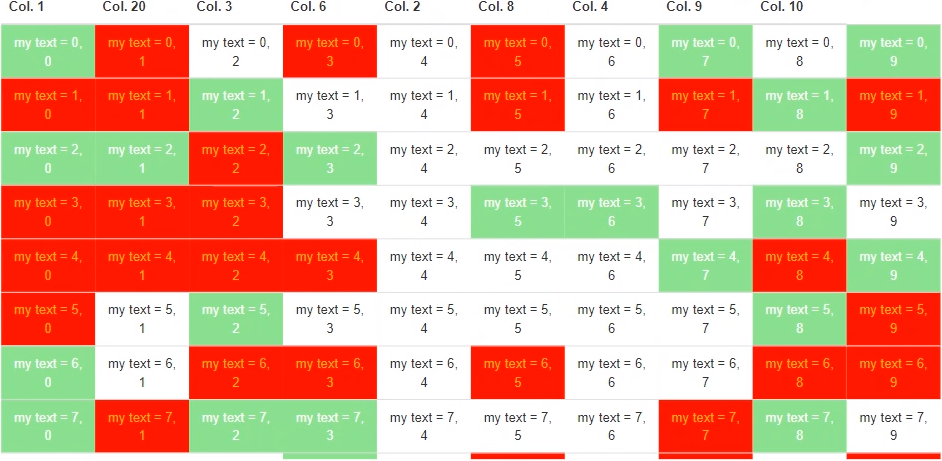
信息
If table representation is cut, increase its dimensions ("Width" and "Height").
Remove formatting rules
You can also remove formatting rules by right-clicking on "Remove formatting rules":
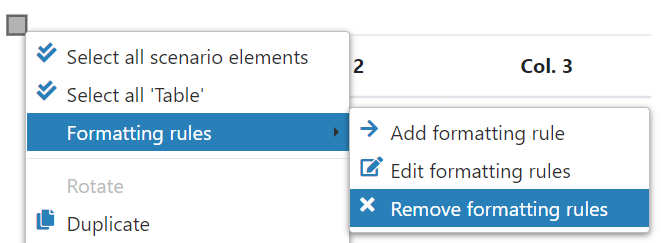
All formatting rule instances of the table are listed, check the once you want to remove and click on "Ok":