Date input
This element is a basic calendar. The graphic origin of the Date input corresponds with the geometric center of the Date input. The particularity of this element is that you can change date input element when simulation is running. Value modification is done by writing on it or just clicking on calendar. Date can also be initialized with element parameter tab before simulation.
This element must be used with HMI context.
Icon

HMI Representation
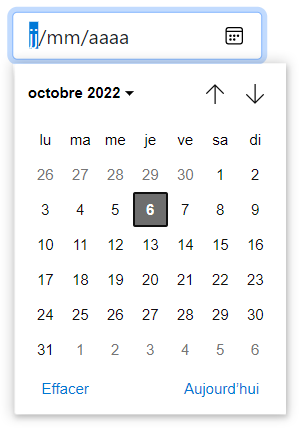
External parameters
You can edit the units
Show/Hide all parameters
| parameter | editable via "Parameter" tab | updatable via a mapping | description | default unit | type |
|---|---|---|---|---|---|
| X-axis position | ✔️ | ✔️ | Position of the element on the X-axis. | px | Integer number |
| Y-axis position | ✔️ | ✔️ | Position of the element on the Y-axis. | px | Integer number |
| Visibility | ✔️ | ✔️ | This parameter allows you to choose if you want the element to be visible or not on the scene during the execution of the scenario. If the item is part of a group, it can inherit the value of that group. | - | Enumeration (visible, hidden, inherit) |
| Width | ❌ | ❌ | Length of the element on the X-axis. | px | Integer number |
| Height | ❌ | ❌ | Width of the element on the Y-axis. | px | Integer number |
| Year field | ❌ | ❌ | Value of year. | - | Integer number |
| Month field | ❌ | ❌ | Value of month. | - | Integer number |
| Day field | ❌ | ❌ | Value of day. | - | Integer number |
| Angle | ✔️ | ✔️ | Angle of rotation of the element compared to its initial position. | degree | Decimal number |
Triggered behaviours
See Triggered behaviours and events page for more explanation: Triggered behaviours and events.
Show/Hide all triggered behaviours
Destroy
At the reception of the flow, the element is destroy.
No parameters for this triggered behaviour.
Events
See Triggered behaviours and events page for more explanation: Triggered behaviours and events.
Show/Hide all events
| event | description |
|---|---|
| On Parameter Value Changed | The element can send information to the model when the value of the selected parameter has changed |
| At initialization | The date input can send information to the model once at initialization |
| Continually | The date input can send information to the model continuously |
| On change | The date input can send selected date to the model when date is changing (year, month, day) |