Configure Context
When opening the context menu of a context button, you have the option to set it as the main context or to configure it:
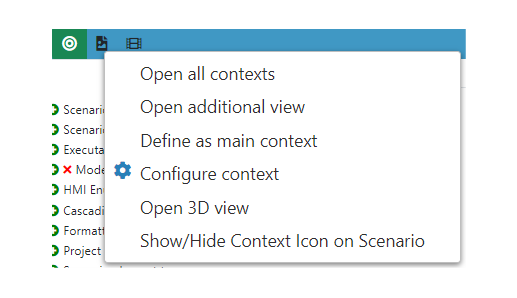
Define as main context
The main context refers to the context shown in the main window.
Customizing Context
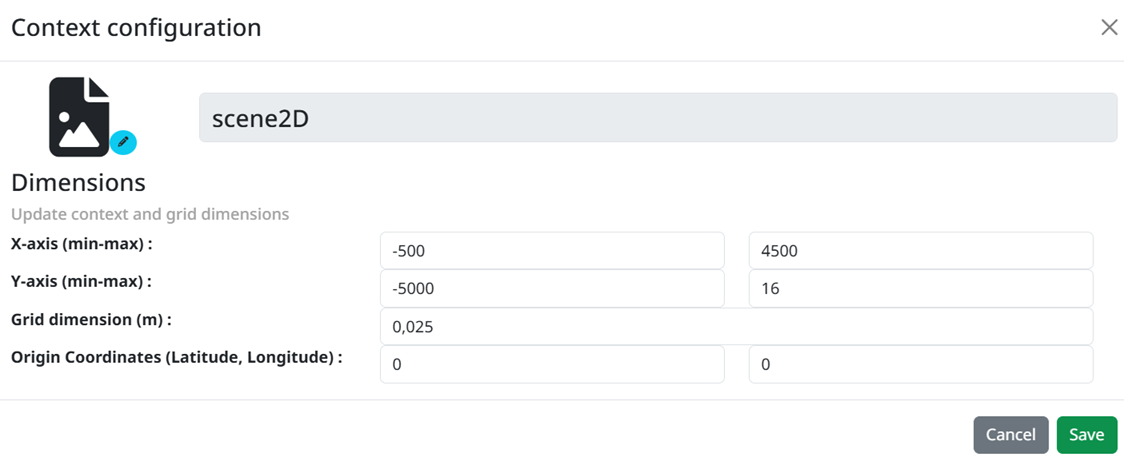
Renaming and Icon Selection for Quick Identification
In the section Name, icon, you can rename the context (applicable only to HMI context) and modify its icon.
The icon aids in swift identification of the context:
Adjusting Context Dimensions and Elements Alignment
In the Dimensions section, you can adjust the maximum X and/or Y dimensions of the context, though certain dimensions remain fixed depending on the context type.
Using the grid dimension helps align elements within the context.
For the Scene2D context, you can also set different origin coordinates for your context.

Swap and Lock HMI context dimensions
For the an HMI context, you can use  to swap the X and Y dimensions.
to swap the X and Y dimensions.
You can also lock the X and Y dimensions ratio with 