Test criteria applications
In editing mode, when you select an element in your scene 2D, you can see all test criteria applications applied to this element.
The test criteria applications list can be found in the right side view, in a tab of the same name ![]() .
.
When you open test criteria applications list you can find test criteria application applied to your element.
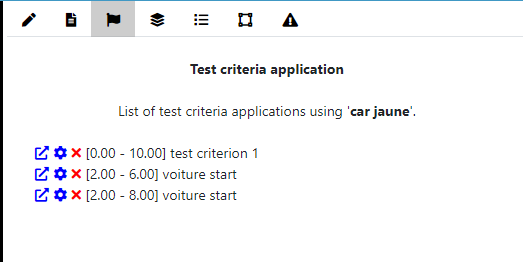
-
 You can access to test criterion applied to your test application.
You can access to test criterion applied to your test application. -
 You can edit test criterion application.
You can edit test criterion application. -
 You can delete test criterion application form your selected element.
You can delete test criterion application form your selected element.