Test report
When you execute your scenario and you got test criteria applications applied, tests scenario are running too.
The test report can be found in the right side view, in a tab of the same name  .
.
When you open test report view you can find informations :
- Status if test is running, pending, success or failed.
- result of test during execution with red or green circle.
- Name of test criterion is [Time start - Time ending] Name of test criterion applied
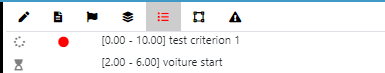
If you click on the arrow next to the test criteria it will show you the final result once the test is completed :
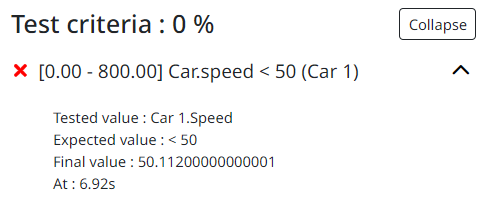
Websocket status
In this test report tab, you can also find information about the websocket status. It is useful when you want to track how many websockets are running at a given point. Here is an example showing one of two websockets being connected:
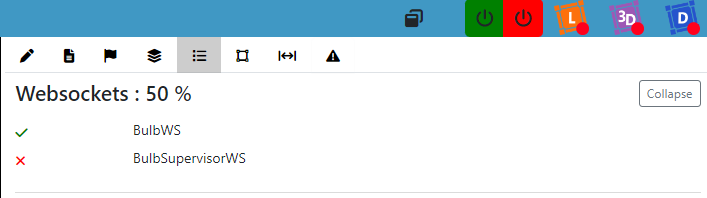
You can use the Expand or Collapse button to show or hide the details about which websockets are in use.