Sequence Activities
Occasionally, certain elements require specific behaviors that fall outside the scope of standard modeling. Sequence activities can introduce minor automations, enabling a more precise definition of the scenario.
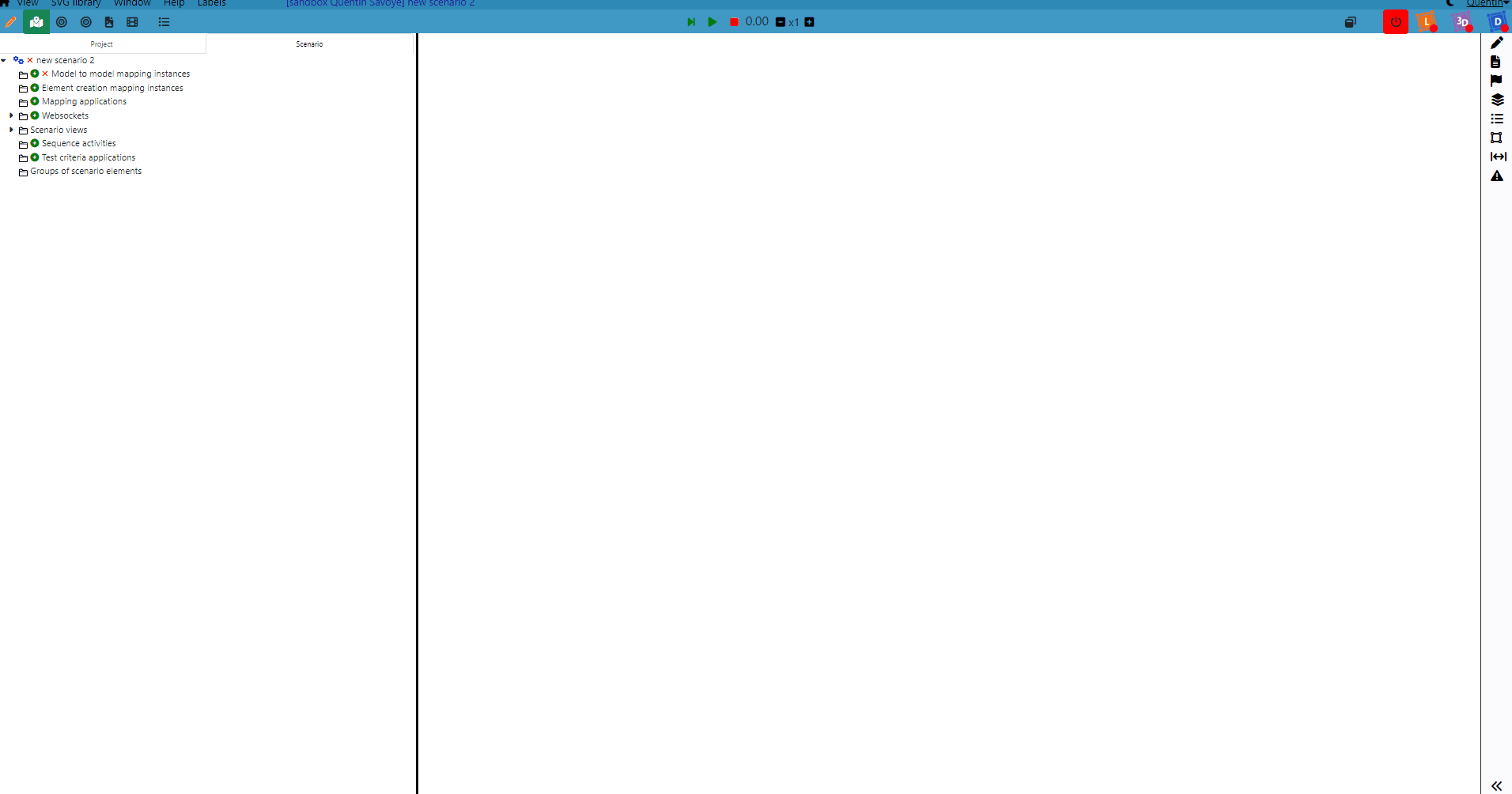
Start Triggers
To initiate the sequence activity, you must define at least one trigger. At present, triggers can only be selected based on flows that are emitted or received by a specific websocket. If multiple start triggers are defined, they will operate under an AND logical condition.
| Parameter | Description |
|---|---|
| Websocket | The websocket through which the flow is received or sent. |
| Flow | The specific flow that activates the sequence. |
| Condition | Currently not implemented. |
Actions
After the sequence begins, actions are executed according to their predefined settings. Currently, actions are designed to send flow mappings from visualization to model. To accomplish this, you must first create an 'All Element Mapping' that can be assigned to the action. Additionally, a delay can be specified for each action, which is always calculated from the sequence's start time.
| Parameter | Description |
|---|---|
| Websocket | The websocket associated with the all element mapping. |
| All Element Mapping | The specific All Element Mapping to be utilized for the action. |
| Delay | The time, in milliseconds, before the action is executed from the start of the sequence. |
| SVG Definition | Not yet implemented; will be useful for visualizing the action within the timeline context. |
End Triggers (optional)
To terminate the sequence activity, you must establish an end trigger. As of now, the selection is limited to flows that are emitted or received by a specified websocket. Should multiple end triggers be set, they will operate under an AND logical condition.
| Parameter | Description |
|---|---|
| Websocket | The websocket through which the flow is received or sent. |
| Flow | The specific flow that ends the sequence. |
| Condition | Currently not implemented. |
An end trigger is optional. Without one, the sequence will conclude immediately following the execution of the last action.
Advanced Options (optional)
Loop Option
Activate this option if you desire for actions to commence again following the completion of the last defined action.
The sequence can only be halted by an end trigger.
Parallel Sequence Activity Inhibition
Should another sequence activity be selected and is presently active, this sequence will delay its start until the completion of the other, even if its start triggers are met.
Preview
For those acquainted with UML Sequence Diagrams, the 'Preview' button allows for the visualization of your sequence activity through a generated image.