Generic drone
This element is generic drone. The graphic origin of the Generic drone corresponds to the geometric center of the Drone.
| Is an equipment | ❌ |
| Can have equipment | ✔️ |
This element must be used with 2D scene context.
Icon
2D Representation
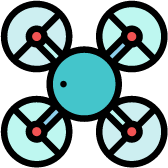
3D Representation
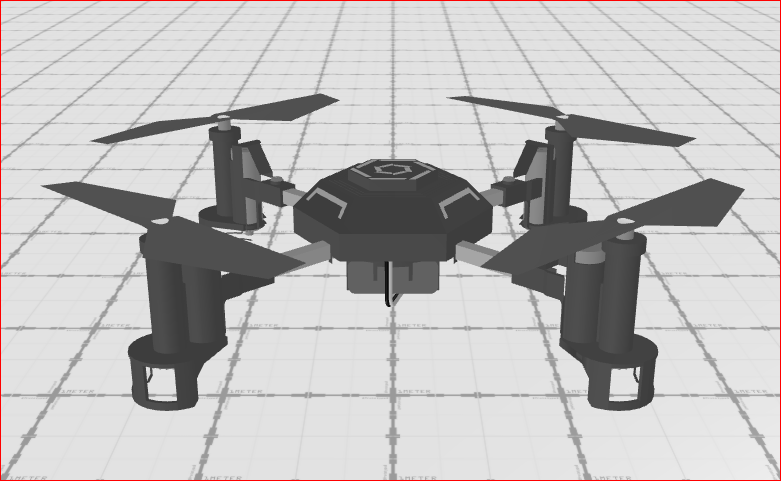
External parameters
You can edit the units
Show/Hide all parameters
| parameter | editable via "Parameter" tab | updatable via a mapping | description | default unit | type |
|---|---|---|---|---|---|
| X-axis position | ✔️ | ✔️ | Position of the element on the X-axis. | meter | Decimal number |
| Y-axis position | ✔️ | ✔️ | Position of the element on the Y-axis. | meter | Decimal number |
| Z-axis position | ✔️ | ✔️ | Position of the element on the Z-axis. | meter | Decimal number |
| X-axis angle | ❌ | ❌ | Angle of the element on the X-axis. | degree | Decimal number |
| Y-axis angle | ❌ | ❌ | Angle of the element on the Y-axis. | degree | Decimal number |
| Z-axis angle | ✔️ | ✔️ | Angle of rotation of the element compared to its initial position. | degree | Decimal number |
| SVG Definition | ✔️ | ✔️ | Svg representation on the scene. Make sure your SVG is valid before entering a value in field. | - | Text |
| Length | ✔️ | ✔️ | Length of the Generic drone (This field will not show up if you have set a SVG def) | meter | Decimal number |
| Width | ✔️ | ✔️ | Width of the Generic drone (This field will not show up if you have set a SVG def) | meter | Decimal number |
| Height | ✔️ | ✔️ | Height of the Generic drone (This field will not show up if you have set a SVG def) | meter | Decimal number |
| Visibility | ✔️ | ✔️ | This parameter allows you to choose if you want the element to be visible or not on the scene during the execution of the scenario. If the item is part of a group, it can inherit the value of that group. | - | Enumeration (visible, hidden, inherit) |
| Threshold zoom out | ✔️ | ❌ | Zoom level from which its representation on the scene is no longer modified. | % | Decimal number |
| Color | ✔️ | ✔️ | Color of the element. This parameter can be edited. (This field will not show up if you have set a SVG def) | - | Hexadecimal |
| 3D URL | ✔️ | ✔️ | This paramater allow the user to import its own 3D Model in 3DExtension. The url can point to a local asset or an online asset | - | Text |
| longitude coordinate | ❌ | ❌ | Automatically calculated longitude value, based on the origin defined for the context and the position of the element. | degree | Decimal number |
| latitude coordinate | ❌ | ❌ | Automatically calculated latitude value, based on the origin defined for the context and the position of the element. | degree | Decimal number |
| Speed X | ✔️ | ✔️ | Speed on the X-axis of the generic drone. This parameter can be profile. | kilometers per hour | Decimal number |
| Speed Y | ✔️ | ✔️ | Speed on the Y-axis of the generic drone. This parameter can be profile. | kilometers per hour | Decimal number |
| Speed Z | ✔️ | ✔️ | Speed on the Z-axis of the generic drone. This parameter can be profile. | kilometers per hour | Decimal number |
| Acceleration coef. X | ✔️ | ✔️ | Acceration on the X-axis of the Generic drone | kilometers per hour squared | Decimal number |
| Acceleration coef. Y | ✔️ | ✔️ | Acceration on the Y-axis of the Generic drone | kilometers per hour squared | Decimal number |
| Acceleration coef. Z | ✔️ | ✔️ | Acceration on the Z-axis of the Generic drone | kilometers per hour squared | Decimal number |
| Rotation speed X | ✔️ | ✔️ | Rotation speed on the X-axis of the Generic drone | radian per second | Decimal number |
| Rotation speed Y | ✔️ | ✔️ | Rotation speed on the Y-axis of the Generic drone | radian per second | Decimal number |
| Rotation speed Z | ✔️ | ✔️ | Rotation speed on the Z-axis of the Generic drone | radian per second | Decimal number |
| Rotation acceleration X | ✔️ | ✔️ | Rotation acceleration on the X-axis of the Generic drone | radian per second squared | Decimal number |
| Rotation acceleration Y | ✔️ | ✔️ | Rotation acceleration on the Y-axis of the Generic drone | radian per second squared | Decimal number |
| Rotation acceleration Z | ✔️ | ✔️ | Rotation acceleration on the Z-axis of the Generic drone | radian per second squared | Decimal number |
| Waypoints | ✔️ | ❌ | List of waypoints with a precision value in meters that allows you to define an area around the waypoint to indicate that the waypoint has been reached. The value of the angle on the Z plane is calculated automatically. At the end of the mission, the speed is set to 0. | degrees | Array of coordinates |
| isKinematic | ❌ | ❌ | If isKinematic is true, forces and collisions will not affect the object. | - | Enumeration(false, true) |
Triggered behaviours
See Triggered behaviours and events page for more explanation: Triggered behaviours and events.
Show/Hide all triggered behaviours
Launching mission on x-y plan
This triggered behaviour makes it possible to define a mission that the Generic drone will have to follow on the x-y plane. This mission is defined by a list of waypoints with a precision value in meters that allows you to define an area around the waypoint to indicate that the waypoint has been reached. The value of the angle on the Z plane is calculated automatically. At the end of the mission, the speed is set to 0. If a mission is received while another one is already in progress, the Generic drone will then follow the new mission.
| parameters | description | default unit | type |
|---|---|---|---|
| Waypoints | List of waypoints | - | List of {longitude, latitude} |
| Accuracy | Precision allowing to consider if we have reached a waypoint | meter | Decimal number |
Stop mission
This triggered behaviour allows to stop the mission of the Generic drone if there is one in progress. The speed is set to 0.
Destroy
At the reception of the flow, the element is destroy.
No parameters for this triggered behaviour.
Events
See Triggered behaviours and events page for more explanation: Triggered behaviours and events.
Show/Hide all events
| event | description |
|---|---|
| On Parameter Value Changed | The element can send information to the model when the value of the selected parameter has changed |
| Continually | The Generic drone can send information to the model continuously |
| At initialization | The Generic drone can send information to the model once at initialization |
| Mission completed | The Generic drone can send information to the model when a mission is completed |