Curve Graph
This element is basic displayed graph. It is composed by an horizontal and vertical axes. Each axis can be accurately defined in element parameter, such as lenght, tick step and captions. The horizontal axis represent simulation current time, it will move right during simulation.
Futhermore, user is able to set value of the curve via UML during simulation, which draws curve point at each time step.
This element must be used with HMI context.
Data from the drawn curve can be exported by pausing the simulation or at the end of the simulation.
Icon

HMI Representation
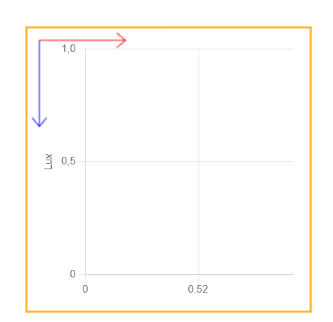
External parameters
You can edit the units
Show/Hide all parameters
| parameter | editable via "Parameter" tab | updatable via a mapping | description | default unit | type |
|---|---|---|---|---|---|
| Value | ✔️ | ✔️ | You can change here the value of the curve you want to display | - | Decimal number |
| Unit | ✔️ | ✔️ | Name of the unit of vertical axis. Affect vertical axis caption. | - | Text |
| Valid color | ✔️ | ✔️ | Color of the element when value is bounded by a logical expression of the two parameters trigger and trigger2. The expression is directly defined by tuning the parameters trigger and trigger 2. This parameter can be edited. | - | Hexadecimal |
| Invalid color | ✔️ | ✔️ | Color of the element when value is not bounded by the logical expression. This parameter can be edited. | - | Hexadecimal |
| Min vert. axis | ✔️ | ✔️ | Minimun value of the Y-axis. | Unit param | Decimal number |
| Number vert. graduation | ✔️ | ✔️ | Number of graduation tick displayed on Y-axis. | - | Integer number |
| Max vert. axis | ✔️ | ✔️ | Maximum value of the Y-axis. | Unit param | Decimal number |
| Min hori. axis | ✔️ | ✔️ | Minimun value of the X-axis. | s | Decimal number |
| Number hori. graduation | ✔️ | ✔️ | Number of graduation tick displayed on X-axis. | - | Integer number |
| Max hori. axis | ✔️ | ✔️ | Maximum value of the X-axis. | s | Decimal number |
| X-axis position | ✔️ | ✔️ | Position of the element's on the X-axis. | px | Integer number |
| Y-axis position | ✔️ | ✔️ | Position of the element's on the Y-axis. | px | Integer number |
| Width | ✔️ | ✔️ | Maximal length of the element on the X-axis. | px | Decimal number |
| Height | ✔️ | ✔️ | Maximal width of the element on the Y-axis. | px | Decimal number |
| Visibility | ✔️ | ✔️ | This parameter allows you to choose if you want the element to be visible or not on the scene during the execution of the scenario. If the item is part of a group, it can inherit the value of that group. | - | Enumeration (visible, hidden, inherit) |
| Time Axis Configuration | ✔️ | ✔️ | Choose if you want to display time legend in second since the beginning of the simulation or in date time format since the date/hour time initialize by the scenario (see Scenario parameters). | - | Enumeration (Simulation Time Axis, Date Time Axis) |
| Angle | ✔️ | ✔️ | Angle of rotation of the element compared to its initial position. | degree | Decimal number |
| trigger | ✔️ | ✔️ | Comparison sign + first value defining the scope of Valid Color. | - | Decimal number |
| trigger2 | ✔️ | ✔️ | Comparison sign +second value defining the scope of Valid Color. The defined logical expression is "trigger" or "trigger AND trigger2" according to the number of the chosen thresholds. Example of the logical expression: "<2 AND >4". | - | Decimal number |
Triggered behaviours
See Triggered behaviours and events page for more explanation: Triggered behaviours and events.
Show/Hide all triggered behaviours
Destroy
At the reception of the flow, the element is destroy.
No parameters for this triggered behaviour.
| triggered behaviours | description |
|---|---|
| trigger | First value defining the scope of Valid Color |
| trigger2 | Second value defining the scope of Valid Color |
Events
See Triggered behaviours and events page for more explanation: Triggered behaviours and events.
Show/Hide all events
| event | description |
|---|---|
| On Parameter Value Changed | The element can send information to the model when the value of the selected parameter has changed |
| At initialization | The curve graph can send information to the model once at initialization |
| Continually | The curve graph can send information to the model continuously |