Frame
This element is a window that allows you to visualize and interact with another context within the same page, allowing you to explore contexts such as a 2D scene, a timeline, or a 2D map from an HMI perspective.
This element must be used with HMI context.
Icon
HMI Representation
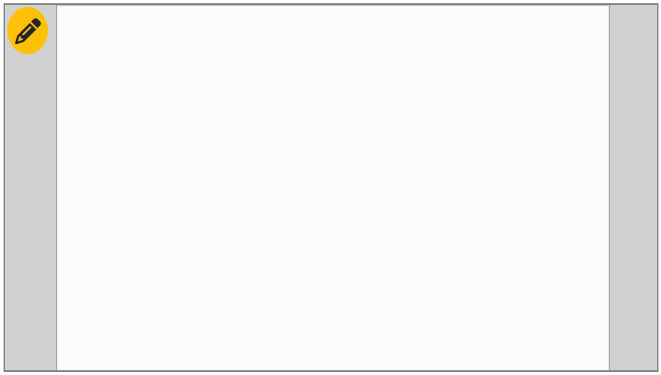
External parameters
You can edit the units
Show/Hide all parameters
| parameter | editable via "Parameter" tab | updatable via a mapping | description | default unit | type |
|---|---|---|---|---|---|
| X-axis position | ✔️ | ✔️ | Size of the element on the X-axis. | px | Integer number |
| Y-axis position | ✔️ | ✔️ | Size of the element on the Y-axis. | px | Integer number |
| Angle | ✔️ | ✔️ | Angle of the element. You can change it to rotate the element. | degree | Decimal number |
| Width | ✔️ | ✔️ | Maximal length of the element on the X-axis. | px | Decimal number |
| Height | ✔️ | ✔️ | Maximal width of the element on the Y-axis. | px | Decimal number |
| Visibility | ✔️ | ✔️ | This parameter allows you to choose if you want the element to be visible or not on the scene during the execution of the scenario. If the item is part of a group, it can inherit the value of that group. | - | Enumeration (visible, hidden, inherit) |
| Displayed Context | ✔️ | ✔️ | This parameter allows us to choose the Scenario Context we want to display. We have the option to select "Map", "HMI", "Timeline", or "Scene2D"." | - | Enumeration (All Available Contexts) |
| Zoom | ✔️ | ✔️ | Defines the zoom level of the displayed context. | % | Integer number |
| Scroll | ✔️ | ✔️ | Allows the option to enable or disable scrolling within the window. | - | Enumeration(ON, OFF) |
| Activate Focus | ✔️ | ✔️ | Enabling this parameter allows us to track an object present in the displayed context. | - | Enumeration(ON, OFF) |
| Followed Element | ✔️ | ✔️ | Allows you to choose what to track using the Focus feature. | - | Enumeration(Element) |
| Focus X & Y | ✔️ | ✔️ | This parameter defines the X or Y position in the selected context to be centered in the frame. If an element is already in focus, the view will first center on that element, then apply the Focus X and Y offset. | px | Decimal number |
Triggered behaviours
See Triggered behaviours and events page for more explanation: Triggered behaviours and events.
Show/Hide all triggered behaviours
Destroy
At the reception of the flow, the element is destroy.
No parameters for this triggered behaviour.
Events
See Triggered behaviours and events page for more explanation: Triggered behaviours and events.
Show/Hide all events
| event | description |
|---|---|
| On Parameter Value Changed | The element can send information to the model when the value of the selected parameter has changed |
| At initialization | The frame can send information to the model once at initialization |
| Continually | The frame can send information to the model continuously |