Input Field
This element is a field in which it is possible to write text or number inputs. It is possible to add constraints such as requiring an input that is not empty or only allowing what matches a certain regular expression.
This element must be used with the HMI context.
Icon

HMI Representation
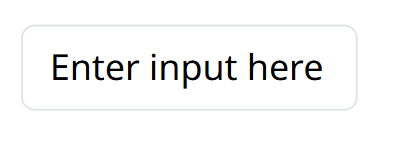
External parameters
You can edit the units
Show/Hide all parameters
| parameter | editable via "Parameter" tab | updatable via a mapping | description | default unit | type |
|---|---|---|---|---|---|
| X-axis position | ✔️ | ✔️ | Position of the element on the X-axis. | px | Integer number |
| Y-axis position | ✔️ | ✔️ | Position of the element on the Y-axis. | px | Integer number |
| Angle | ✔️ | ✔️ | Angle of rotation of the element compared to its initial position. | degree | Decimal number |
| Width | ✔️ | ❌ | Length of the element on the X-axis. | px | Integer number |
| Height | ❌ | ❌ | Width of the element on the Y-axis. | px | Integer number |
| Visibility | ✔️ | ✔️ | This parameter allows you to choose if you want the element to be visible or not on the scene during the execution of the scenario. If the item is part of a group, it can inherit the value of that group. | - | Enumeration (visible, hidden, inherit) |
| Text Font Size | ✔️ | ✔️ | Size of the font used in the field. | - | Integer number |
| Type of input | ✔️ | ✔️ | Whether the input type is a text or a number. | - | Enumeration (Text, Number) |
| Input Text | ✔️ | ✔️ | Content of the field if the Type of input is set to Text. | - | Text |
| Input Number | ✔️ | ✔️ | Content of the field if the Type of input is set to Number. | - | Decimal number |
| Input Number Step | ✔️ | ✔️ | Step between each value of the input field if the Type of input is set to Number. | - | Decimal number |
| Regex | ✔️ | ✔️ | Regular expression that specifies a match pattern to be required. It will give feedback to the user if it does not match. | - | Text |
| Disabled | ✔️ | ✔️ | Whether or not the element can be used in Run Mode. | - | Boolean |
| Required | ✔️ | ✔️ | Display a error message if it is empty. But the value can still be retrieved, whether or not Input Field is filled in. | - | Boolean |
Triggered behaviours
See Triggered behaviours and events page for more explanation: Triggered behaviours and events.
Show/Hide all triggered behaviours
Destroy
At the reception of the flow, the element is destroy.
No parameters for this triggered behaviour.
Events
See Triggered behaviours and events page for more explanation: Triggered behaviours and events.
Show/Hide all events
| event | description |
|---|---|
| On Parameter Value Changed | The element can send information to the model when the value of the selected parameter has changed |
| On change | The Field input can send information to the model when its content changes. |
| Regex Right | The Field input can send if the Regular Expression matches the content. |
| Regex Wrong | The Field input can send if the Regular Expression does not match the content. |
| At initialization | The Field input can send information to the model once at initialization. |
| Continually | The Field input can send information to the model continuously. |