Traffic light
This element is a basic traffic light. The graphic origin of the Traffic light corresponds to the geometric center of the Traffic light. You can parameter its light cycle and assign it to a position in a trajectory. Although you can define timings of the colors in the parameters, you can also link the traffic light to an existing crossroad, which can handle several traffic lights, then taking control over the parameters of the traffic light.
| Is an equipment | ❌ |
| Can have equipment | ❌ |
This element must be used with 2D scene context.
Icon

2D Representation
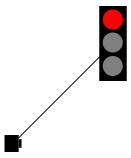
3D Representation
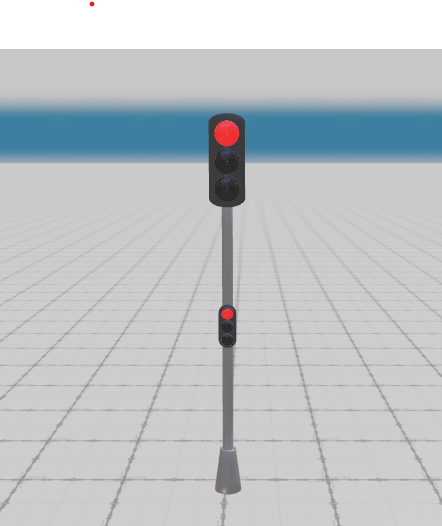
External parameters
You can edit the units
Show/Hide all parameters
| parameter | editable via "Parameter" tab | updatable via a mapping | description | default unit | type |
|---|---|---|---|---|---|
| Crossroad | ✔️ | ❌ | Crossroad where the traffic light will be positioned. | - | Enumeration |
| Trajectory | ✔️ | ❌ | Trajectory where the traffic light will be positioned. | - | Enumeration |
| Curvilinear position | ✔️ | ❌ | Position on the trajectory. | meter | Decimal number |
| X-axis position | ✔️ | ❌ | Position of the element on the X-axis. | meter | Decimal number |
| Y-axis position | ✔️ | ❌ | Position of the element on the Y-axis. | meter | Decimal number |
| Z-axis position | ✔️ | ❌ | Position of the element on the Z-axis. | meter | Decimal number |
| Z-axis angle | ✔️ | ❌ | Angle of rotation of the element compared to its initial position. | degree | Decimal number |
| Red Time Display | ✔️ | ✔️ | Duration of the red light during an automatic cycle. | second | Decimal number |
| Yellow Time Display | ✔️ | ✔️ | Duration of the yellow light during an automatic cycle. | second | Decimal number |
| Green Time Display | ✔️ | ✔️ | Duration of the green light during an automatic cycle. | second | Decimal number |
| Initial state | ✔️ | ✔️ | State by which the cycle will begin. | - | Enumeration (red, yellow, green, flashing yellow) |
| Mode | ✔️ | ✔️ | Indicates which of the Virtual Bench or model will handle the traffic light cycle. | - | Enumeration (auto, manual) |
| iconX | ✔️ | ❌ | Relative position of the icon, from the origin of the road sign, on the X-axis. | meter | Decimal number |
| iconY | ✔️ | ❌ | Relative position of the icon, from the origin of the road sign, on the Y-axis. | meter | Decimal number |
| Threshold zoom out | ✔️ | ❌ | Zoom level from which its representation on the scene is no longer modified. | % | Decimal number |
| Length | ❌ | ❌ | Length of the traffic light. | meter | Decimal number |
| Width | ❌ | ❌ | Width of the traffic light. | meter | Decimal number |
| Height | ❌ | ❌ | Height of the traffic light. | meter | Decimal number |
| longitude coordinate | ❌ | ❌ | Automatically calculated longitude value, based on the origin defined for the context and the position of the element. | degree | Decimal number |
| latitude coordinate | ❌ | ❌ | Automatically calculated latitude value, based on the origin defined for the context and the position of the element. | degree | Decimal number |
Triggered behaviours
See Triggered behaviours and events page for more explanation: Triggered behaviours and events.
Show/Hide all triggered behaviours
Destroy
At the reception of the flow, the element is destroy.
No parameters for this triggered behaviour.
Events
See Triggered behaviours and events page for more explanation: Triggered behaviours and events.
Show/Hide all events
| event | description |
|---|---|
| On Parameter Value Changed | The element can send information to the model when the value of the selected parameter has changed |
| At initialization | The traffic light can send information to the model once at initialization |
| Continually | The traffic light can send information to the model continuously |
| On change red | The traffic light can send information to the model once when it switch to red |
| On change yellow | The traffic light can send information to the model once when it switch to yellow |
| On change green | The traffic light can send information to the model once when it switch to green |